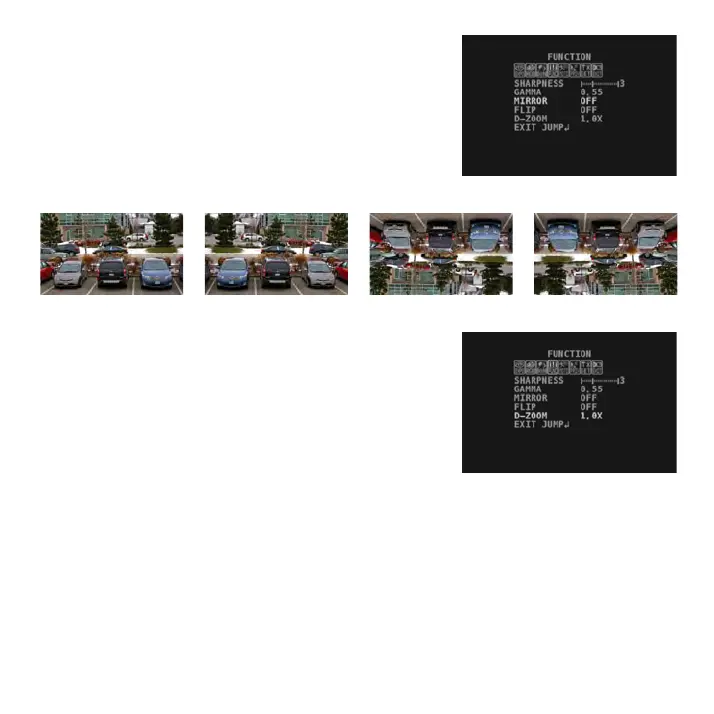19
Mirror and Flip Settings
MIRROR and FLIP can both be set to either ON or OFF.
MIRROR reflects the camera image on its horizontal axis,
and FLIP reflects the camera image on its vertical axis.
There are 4 different possible images when selecting
MIRROR/FLIP to ON/OFF:
D-Zoom (Digital Zoom) Setting
The D-ZOOM setting lets you enable/disable digital
zooming on the camera’s field of view, and to adjust the
D-ZOOM level (from 1.0X to 8.0X). The zoom will go to
the center of the camera’s field of view by default.
Motion Menu
The camera can detect movement in a scene and display an alarm when movement is
detected. The Motion Menu is used to adjust the motion settings and options.
MIRROR OFF/FLIP OFF MIRROR ON/FLIP OFF MIRROR OFF/FLIP ON MIRROR ON/FLIP ON
