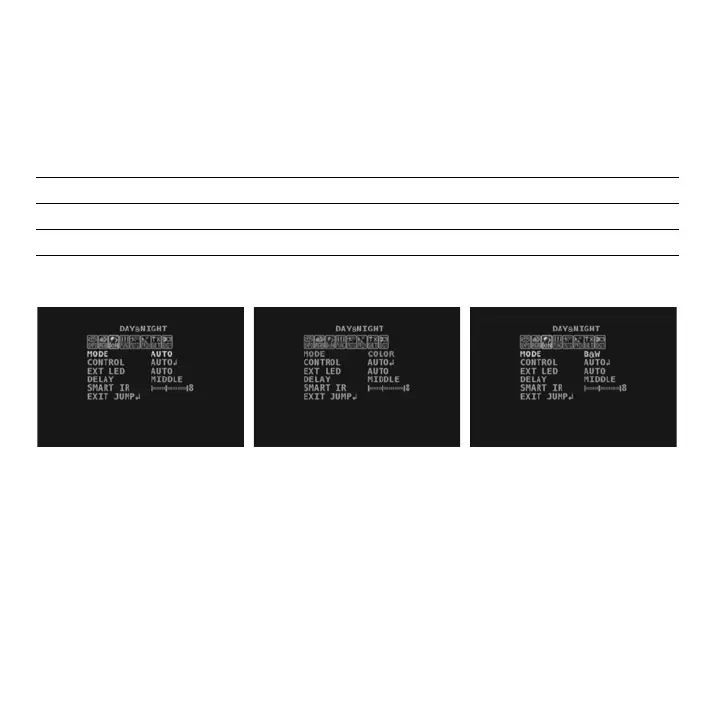16
Day&Night Menu
D&N Mode
Set D&N MODE to AUTO (default), COLOR, or B&W.
Auto D&N Color D&N B&W D&N
D&N Control Setting
Use the CONTROL setting to select if the Day/Night switch will be based on the AGC levels
(AUTO) or using the IR LEDs (EXT.).
AUTO Camera automatically switches between day and night mode depending on the light level.
COLOR Camera remains in day mode (color mode), regardless of the light level.
B&W Camera remains in night mode (black & white mode), regardless of the light level.
