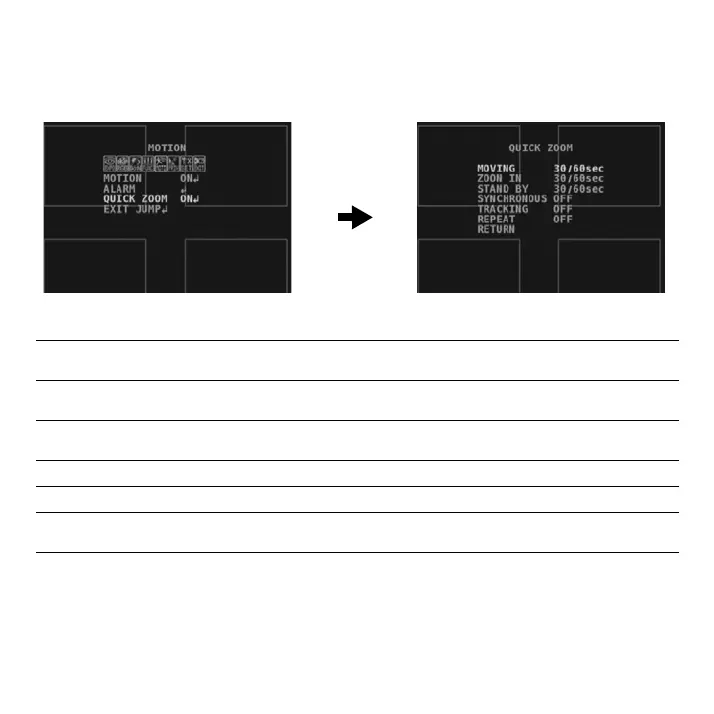22
Quick Zoom Motion Option
The camera can be set to automatically digitally zoom in when motion is detected. Select
QUICK ZOOM
ON in the MOTION menu to open the QUICK ZOOM submenu.
Note Motion must be enabled to make the Quick Zoom option available.
MOVING Sets the camera’s movement speed. 30/60sec (0.5 seconds) is the default setting. 240/60sec
(4 seconds) is the maximum speed.
ZOOM IN Sets the camera’s zoom in speed. 30/60sec (0.5 seconds) is the default setting. 240/60sec (4
seconds) is the maximum speed.
STAND BY
Sets the dwell time for the time the camera will remain zoomed in after movement.
30/60sec (0.5
seconds) is the default setting. 240/60sec (4 seconds) is the maximum dwell time.
SYNCHRONOUS Sets the zoom to operate by a set cycle although there is movement.
TRACKING Sets the camera to keep tracking the moving area while operating the zoom in/out.
REPEAT Sets the camera to continue zooming into motion as it detects it in different parts of the camera’s
field of view.
