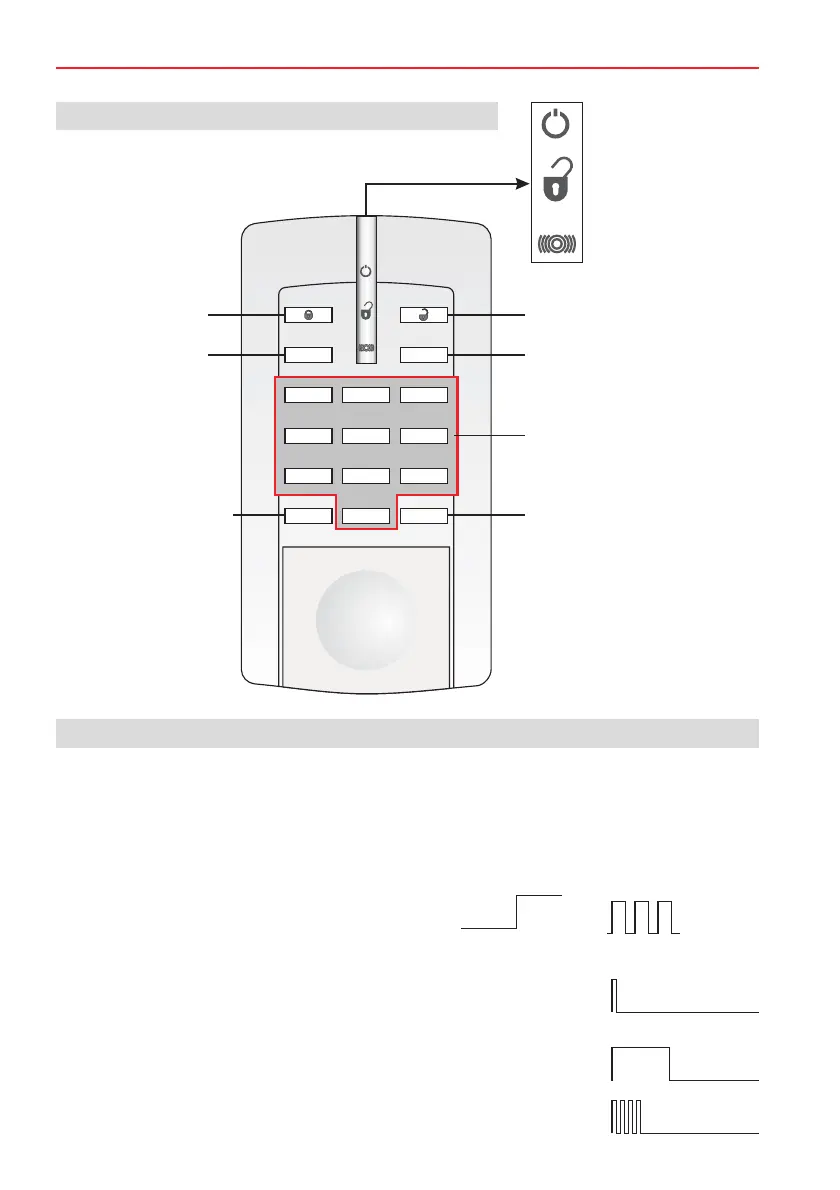F
i
3
r
2
3
6
5
4
789
1
0
20
Operating Manual IK3 Operating Unit with Keypad
4. Operating and indication elements
Disarm
Information
(e.g. arm / disarm / alarm)
Numerical keypad
Confirm entry/ OK
Use this key to confirm
entries.
Arm
Function key
Cancel / delete entry
Use this key to
cancel (delete)
already commenced
entries
Indicator field
5. Acknowledgement signals
5.1 Optical
5.2 Acoustical
In no-load status, all indicators are dark. When a function is being executed, the corresponding
indicator is activated for approx. 5 seconds. Details are described in the individual operating
procedures.
The state of the indicator is illustrated as follows:
Short signal (beep) after activating
every key or data carrier acknowledgement
Long signal (2 sec.)
for successfully performed action
Impulse-commutated signal
(4x short in 1 sec.) There is no authorization or the action
cannot be performed.
Reading acknowledgement
Positive acknowledgement
Negative acknowledgement
Alarm (red or green)
- Red in case of alarm -
- Green in learn mode
Disarmed (yellow)
Ready (green)
Off
On Flashes
2 sec.
1 sec.
125 ms