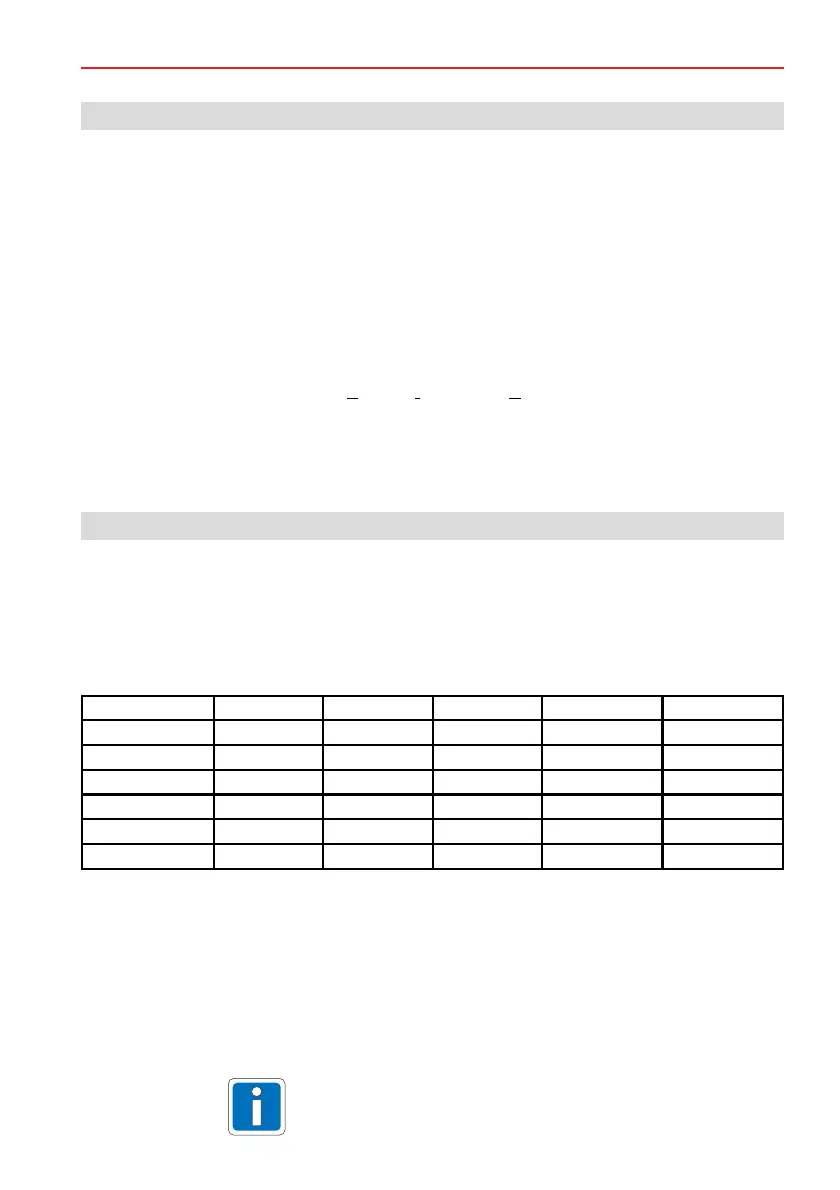21Operating Manual IK3 Operating Unit with Keypad
7. Authorization process
There are different possibilities of calling functions. Which of these possibilities is used, is defined
in the programming of the central control unit/ .
The following table provides an overview.
Any IK2 / IK3 data carrier that is approved by the system (authorized) is referred to as an IK data
carrier (IK-D).
EU
Quick With the quick function, only the corresponding function key requires activating
(arm / disarm / function "F"). A PIN or IK data carrier is not required.
Only PIN The function can be triggered after entering the PIN.
Only IK-D The function can be triggered after reading a valid IK data carrier.
PIN + IK-D PIN IK data carrier are required to trigger the function.
The (PIN + IK-D or IK-D + PIN) is .
PIN or IK-D PIN IK data carrier are required to trigger the function.or
and
sequence irrelevant
6. Possible functions
- Arm/disarm an intrusion detection system
- Trigger hold-up alarm
- Access control functions
- Control and switching functions
- Info functions
- Learn mode
- Define or alter PIN
- Up to 100 control and switching functions (in conjunction with EU BUS-2).
- - Up to 16 control and switching functions (in conjunction with EU conventional).
The maximum possible number depends on the central control unit in conjunction with EU BUS-2,
max. 512 in conjunction with EU conventional.
All functions are defined via programming of the central control unit/evaluation unit.
The state of the system can be queried (e.g. arm / disarm / alarm).
New data carriers can be learned and old ones deleted in learn mode.
(PIN = ersonal dentification umber)
1)
PI N
1)
1)
(X) only required together with disarming or AC function
Function Quick only PIN only IK-D PIN or IK-D PIN + IK-D
Arm/disarmXXX X X
Hold-up alarm X (X)
AC-Functions X X X X
Control functions X X X X X
Info X X X X
Learn mode X