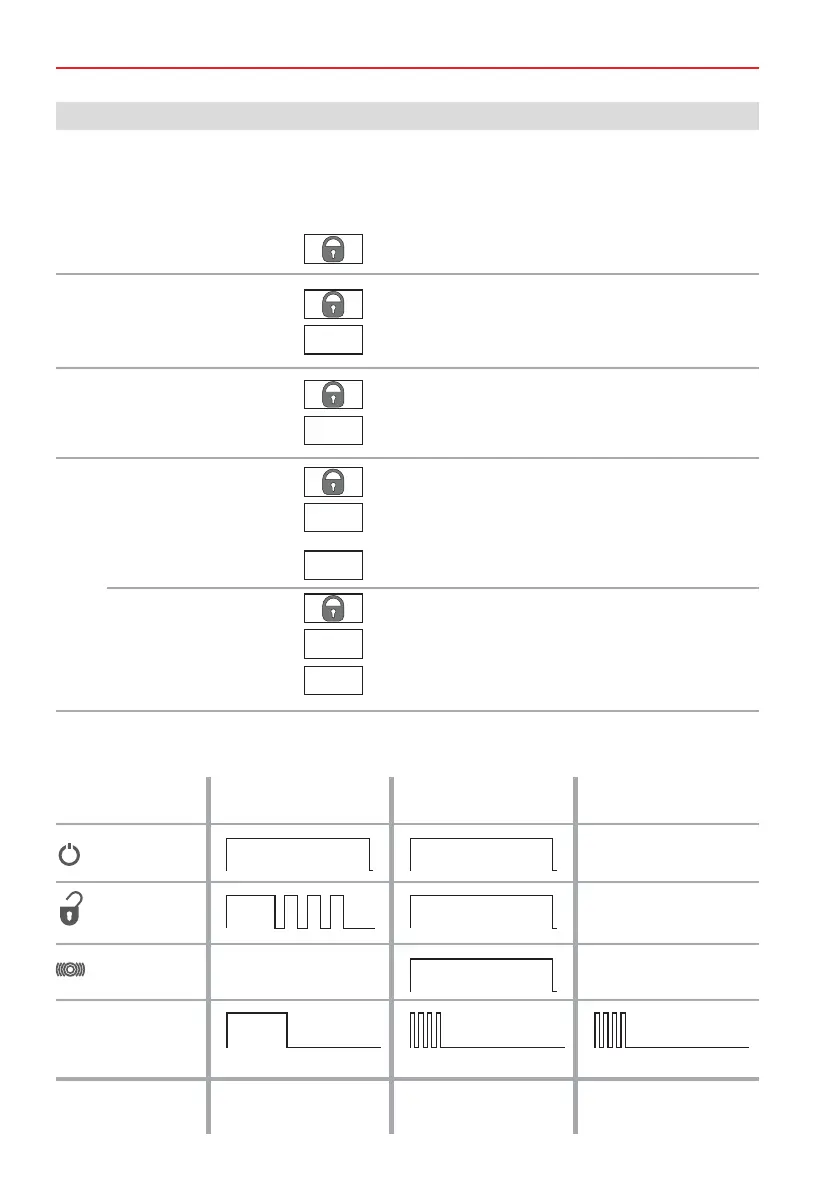1. Activate key (Quick)
2. Only IK data carrier
3. Only PIN
4. With IK data carrier and PIN
With PIN and IK data carrier
Activate the "arm" key, acknowledgement follows
Activate the "arm" key.
Hold the IK data carrier in the reading range,
acknowledgement follows
Activate the "arm" key
Enter PIN, acknowledgement follows
Activate the "arm" key
Hold the IK data carrier in the reading range
“Ready” flashes 1x
(if no authorization, negative acknowledgement)
Enter PIN, acknowledgement follows
Activate the "arm" key
Enter PIN "Ready" flashes 1x
(if no authorization, negative acknowledgement)
Hold IK data carrier in the reading range,
acknowledgement follows
Operating Manual IK3 Operating Unit with Keypad
22
8. Functions
8.1 Arm
The type of arming is defined in the programming of the central control unit/EU. Optical and
acoustical acknowledgement is identical after an action has been performed.
Acknowledgement:
IK-D
0....9
IK-D
0....9
0....9
IK-D
Fulfilled with authorization
and positive drive
System is armed
No authorization
No positive drive
Alarm
(red)
Disarmed
(yellow)
Ready
(green)
Acoustical
(signal)
Positive acknowledge.
Negative acknowledg.
Negative acknowledg.
Optical
Action
System is armednot System is armednot
5 sec. 5 sec.
5 sec.
Dis-
armed
Armed
Lights up in case
of alarm
2 sec.
or