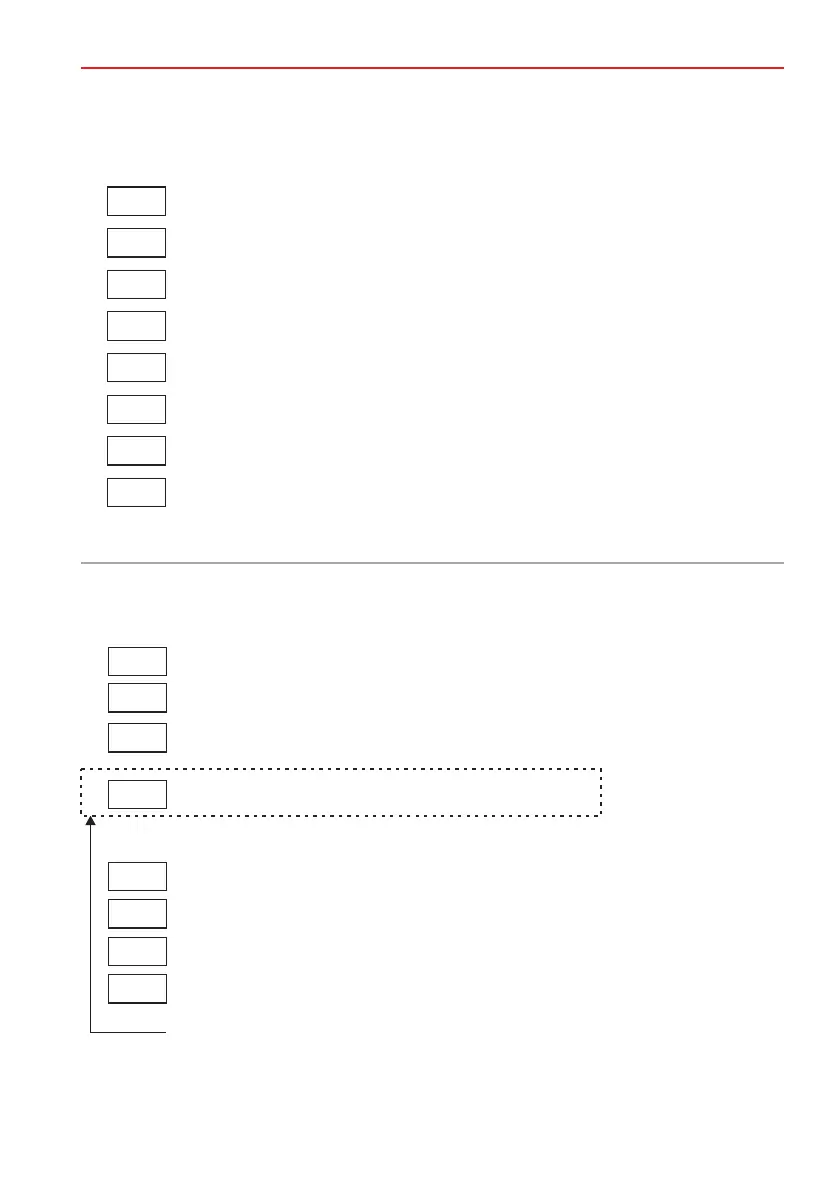29
Operating Manual IK3 Operating Unit with Keypad
Alter PIN with EU BUS-2 from V04.xx upwards and EU conv. from V01.xx upwards:
data carrierA) Start mode with IK :
B) Start mode with PIN:
Activate the " " key
Hold the IK data carrier in the reading range
Activate "OK", "Ready" indicator flashes 1x (partial admittance)
Enter current PIN, "Alarm" indicator lights up green (Alter PIN mode active)
Enter new PIN
Activate "OK"
Re-enter PIN
Activate "OK", "Alarm" indicator goes off, "Ready" indicator lights up for 2 sec.
i
3
0....9
0....9
3
i
IK-D
3
0....9
0....9
3
0....9
3
0....9
3
i
IK-D
This step is only required, if multiple use of PIN is allowed.
Activate the " " key
Enter current PIN
Activate "OK", "Ready" indicator flashes 1x (partial admittance)
Hold the IK data carrier in the reading range
"Alarm" indicator lights up green (Alter PIN mode active)
Enter new PIN
Activate "OK"
Re-enter PIN
Activate "OK", "Alarm" indicator goes off, "Ready" indicator lights up for 2 sec.
i