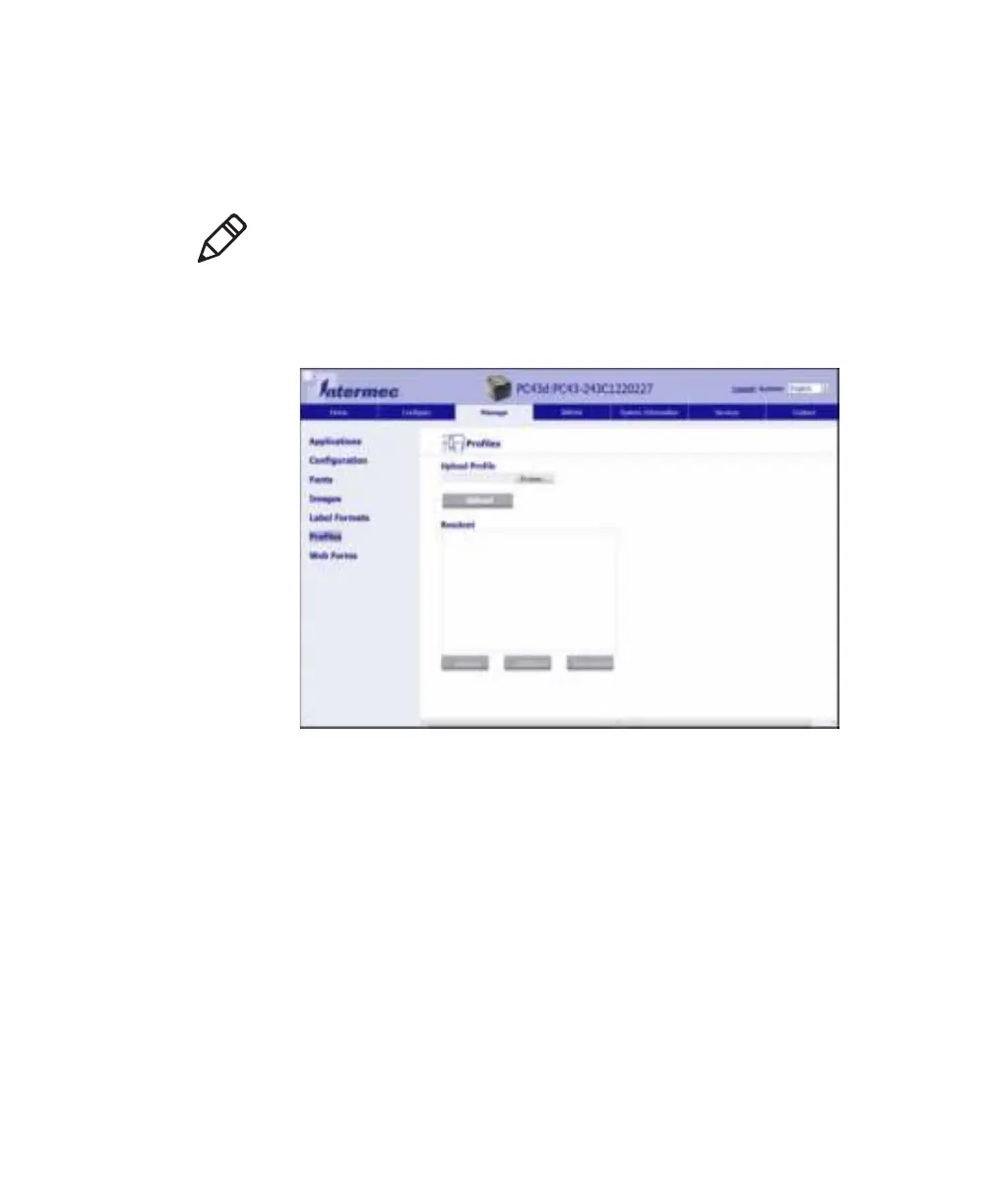Chapter 4 — Configure the Printer
102 PD43 and PD43c Commercial Printer User Manual
Manage Printer Profiles from the Web Page
You can activate and delete profiles or download profiles to your PC
from the printer web page.
1 In the printer web page, click the Manage tab.
2 Click Profiles.
3 Select a profile from the Resident list. If you want to delete profiles,
or if you want to download profiles to your PC, you can select more
than one profile.
4 Click Delete to delete the profile from the printer memory.
Click Download to download the profiles to your PC.
Click Activate to load the profile.
Note: This procedure assumes you have already logged in to the
printer web page.