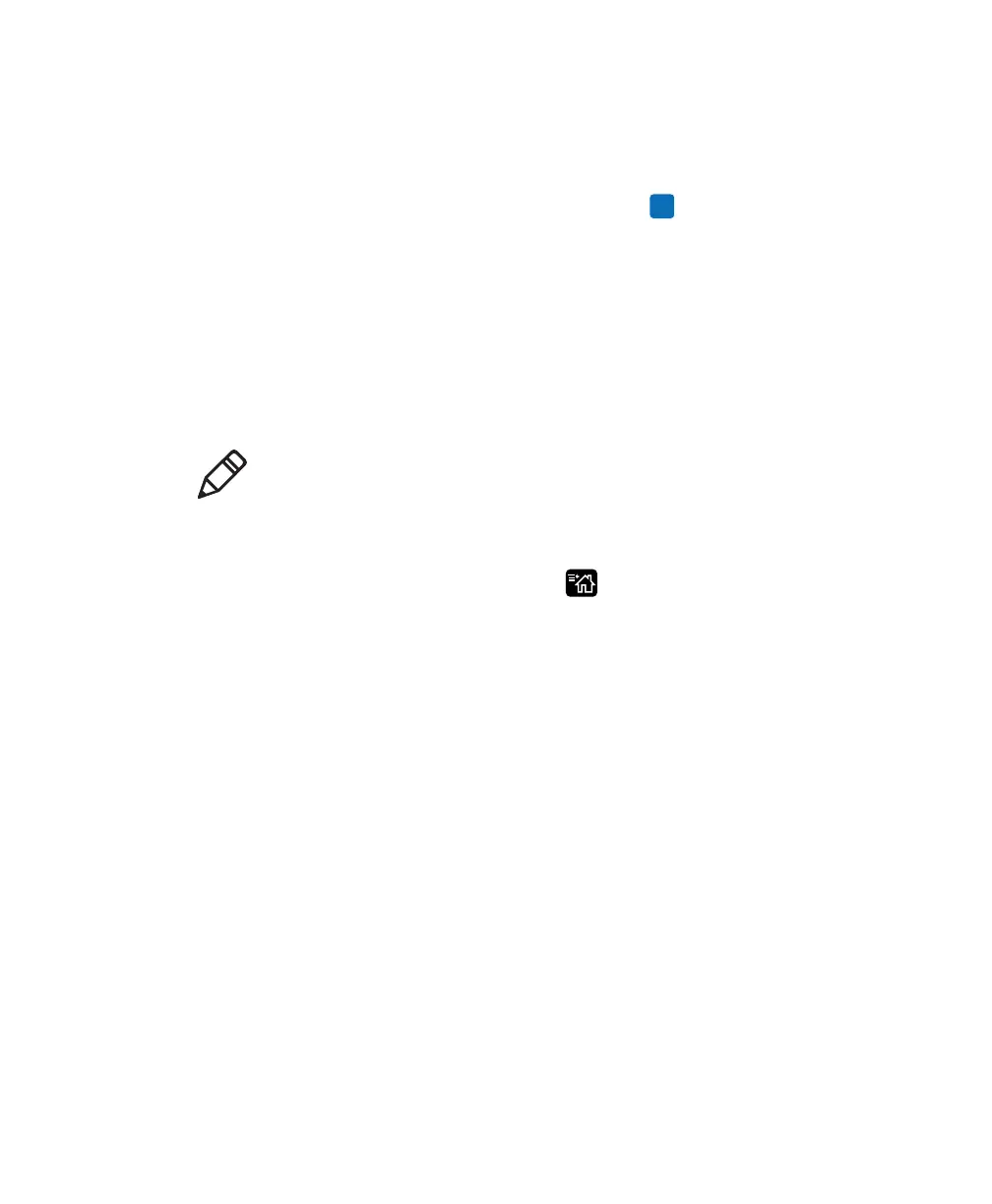Chapter 4 — Configure the Printer
PD43 and PD43c Commercial Printer User Manual 107
4 Select Tools > USB Menu.
5 Select Configuration.
6 Select Export Configuration. A list of the available files appears.
7 Select the file to export and then press . The file is exported to
the USB memory device.
Install a Configuration File from a USB Storage
Device
After you save an .xml configuration file to a USB storage device, you
can install it on the printer at any time.
1 Insert the USB storage device in the printer USB host port.
2 From the Ready screen, press . The Main Menu appears.
3 Select Tools > USB Menu.
4 Select Configuration.
5 Select Install Configuration. The printer imports the
configuration file.
• For most printer languages, the configuration file is imported
directly into the working configuration and is not copied to the
/config directory.
• An IPL configuration file is copied to /home/user/config/ipl.
• An ESim configuration file is copied to
/home/user/config/esim.
Note: If there is more than one configuration file on the USB storage
device, the printer imports the first file found in alphabetical order by
file name.