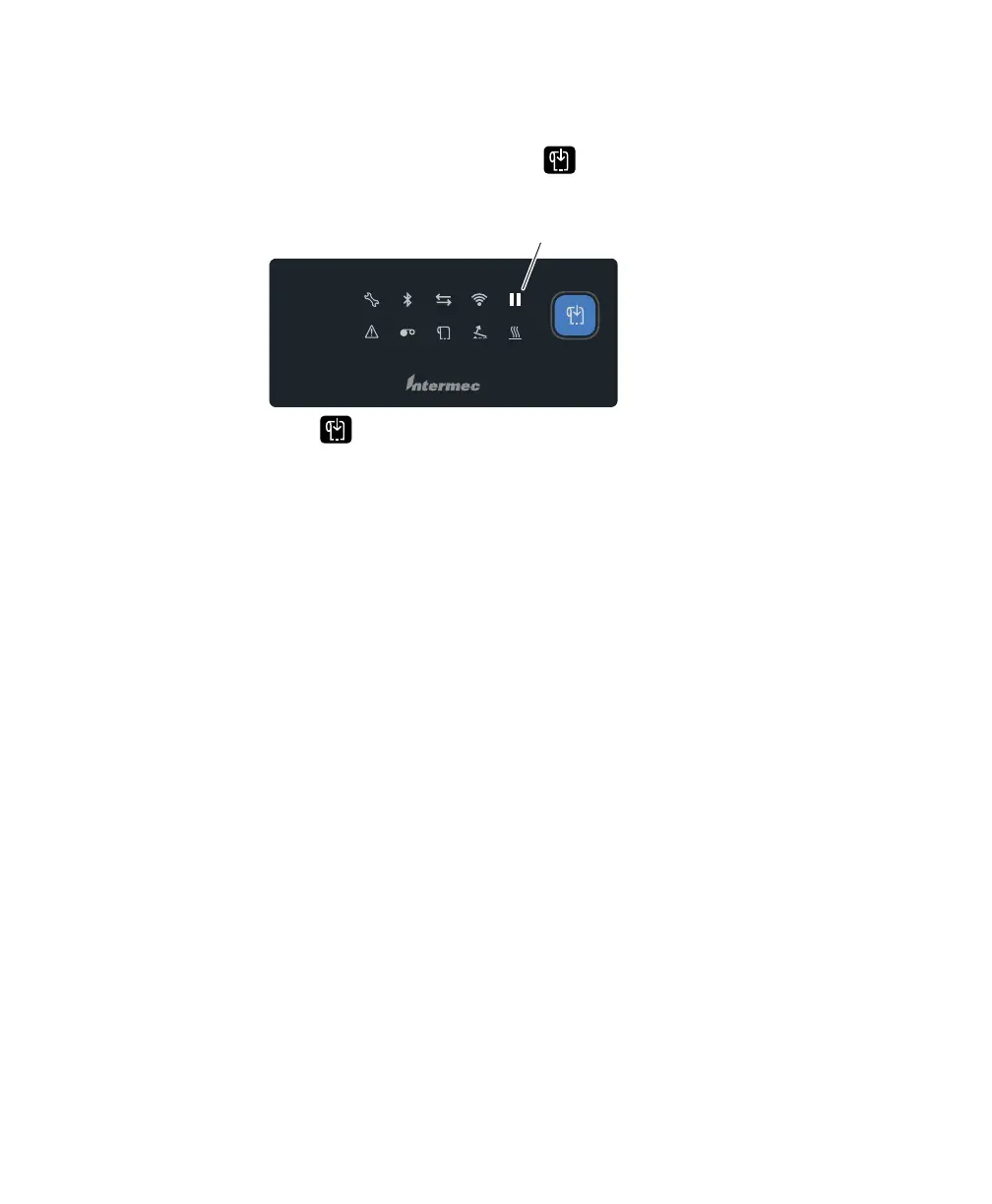Chapter 2 — Set Up the Printer
72 PD43 and PD43c Commercial Printer User Manual
Pause a Batch Print Job on the Icon Printer
During a batch print job, press to pause the print job. When a print
job is paused, the Pause icon flashes.
Press to resume printing.
Cancel a Batch Print Job on the Icon Printer
There are several ways to cancel a batch print job that you sent to an
icon printer:
• Cancel the job from the Windows print spooler on the PC.
• Depending on the printer command language you are using, you
may be able to send a “cancel job” command to the printer. For
more information, see the command information for your printer
language.
• Turn off power to the printer.
