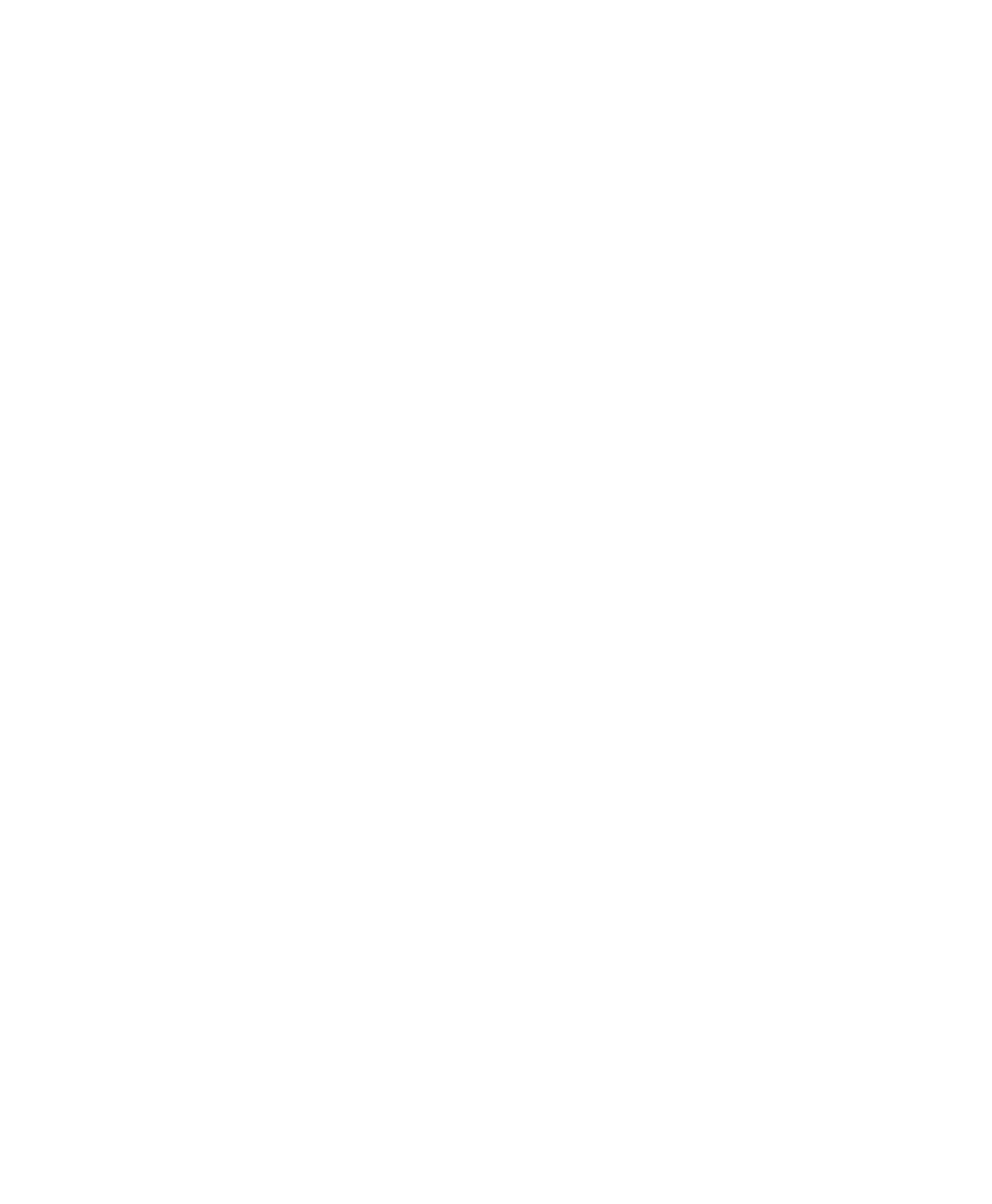Chapter 5 — Troubleshoot the Printer
128 PD43 and PD43c Commercial Printer User Manual
Check the Printer Odometer
You can check the odometer from the printer web page to see the
printhead usage and how the current values compare to the alert
values. To check the printer odometer from the printer web page, the
printer must be turned on and connected to your Wi-Fi or Ethernet
network.
1 On your desktop PC, start a browser.
2 In the Location or Address bar, type the printer IP address and
press Enter. The web page for the printer appears.
3 Click the System Information tab.
4 Click Odometer. The list of current odometer statistics appears.