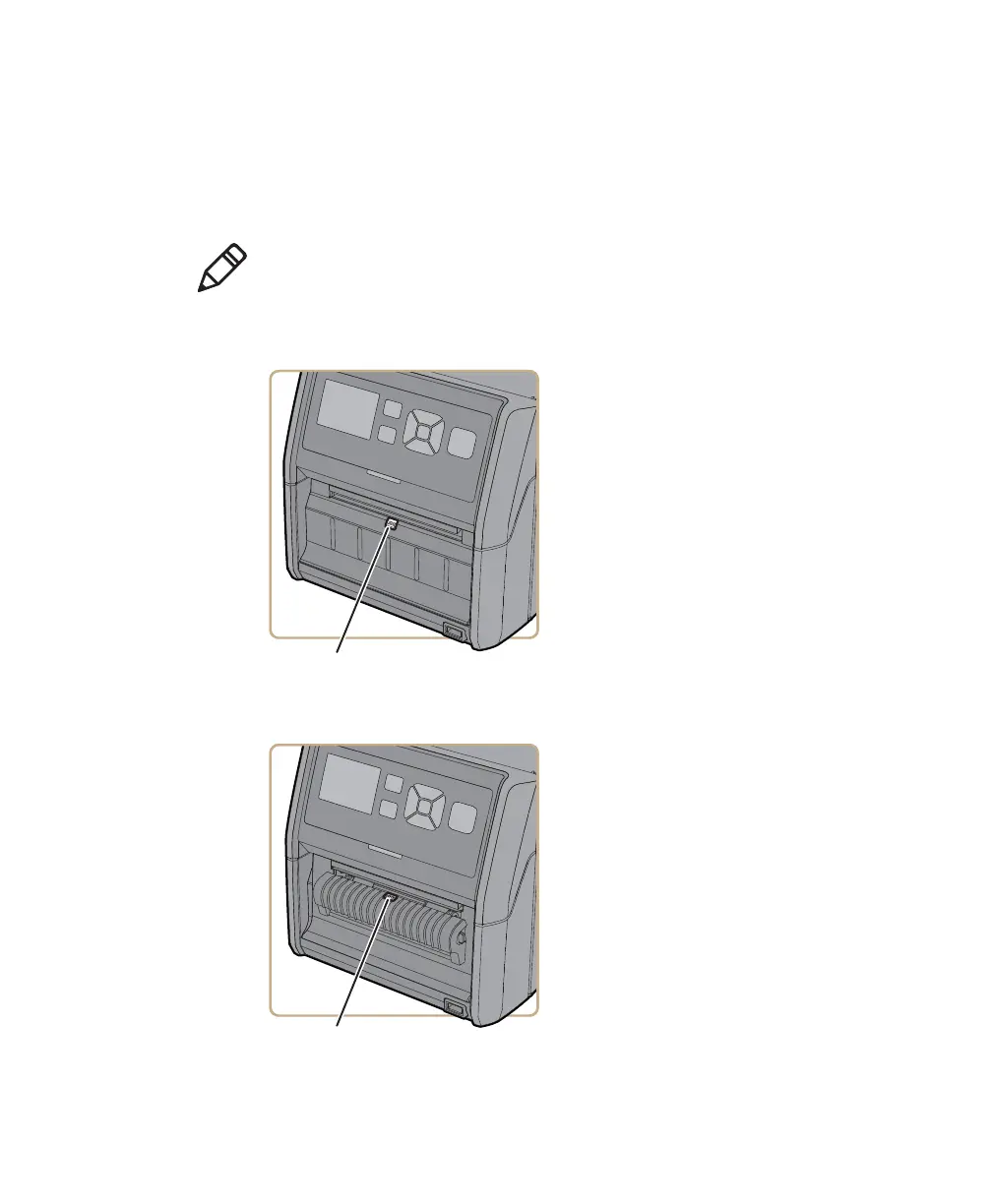Chapter 2 — Set Up the Printer
68 PD43 and PD43c Commercial Printer User Manual
Calibrate the Label Taken Sensor
If your printer has the optional label taken sensor or the label
dispenser (which includes the sensor), use the wizard to calibrate the
sensor for your media.
Label Taken Sensor Location
Label Taken Sensor Location (with Label Dispenser)
Note: For best results, calibrate the sensor each time you load media
or move the printer to a different environment. If you installed the
label taken sensor module or the label dispenser in the printer,
calibrate the sensor before you begin printing.