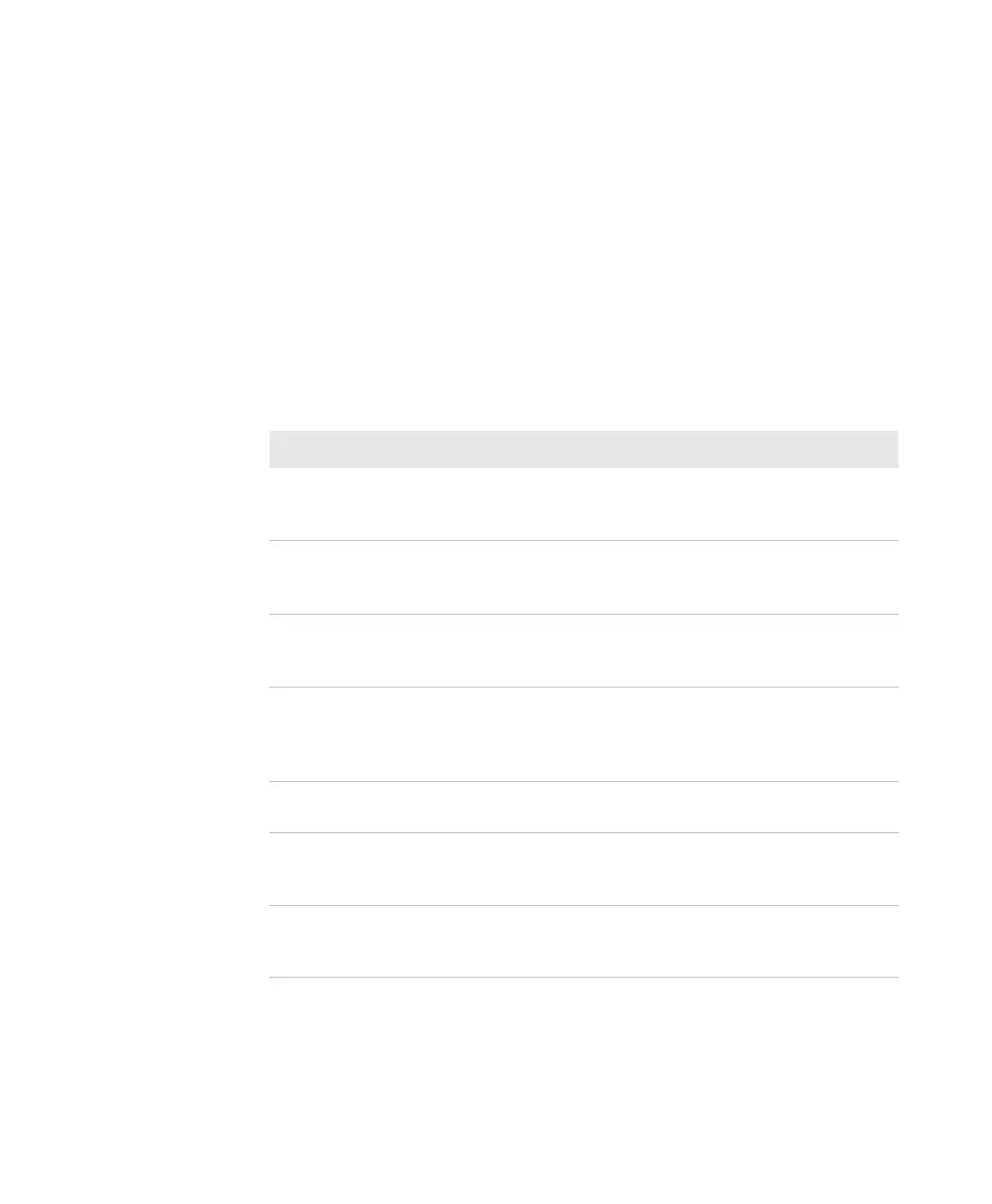Appendix B — Default Settings
PD43 and PD43c Commercial Printer User Manual 157
• Faulty Dot (Sent when a faulty dot is detected in the printhead,
which can lead to lower print quality)
Ethernet Settings
This section describes the Ethernet IPv4 and IPv6 settings. To view
these settings:
• From the printer Main Menu, select Settings > Communications
> Ethernet.
• From the printer web page, click the Configure tab,
Communications > Ethernet.
Ethernet Settings
Setting Description Default
(IPv4) IP
Assignment
Method
Specifies how the printer obtains an IP
address.
DHCP
(IPv4) IP Address Specifies the unique network-level
address that is assigned to each device in
a TCP/IP network (IPv4).
0.0.0.0
Subnet Mask Specifies a number that defines the range
of IP addresses that can be used in a
TCP/IP network.
0.0.0.0
Default Router Specifies the IP address of a router that is
used when a device sends a packet to
another subnet or to an unknown
destination.
0.0.0.0
DHCP Response Specifies if the printer receives DHCP
responses by broadcast or unicast.
Broadcast
(IPv6) IP
Assignment
Method
Specifies how the printer obtains an IP
address (for IPv6 networks).
Automatic
(IPv6) IP Address Specifies the unique network-level
address that is assigned to each device in
a TCP/IP network (IPv6).
Automatic
