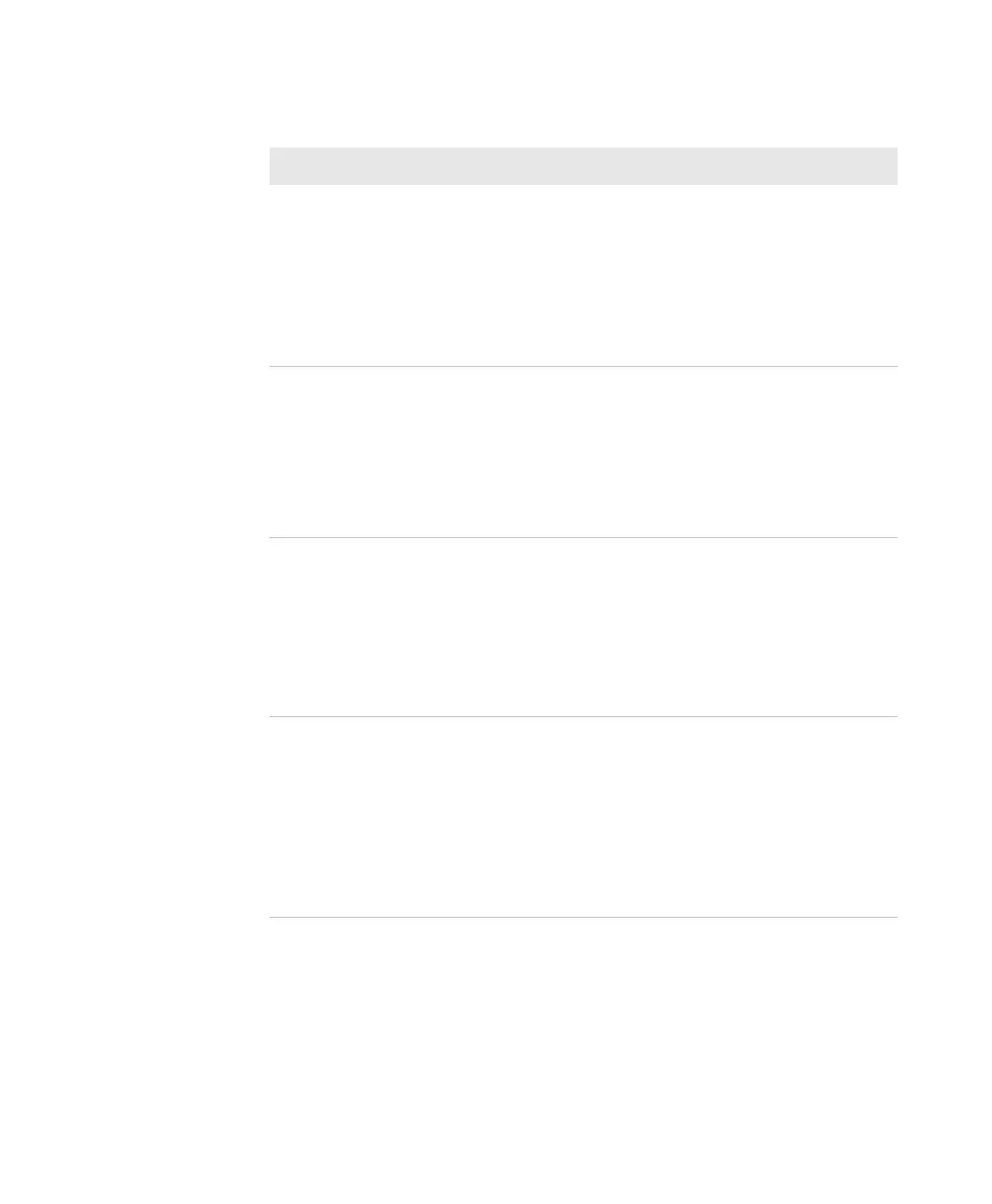Appendix A — Specifications
PD43 and PD43c Commercial Printer User Manual 145
Printer Settings Labels
Label Description
Media and Printing Current settings for media handling,
including:
• Media width, length, and X-margin
• Selected media type
• Printing method (TTR or DT) and
speed
• Start Adjust and Stop Adjust values
Ethernet Settings • MAC Address
• Primary and secondary DNS servers
• IPv4 settings: IP assignment method,
IP address, subnet mask, default
router, DHCP response type
• IPv6 settings: IP assignment method,
IP address
Serial Port Settings • Baud rate
• Data bits
• Parity
• Stop bits
• Flow control: Hardware, ENQ/ACK,
XON/XOFF To, XON/XOFF From
• New Line character
Bluetooth Settings • Bluetooth MAC address
(human-readable and bar code
formats)
• Security status
• Device name and discovery state
• Passkey
• Reserve
• ScanNGo bar code
