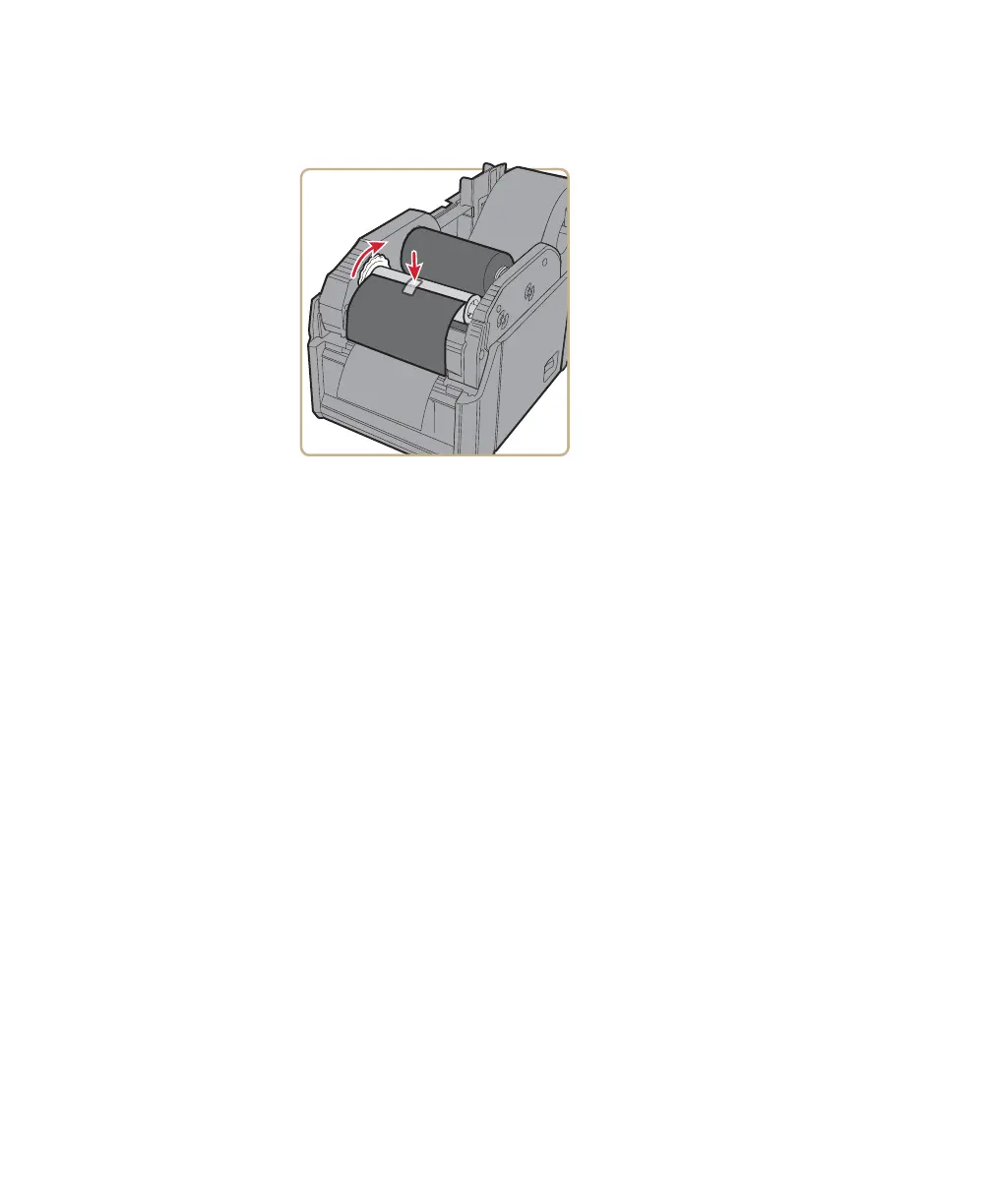Chapter 2 — Set Up the Printer
PD43 and PD43c Commercial Printer User Manual 57
10 Attach the end of the ribbon to the takeup core and turn the
slack-wheel to take up slack in the ribbon.
11 Close the media door and the top of the printer.
12 If you have already configured the printer for thermal transfer
printing, continue with the next step. Otherwise, from the printer
Main Menu, select Settings > Printing > Media > Print Method >
Ribbon (TTR).
For an icon printer, you must use the printer web page or Intermec
PrintSet 5 to configure print settings. You can also hold the Print
button as the printer starts up to automatically calibrate the media
and ribbon feed, and print test labels.
13 Save your changes.