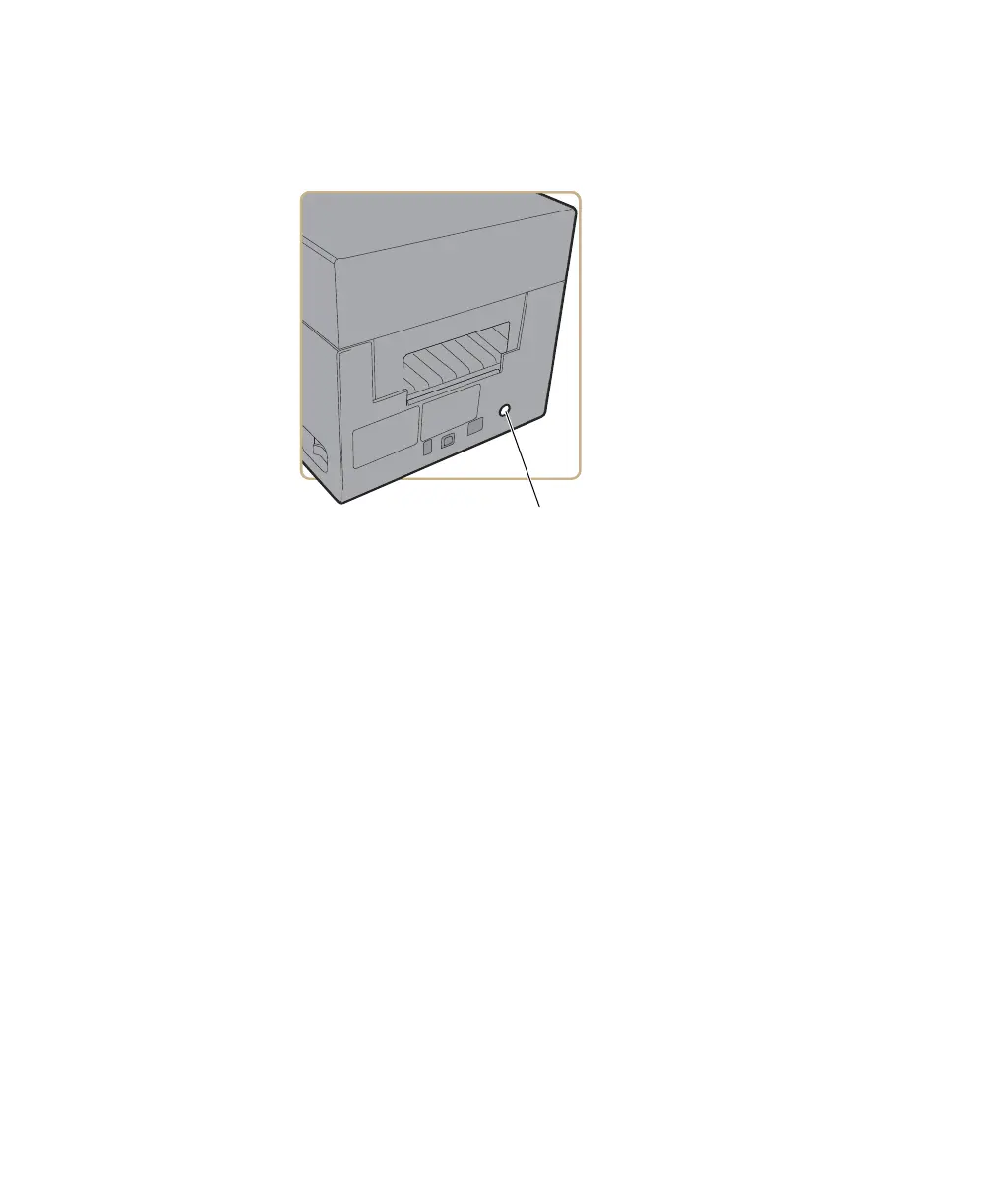Chapter 2 — Set Up the Printer
PD43 and PD43c Commercial Printer User Manual 63
For the PD43c:
a Connect the AC power adapter to the power connector on the
printer.
b Connect the power adapter to AC power. When the adapter is
connected to AC power, the green LED in the adapter connector
turns on and stays on.
2 Press the power switch to turn the printer on. As the printer starts
up:
• a progress bar appears on the LCD printer screen. When the
printer has finished starting up, the Ready screen appears, and
the blue Ready-to-Work™ indicator turns on and stays on.
• the icons turn on and then turn off one at a time on the icon
panel. When the printer has finished starting up, the blue
Ready-to-Work indicator turns on and stays on.
If a condition occurs that will prevent printing, the Ready-to-Work
light blinks.