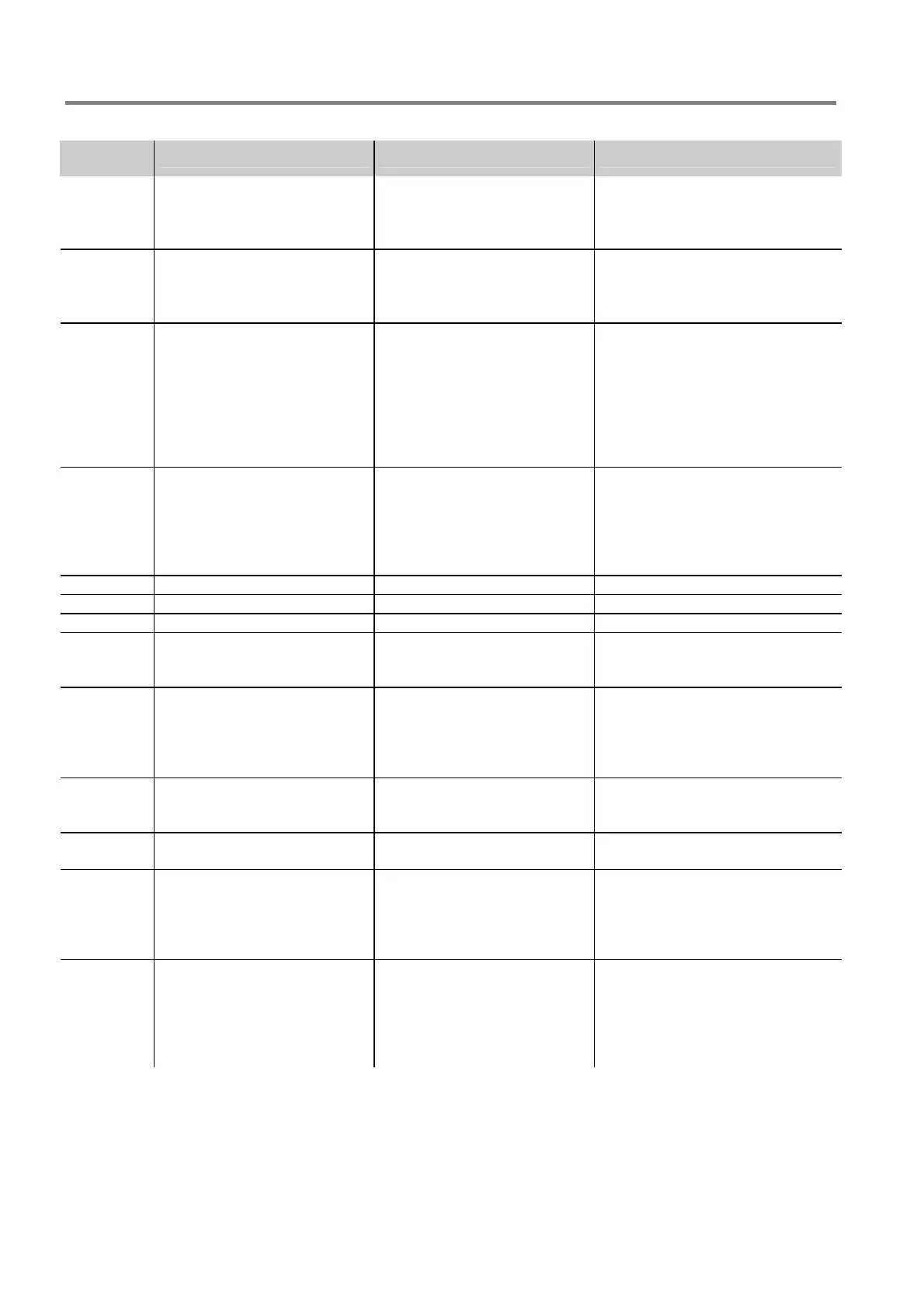Fire Alarm Control Panel IQ8Control C/M
118 FB 798951.GB0 / 01.09
Trouble
Code No.
Possible cause 1st. measure 2nd. measure
038
esserbus
transponder has
identified fault with its external
voltage.
Check whether the external
switching voltage of the
esserbus
transponder is in
the correct voltage range.
---
039
Communication between
esserbus
transponder and
panel has been disturbed for
100 seconds.
Notify Customer Service. ---
043
Communication between
esserbus
®
communication
transponder 808615 and the
8010 fire and extinguishing
panel has been malfunctioned
for over 100 seconds.
Check correct functioning of
the 8010 fire and
extinguishing panel. Correct
any malfunctions of the fire
and extinguishing panel and
switch on the esserbus
®
-
communication transponder
via the FACP keyboard.
Notify Customer Service.
044
Communication between
FACP and esserbus
®
communication transponder
for the 8010 fire and
extinguishing panel has been
malfunctioned.
Notify Customer Service. ---
048 see 001 --- ---
052 / 053 see 020 --- ---
060 see 028 --- ---
060
Short circuit detected behind
the isolator of the
transponder.
see 028 see 028
062
Failure of the internal data
communication of the
transponders CPU.
Switch-on transponder or
loop. If error occurs again
refer to 2
nd
measure.
Press reset button on the
transponder board, or disconnect
transponders supply voltage. If
error occurs again replace
transponder.
063
Detector data assignment
incomplete or EEPROM
failure.
Repeat detector data
assignment on the relating
loop.
If error occurs again replace
transponder
066
Loop wiring has been
changed.
Connect service PC and
perform configuration check.
Match customer data
programming.
067
Detector cannot be addressed
with serial number. The
detector changed at this
location is faulty or absent.
Check location to see whether
detector is absent or
improperly installed in
detector base. Switch on loop,
perform test on detector zone.
Change detector. Activate
>Detector change< function in
panel.
068
The detector that was
positioned at this location has
been installed at a different
location. One or more
detectors on the loop have
been interchanged.
If this change is desired, you
must activate the >Detector
change< function at the panel.
If this change is not desired,
connect service PC and run a
configuration check. Re-program
customer data.
