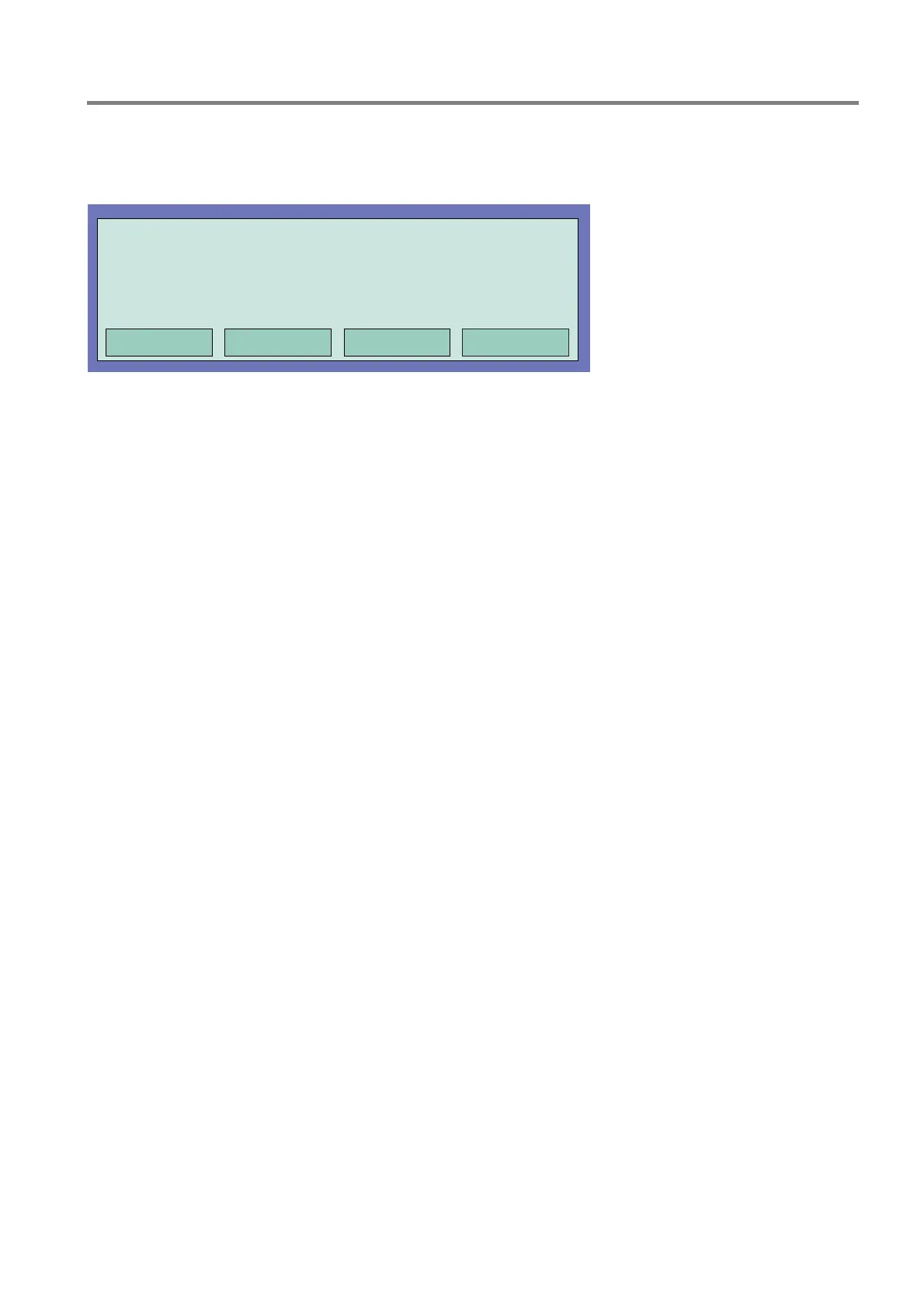Fire Alarm Control Panel IQ8Control C/M
FB 798951.GB0 / 01.09 97
The function menu of the installer level appears with four menu points:
The function menu of the installer level with its four menu points appears after the successful entry of the
authorisation code:
Installer
1 Primary loop functions
2 Detector simulation
3 Control simulation
4 Printer function
Escape Event mem. Select
Fig. 81: Function menu
Pressing the
Escape function key exits the installer level to the status display.
1. Primary loop function
Switching on/resetting a primary loop
Switching off a primary loop
Test operation of an analog loop
Detector replacement in an analog loop
2. Detector simulation
Alarm simulation of a fire detector
Pre-alarm simulation of a fire detector
Trouble simulation of a fire detector
End test (simulation)
3. Control simulation
Activate simulation of a control (relay/open collector output)
Trouble simulation of a control (relay/open collector output)
End test (simulation)
4. Printer functions
Switching off the internal or external protocol printer
Switching on the internal or external protocol printer
Print out the event memory / repeat printout
Display event memory
