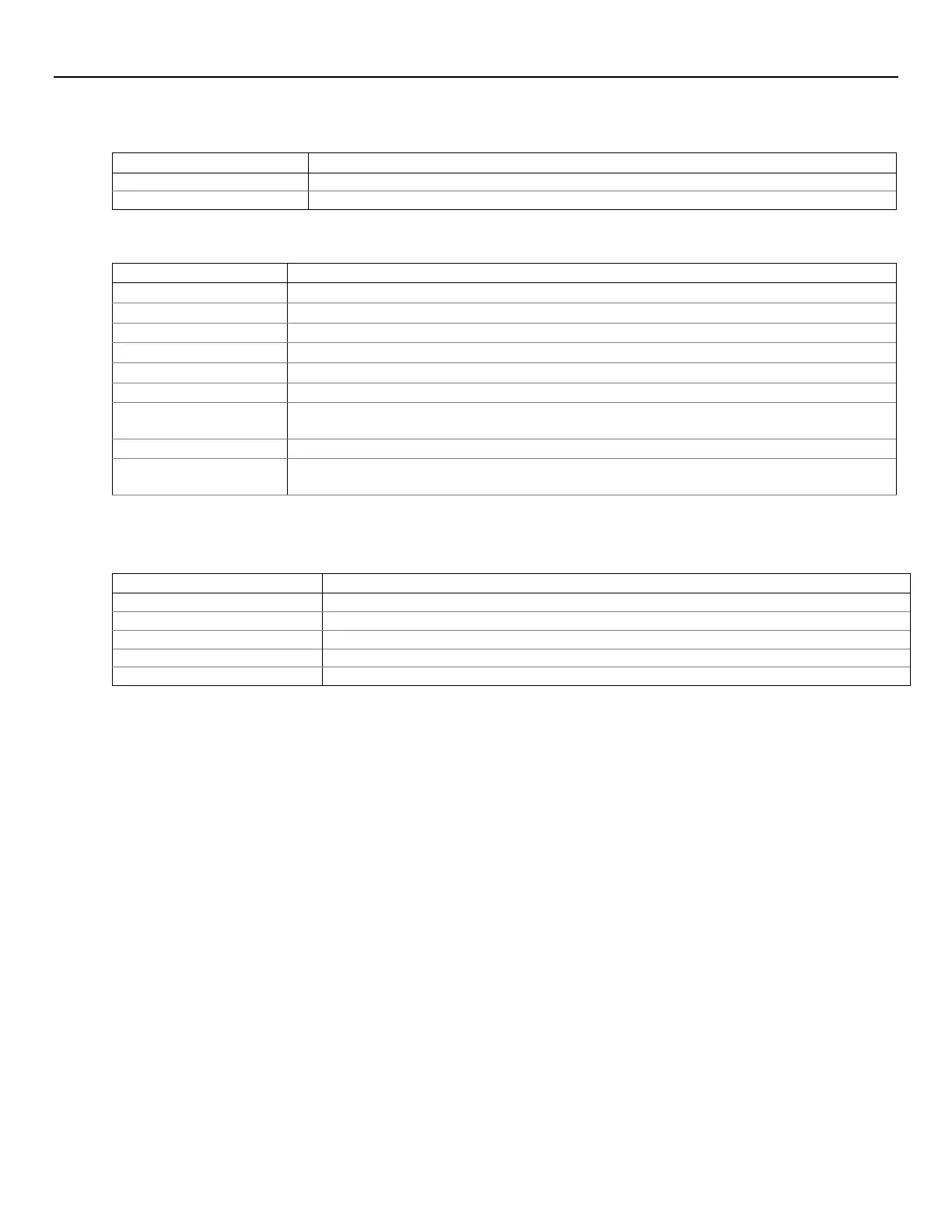LYNX Touch Installation and Setup Guide
- 29 -
Programming the Control
Program the Z-Wave Module
The following system options are programmed in this section:
Option Function
Z-Wave Enables or disables the Z-Wave Module
Temperature Display Toggles between Fahrenheit and Celsius (for Z-Wave compatible Thermostats)
Program Zones
The following system options are programmed in this section:
Option Function
Serial Number Manually enter device serial number or enroll via RF transmission *
Loop Number Manually enter device loop number or enroll via RF transmission *
Zone Description 1/2 Enter Zone Descriptors for the device being enrolled
Device Type Select the type of device being enrolled
Response Type Select the alarm response for the device being enrolled (refer to Zone Response Type Table)
Alarm Report Activate reporting option for the device being enrolled
Chime Enable/disable chime mode for specific device being enrolled (applies to Entry/ Exit, Perimeter,
and Interior Response types only)
Supervision Select supervision for device being enrolled
Arm Night Allows specific programmed motion sensors to be active when Arm Night mode is enabled and
the system is Armed in Stay mode by the User.
Note: The Serial Number and Loop Number fields do not apply to Temperature Zones 80-85.
Program Keys
The following system options are programmed in this section
Option Function
Key Type Select the specific type of key being entered or enrolled
User Associates the Key with a specific User
Serial Number Manually enter key serial number or enroll via RF transmission
Zone Manually enter key zone number (between 140 and 155) or enroll via RF transmission
Button Key * - Zn * Associate the selected button with a specific function
* Key number and Zn number are dependent upon the Key Type selected.
