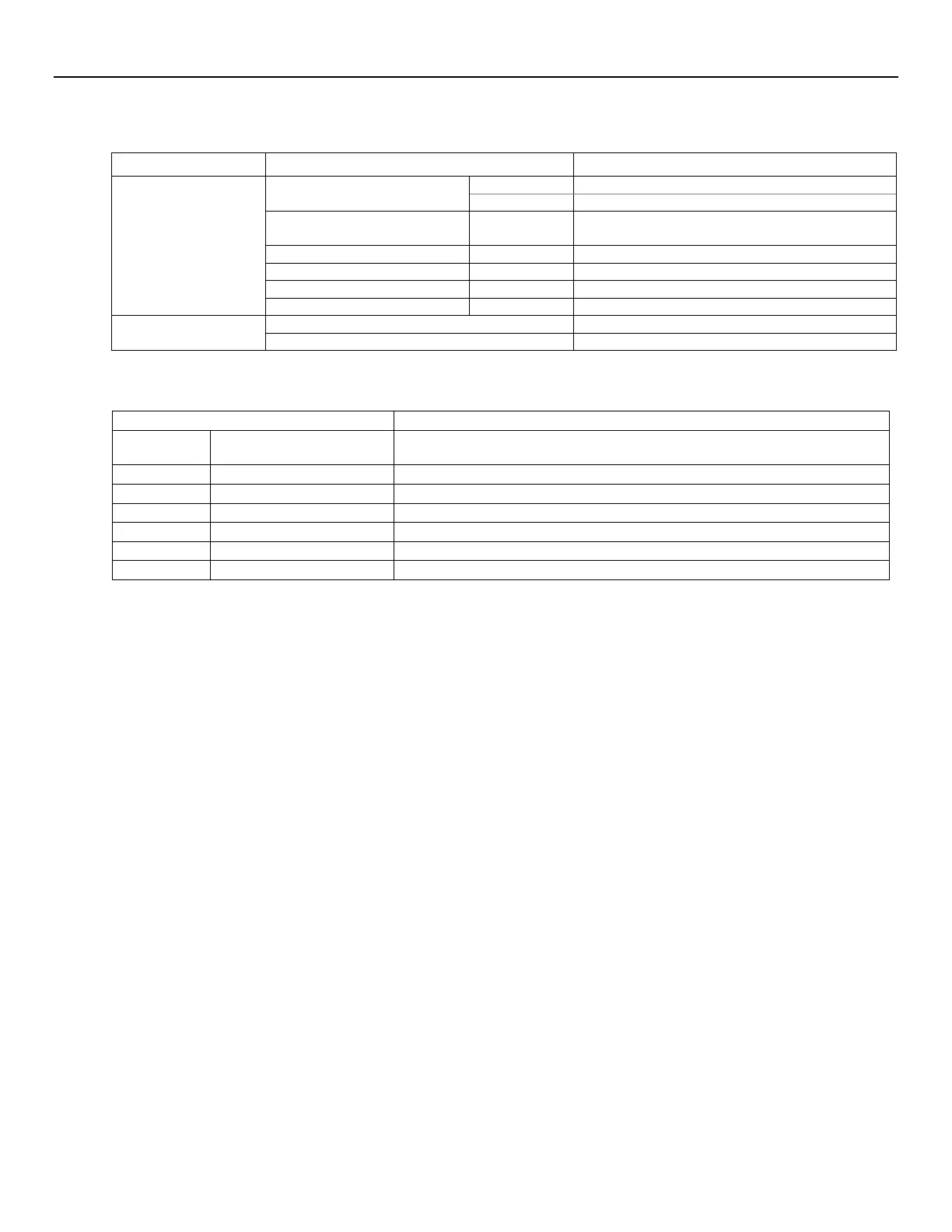LYNX Touch Installation and Setup Guide
- 33 -
Programming the Control
CDMA Information – Displays CDMA information associated with the installed/enabled and registered
CDMA-L57 Communications Module.
Status Message Meaning
CDMA Registered Cell Registration: Home CDMA Registered Home with CDMA 1x Service
Roaming Registered Roaming
Primary RSSI:
(See RSSI
Note below)
Primary Site RSSI level signal strength
(1 to 5 stars or “Not Present” will be displayed)
SID: xxx System ID
NID: xxx Network Code
Channel: xxx Channel in use
Ec/lo: xxx Ratio of received signal power to overall noise
CDMA Not Registered Searching For Coverage! Searching for cell network.
Cell Registration: Deactivated Not registered with cell network
RSSI Note: Primary Site Signal strength is displayed by a series of 1 to 5 stars (* weak to ***** strong) or “Not Present” if there is no signal.
To ensure a reliable installation at least 2 (**) stars should consistently be present.
Communications ID Numbers
Message Meaning
MAC: xxxxxxxxxxxx MAC Address indicates the unique identification number for installed
communications module(s)
MAC CRC: xxxx MAC CRC number for installed communications module(s)
WiFi:* xxxxxxxxxxxx Physical MAC Address of the WiFi module
WiFi Ver: x.x.x WiFi module software version
SCID:** xxxxxxxxxxxxxxxxxxxx Displays the ID number assigned to the installed SIM card (SCID)
IMEI:** xxxxxxxxxxxxxxx Displays the ID number assigned to the installed GSM module.
ESN:*** xxxxxxxx Displays the ID number assigned to the installed CDMA module.
* This is the system MAC that should be referenced whenever speaking with technical support.
** Displayed if GSM communication path is enabled.
*** Displayed if CDMA communication path is enabled.
Test Communications – Performs network diagnostics and sends test alarms to AlarmNet. The following
tests are available depending on the type of communications module installed.
Test Ethernet
This test is available if IP communication path is enabled. The network diagnostic process tests the integrity of the links
between the LYNX Touch and the various connection points of AlarmNet Control that are known as “Redirectors”. If a physical
link is detected and is ready, the following diagnostics are performed.
Testing Gateway…Traces the connection to the Gateway and displays the following:
Testing Gateway – Successful! A successful trace to Gateway. OR
Testing Gateway – Failed! Failed to reach Gateway.
Testing Redirector * Sequentially traces the connection to Redirector 1, 2 and 3 at AlarmNet Control and displays:
Redirector * – Service OK Service at AlarmNet Control on Redirector 1, 2 or 3 is functioning. OR
Redirector * – Failed Error occurred on Redirector 1, 2 or 3.
* = Number of the director being tested is displayed
A summary of the tests is displayed after Redirector 3 is tested. The example shows that the tests of all three
connection points, or Redirectors, were successful. If an error occurred at any point, the summary will display “Failed”
next to the faulty Redirector.
Redirector 1 – Service OK
Redirector 2 – Service OK
Redirector 3 – Service OK
If no physical link is detected, the test is aborted and one of the following is displayed:
No Physical Link No physical link is detected.
Link Not Ready There is a link but it is not ready (address not resolved).
Send Any
If both IP and Cellular communication paths are enabled and the LYNX Touch is registered, a Test alarm is sent over IP path.
If that is not successful, it sends the alarm over the Cellular path and the following message is displayed: Test Message Sent
If the device is not registered, the following is displayed: Test Message Failed – Not Registered
Send Cellular Message
If Cellular communication path is enabled, and the LYNX Touch is registered, a Test alarm is sent to AlarmNet over the
Cellular path only . The following message is displayed: Test Message Sent
If the device is not registered, the following message is displayed: Test Message Failed – Not Registered
