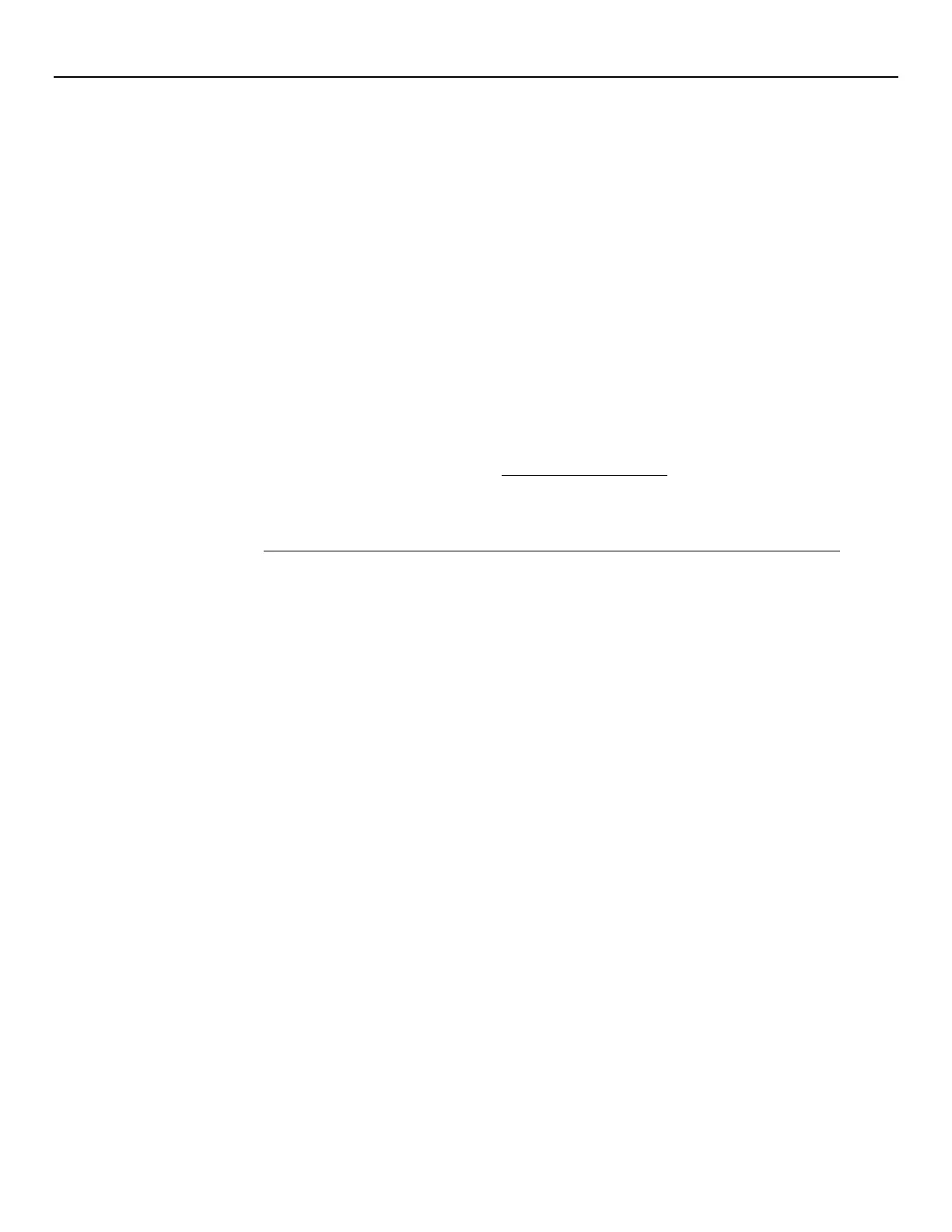LYNX Touch Installation and Setup Guide
- 34 -
Programming the Control
Send Ethernet Message
If IP communication path is enabled and the LYNX Touch is registered, a Test alarm to AlarmNet over the IP path. The
following message is displayed: Test Message Sent
If the device is not registered, the following message is displayed: Test Message Failed – Not Registered
Setup Communication – Performs registration of the LYNX Touch and its associated communication
module with AlarmNet updates configuration files or reset factory defaults.
Registering the LYNX Touch
Once the LYNX Touch is initialized and a communications module is programmed, it must be registered to
enable the account. Upon completion of the registration process, the LYNX Touch transmits a registration
message and receives a registration validation indicating that the account is now enabled. Wait for the
“Registration Success” message to appear, regardless of which registration method is used.
You can register the communications module by one of the following methods:
• Through the AlarmNet 360 website
• By Phone
• Through the LYNX Touch Diagnostics
Register through AlarmNet 360 Website
If the communications module has been programmed through AlarmNet 360, the data must be transferred
to the module, and the module must be registered by visiting: www.alarmnet360.com
Log in and follow the on-screen prompts.
If required, click on “Dealer Signup” to gain access to the Honeywell web-based programming.
Dealer Sign-Up Direct Link: https://services.alarmnet.com/AlarmnetDirectP_SignUp/Submission_Agree.aspx
Complete the sign-up form then follow the instructions. Only one sign-up per dealer is required. Once an
initial user is established, additional logins may be created by that user.
Please have the following information available when programming the device:
1. Primary City ID (two-digit number)
2. Primary Central Station ID (two-digit hexadecimal number)
3. Primary Subscriber ID (four-digit number)
4. MAC ID and MAC CRC number (located on outside of box and on label inside module. Once the module
is registered, log out of the AlarmNet Direct website.
Register by Phone
To register the module by telephone, call the AlarmNet Technical Assistance Center (TAC) at 1-800-222-
6525.
Please have the following information available:
• MAC number (found on the label).
• Subscriber information (provided by the Central Station), including a city code, CSID, and a subscriber ID.
• When instructed to do so, select Register Device in the LYNX Touch Diagnostics to complete the
registration.
