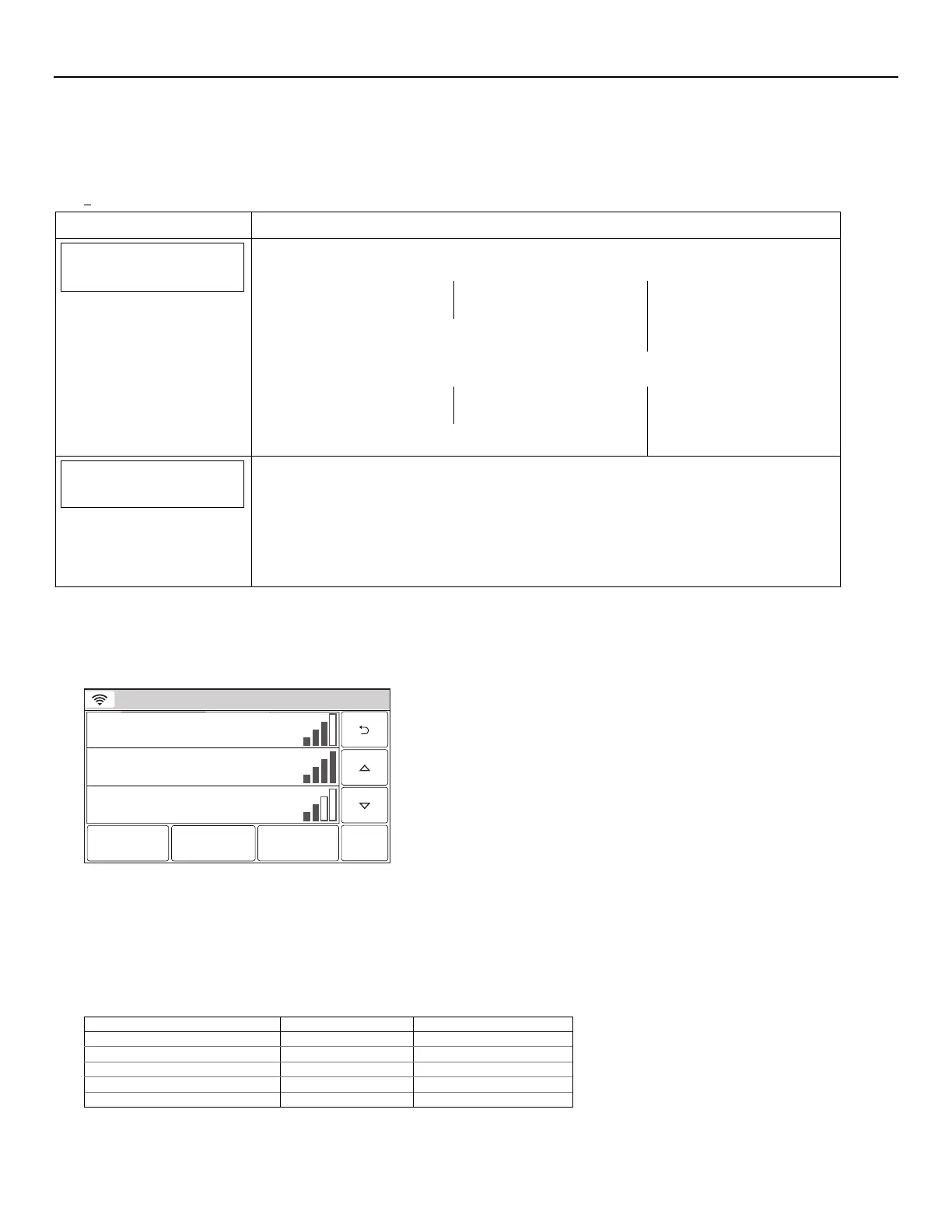LYNX Touch Installation and Setup Guide
- 38 -
Programming the Control
Enroll the L5100-WiFi Module
The module can be enrolled using one of the following procedures:
• Scan Access Points
• Manual Configure Access Points
• WPS
SCREEN ACTION
Comm. Diagnostics
1. Select “Comm. Diagnostics” The System displays the following options depending upon
the communication device that is installed:
WiFi Location
None
Configure
WiFi
Information
Cell (OR) CDMA
Information
Use the down arrow to scroll to the next page of options. Use the arrow to return to
the previous page:
Communication
Status
Test
Communication
Setup
Communication
Communication
ID Numbers
WiFi Location
None
2. Select “WiFi Location”. The System will scroll between “None” and “Speaker Side”. After
selecting “Speaker Side”, the “Configure WiFi” option will be displayed.
3. Select “Configure WiFi”. The following options will be displayed”:
Scan Access Points
Manually Configure AP
WPS
Enroll using Scan Access Points
Note: If the preferred access point is not available after scanning, manually select the network via the “Manually Configure
Access Points” procedure.
1. Select “Scan Access Points”. The available networks and signal strength are displayed. Use the down
arrow to scroll to the next page of options. Use the arrow to return to the previous page.
Ready To Arm
5200-100-074-V0
Edit
Scan
SSID = Vtek, RSSI = -62dbm
SSID = JimC, RSSI = -66dbm
SSID = Toms_net, RSSI = -86dbm
2. Select the desired Network and then press the “Edit” button.
3. Select “Key” and enter the network password on the displayed keypad. The network information is displayed.
Select Done.
4. Select the “Join” button. A confirmation screen will be displayed.
5. Select “OK”, then select “Save” to confirm the selection.
6. Select the “
” button two times. The Ethernet information will be displayed. Signal strength will be indicated
by a series of colored bars along with the RSSI level (in dBM).
4 White No connection -255 (used internally)
1 Yellow, 3 White Weak -81 or higher
2 Yellow, 2 White Fair -71 to -80
3 Yellow, 1 White Good -51 to -70
4 Yellow Excellent -50 or less
