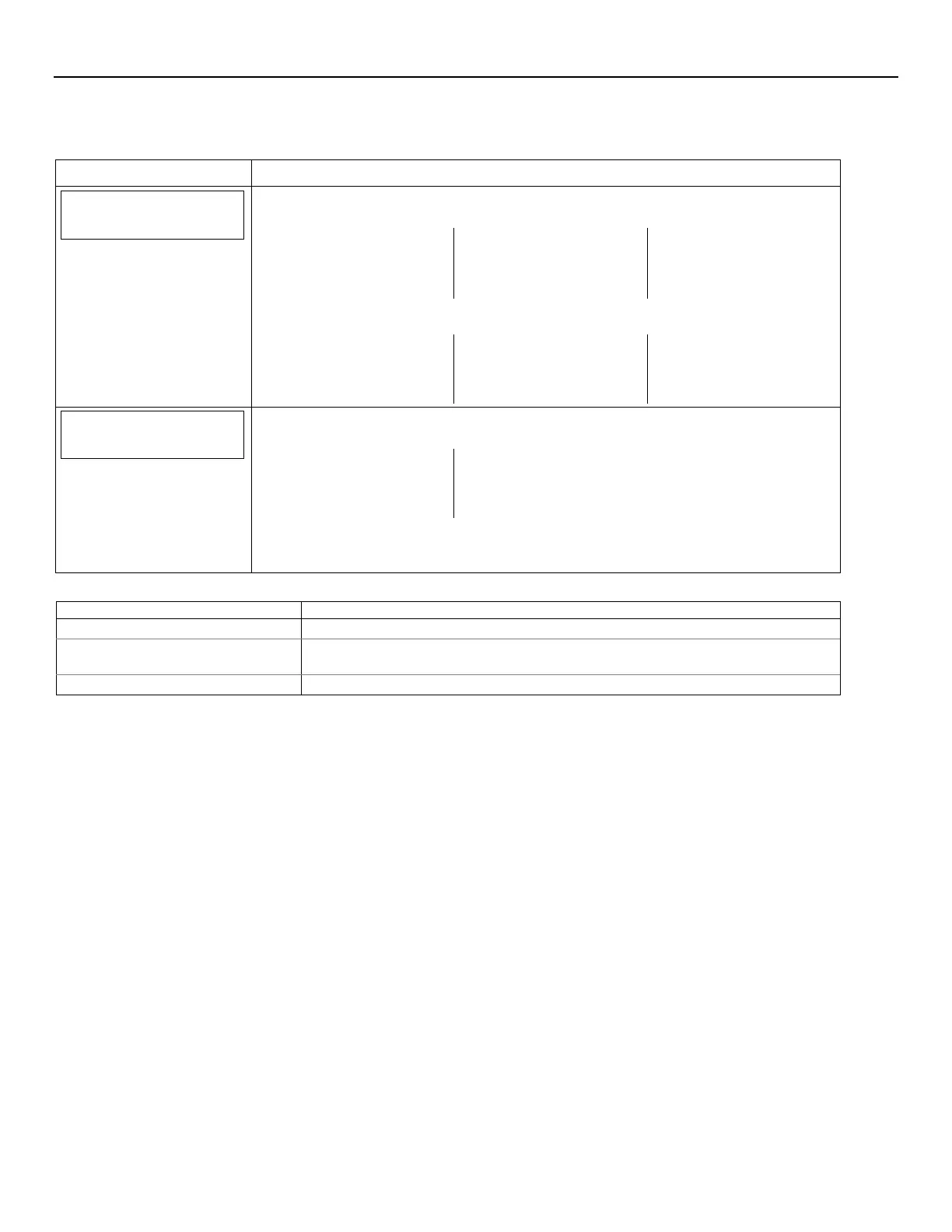LYNX Touch Installation and Setup Guide
- 40 -
Programming the Control
Factory Defaults
This procedure resets the programming options to factory-default values.
SCREEN ACTION
Comm. Diagnostics
1. Select “Comm. Diagnostics” The System displays the following options depending upon
the communication device that is installed:
WiFi Location
None
Configure
WiFi
Information
Cell (OR) CDMA
Information
Use the down arrow to scroll to the next page of options. Use the arrow to return to
the previous page:
Communication
Status
Test
Communication
Setup
Communication
Communication
ID Numbers
Setup
Communication
2. Select “Setup Communication”. The System advances to the Registration screen and
the following options are displayed:
Register
Device
Register Device
With PIN
Update
Server
Factory
Defaults
3. Select “Factory Defaults” and select “Yes” when the confirmation screen appears. The
device is reset to factory default values. Selecting “No” will cancel the operation. (Refer
to the table below for applicable registration messages.)
The following messages may be displayed:
Default Configuration – Successful!
Indicates all programmed values are reset to the original factory settings.
Default Configuration Failed –
Access Denied
Error message indicates the device does not have local programming access.
Default Configuration – Try Later! Error message indicates the module is busy.
