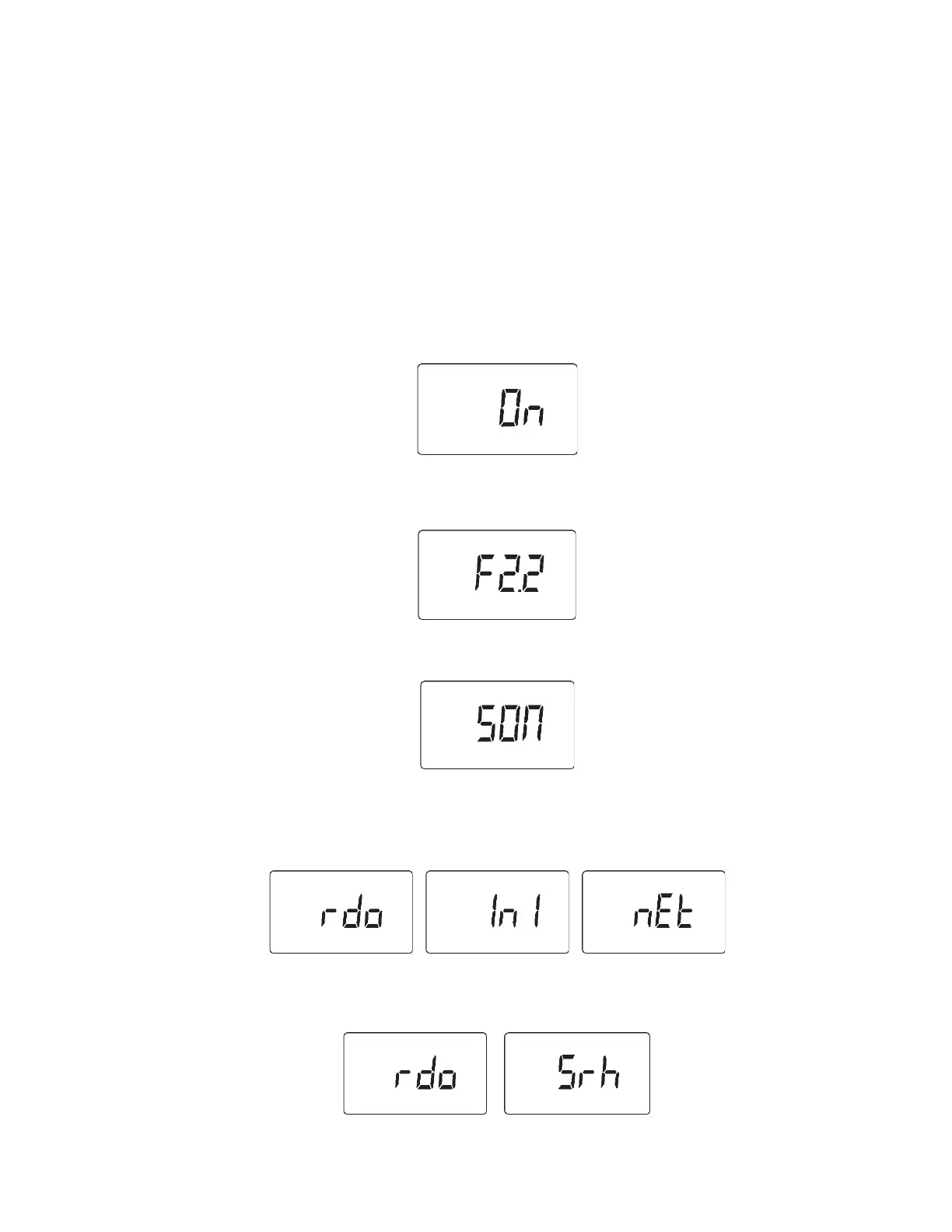MeshGuard LEL IR & CO2 IR User’s Guide
15
5. Operation
Make sure the battery is installed before operating the MeshGuard LEL IR or MeshGuard CO2 IR.
Refer to page Error! Bookmark not defined. for information on battery installation and
replacement.
Note: The MeshGuard CO2 IR should be operated with a RAE PowerPak external battery.
5.1. Turning The Instrument On
Hold down the [MODE] key and release it when the instrument beeps. The monitor is now on, as
indicated by the display:
The display briefly shows the firmware version (for example, “F1.0” means firmware version 1.0,
“F2.0” means firmware version 2.0, etc.):
Then the display shows “SOn” as the sensor comes on.
It begins a sensor warm-up and counts down by seconds from 60 to 1.
The instrument initiates network communication and shows these displays in alternation:
Note: If the insrument is unable to find a radio network to connect with, it searches, and the display
alternates between “rdo” and “Srh” (for “radio search”).
