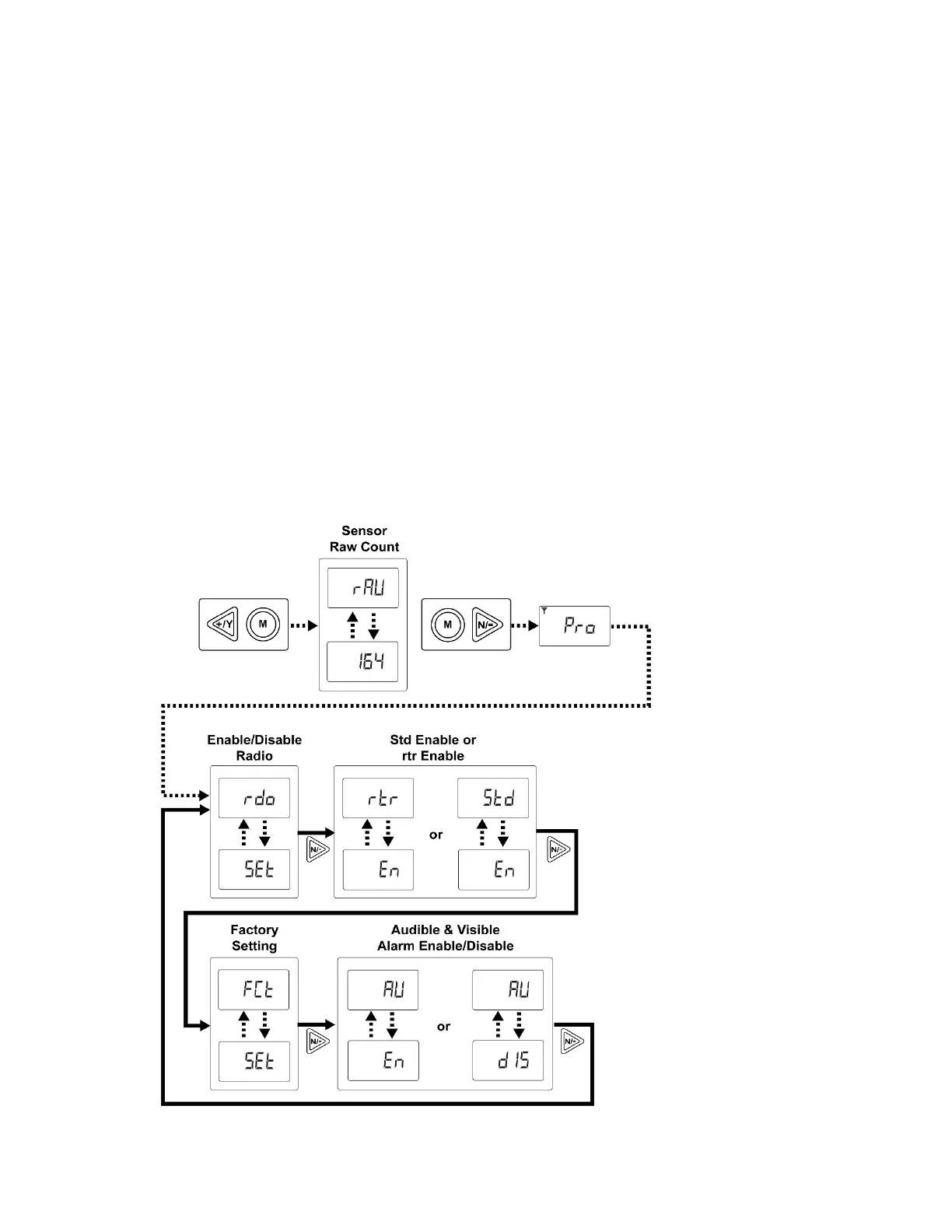MeshGuard LEL IR & CO2 IR User’s Guide
34
6.4. Diagnostic Mode Programming
You can enter a special programming mode from Diagnostic Mode in order to perform advanced
programming functions. These include:
• Enable/disable radio
• Enable STD or RTR
• Return the instrument to original factory settings
• Enable/disable audible and visible alarms
•
Note: When the MeshGuard LEL IR or MeshGuard CO2 IR is in this programming mode, if you do
not make a change or press a key for 60 seconds, it reverts to the standard Diagnostic Mode.
Important! After you make changes in Diagnostic Mode, it is recommended that you turn off the
instrument and turn it on again before using it. Enter this programming mode by first entering
Diagnostic Mode. This requires starting the instrument while holding [Y/+] and [MODE]. When you see
the Sensor Raw Count screen, hold [MODE] and N/- until you see “Pro” in the display, indicating that
you are in Programming Mode.
Step through the menus by pressing [N/-]. Exit by pressing [MODE], and then shutting off the
instrument and restarting it.
2
sensor
shows “---” instead of a
value
