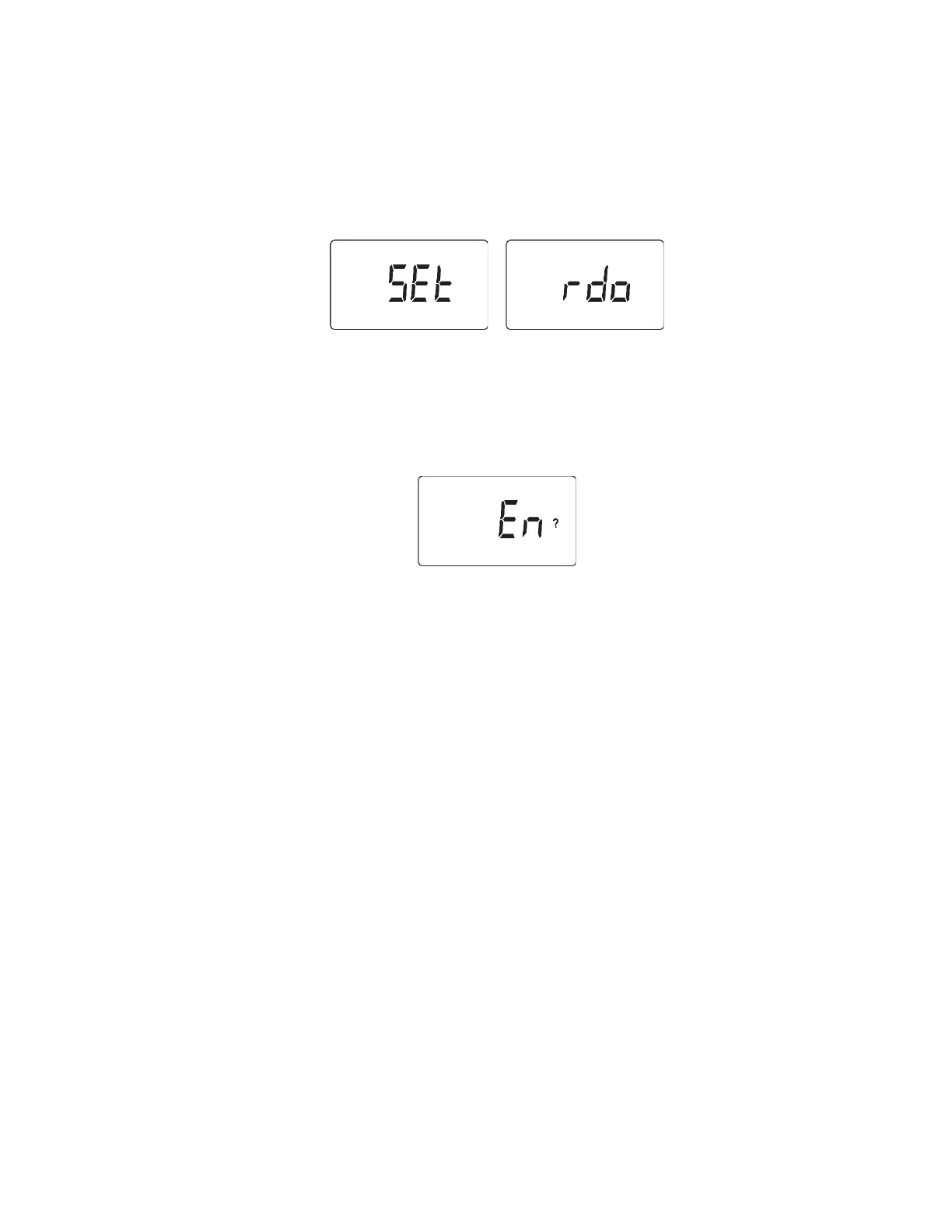MeshGuard LEL IR & CO2 IR User’s Guide
35
6.4.1. Radio Enable/Disable
The next menu is for turning the radio on or off.
“SEt” and “ rdo” flash in alternation, to indicate that the radio can be turned on (enabled) or off
(disabled). The default value is “on.”
Press [Y/+] to enter and change the setting, [MODE] to exit and return to Detection Mode, or [N/-] to
go to the next menu.
The LCD displays the current value (enabled or disabled). Change the value if necessary.
Note: “dIS” means disabled (radio off) and “En” means on (radio on).
6.4.2. Enable STD or RTR
Press [Y/+] to toggle the setting from STD to RTR, and vice versa. For details on STD and RTR
modes, see page Error! Bookmark not defined..
6.4.3. Factory Setting
Press [Y/+] to return the MeshGuard LEL IR to its original factory settings.
6.4.4. Audible & Visible Alarm Enable/Disable
Press [Y/+] to toggle between the MeshGuard LEL IR’s audible and visible alarms turned on and
off.
