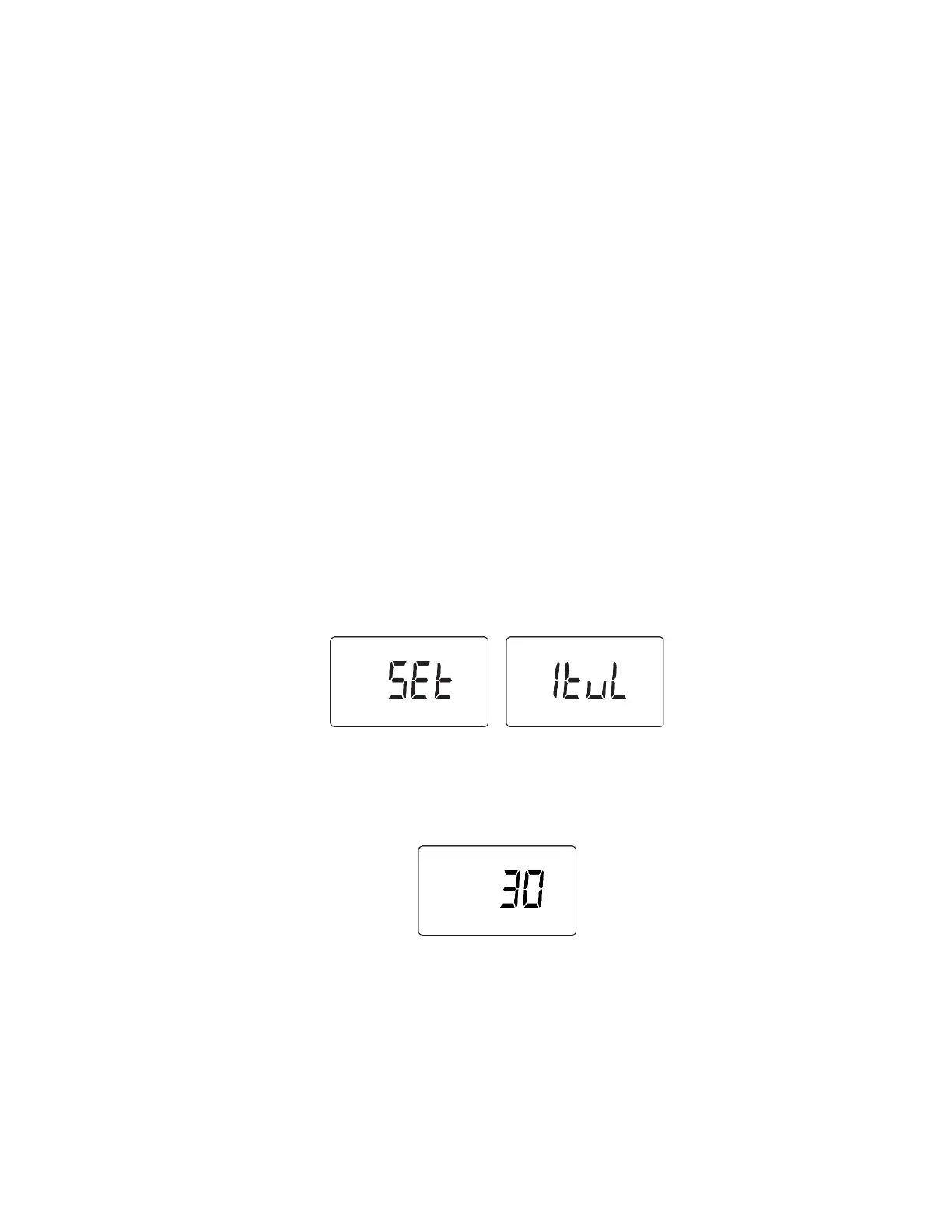MeshGuard LEL IR & CO2 IR User’s Guide
30
5.9.8. Change Pan ID
Note: All MeshGuards (including MeshGuard Routers) in a network must have the same Pan ID.
Press Y/+ to enter the menu to make changes to the value.
1. Press [Y/+] to increase the number and [N/-] to decrease it.
2. Press [MODE] to advance to the next digit.
3. After moving to the last digit and making changes, press [MODE]. A question mark (?) is
shown in the display, asking if you want to save the change.
• Press [Y/+] for yes. The message “dn” means the change is done.
• Press [N/-] for no. A “no” message means that the change was abandoned.
• Press [MODE] to return to the first digit.
5.9.9. Join Mesh Network
Press [Y/-] to initiate joining a network. Three bars flash in sequence while it searches. When it is
done, it alarms once and displays “dn” for “done.”
5.9.10. Change Communication Interval
This menu allows you to change the interval between wireless transmissions. “SET” and “ItUL”
flash, to indicate that you can change the interval. The interval can be set to 10, 30, 60, 300, or 600
seconds.
Note: The default interval is 30 seconds.
Press [Y/+] to enter and change the setting, [MODE] to exit and return to Detection Mode, or [N/-] to
advance to the next MENU.
