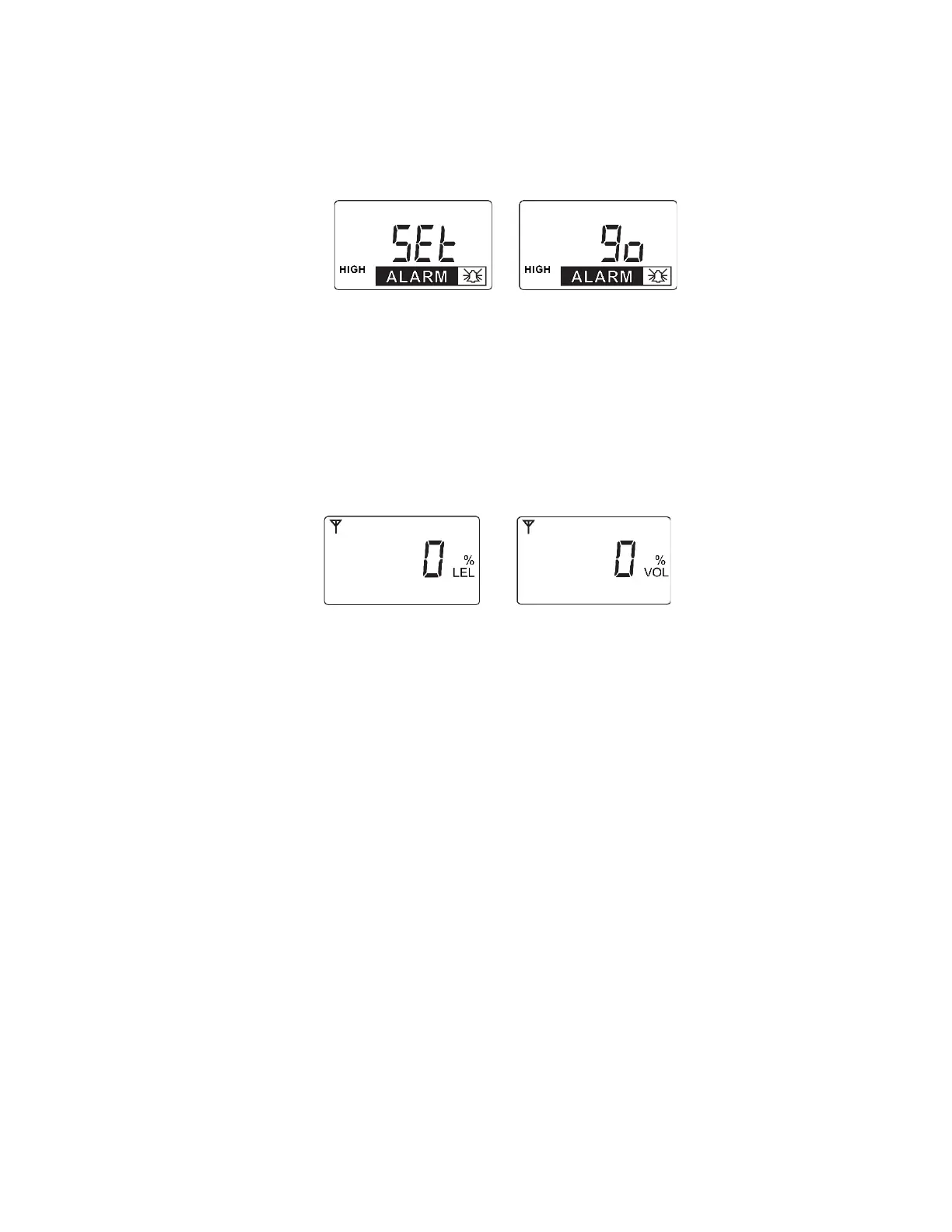MeshGuard LEL IR & CO2 IR User’s Guide
23
Settings can be changed as follows:
1. When a menu is selected, it flashes between two screens. For example:
2. Press [MODE] to exit Program Mode and return to Detection Mode, or press [N/-] to advance
to the next menu.
3. Press [Y/+] to enter. The LCD displays “go.”
5.9.2. Exiting Programming Mode
You may exit Programming Mode anytime and return to Detection Mode in either of these two ways:
1. Press [MODE]. The instrument exits Program Mode and shows the current reading in Detection
Mode.
2. Do not press any buttons for 1 minute. The instrument automatically exits Programming Mode
and returns to Detection Mode, showing the current reading.
or
