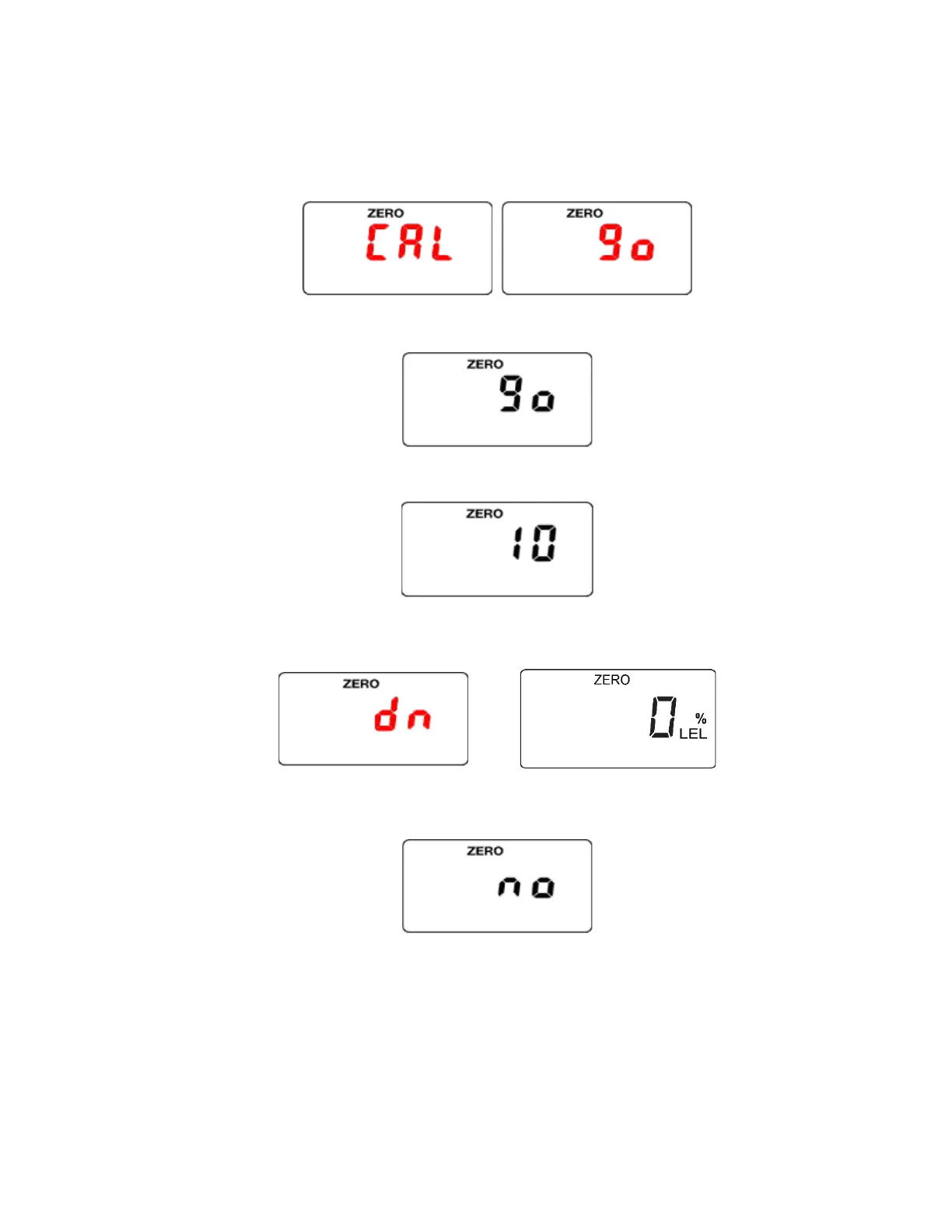MeshGuard LEL IR & CO2 IR User’s Guide
49
Zero Calibration
When “CAL” and “go” are displayed in alternation, and “ZERO” is shown, the instrument is ready to
perform a zero calibration.
Press [Y/+]. The LCD displays “go.”
The display counts down from 10 to 0.
After the countdown reaches 0, the LCD displays “dn,” for “done.” The reading should show 0 (zero).
Otherwise, repeat the zero calibration.
Note: To stop zero calibration before the countdown reaches 0, press any key. The LCD displays
“no” and advances to the next programming menu, Span calibration.
