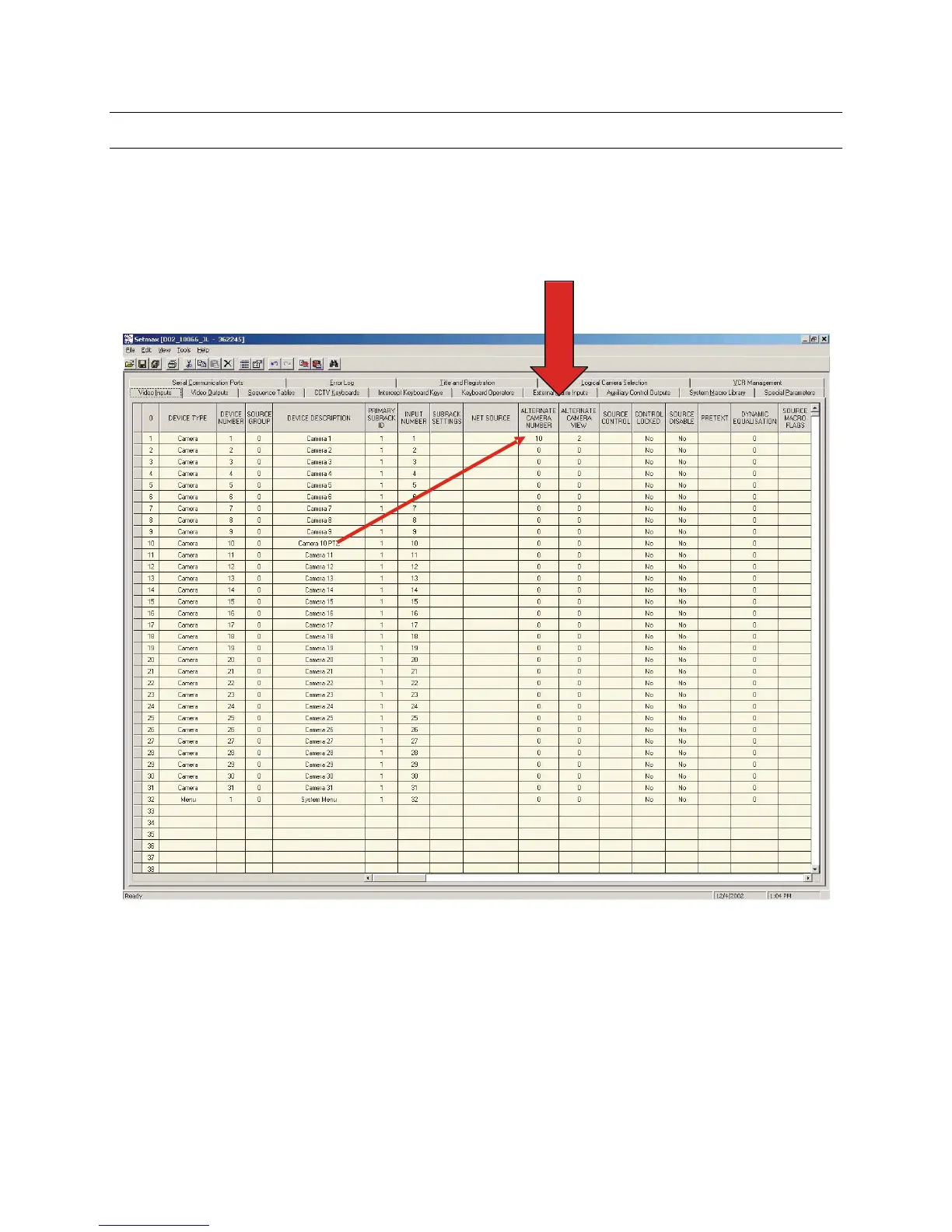Rev. 1.0 18 900.0688
9-Dec-05
8.4 ADDING “PTZ CALLS”
PTZ call provides single key “call” of PTZ cameras and views (presets) defined against
any fixed camera. To define the PTZ call, simply enter the desired PTZ camera (to call)
and preset number in the ALTERNATE CAMERA NUMBER and ALTERNATE CAMERA
VIEW fields. In the example below, when camera 1 is selected, camera 10 with view 2
will be called when the “PTZ Call” key is pressed on the operator keyboard.
