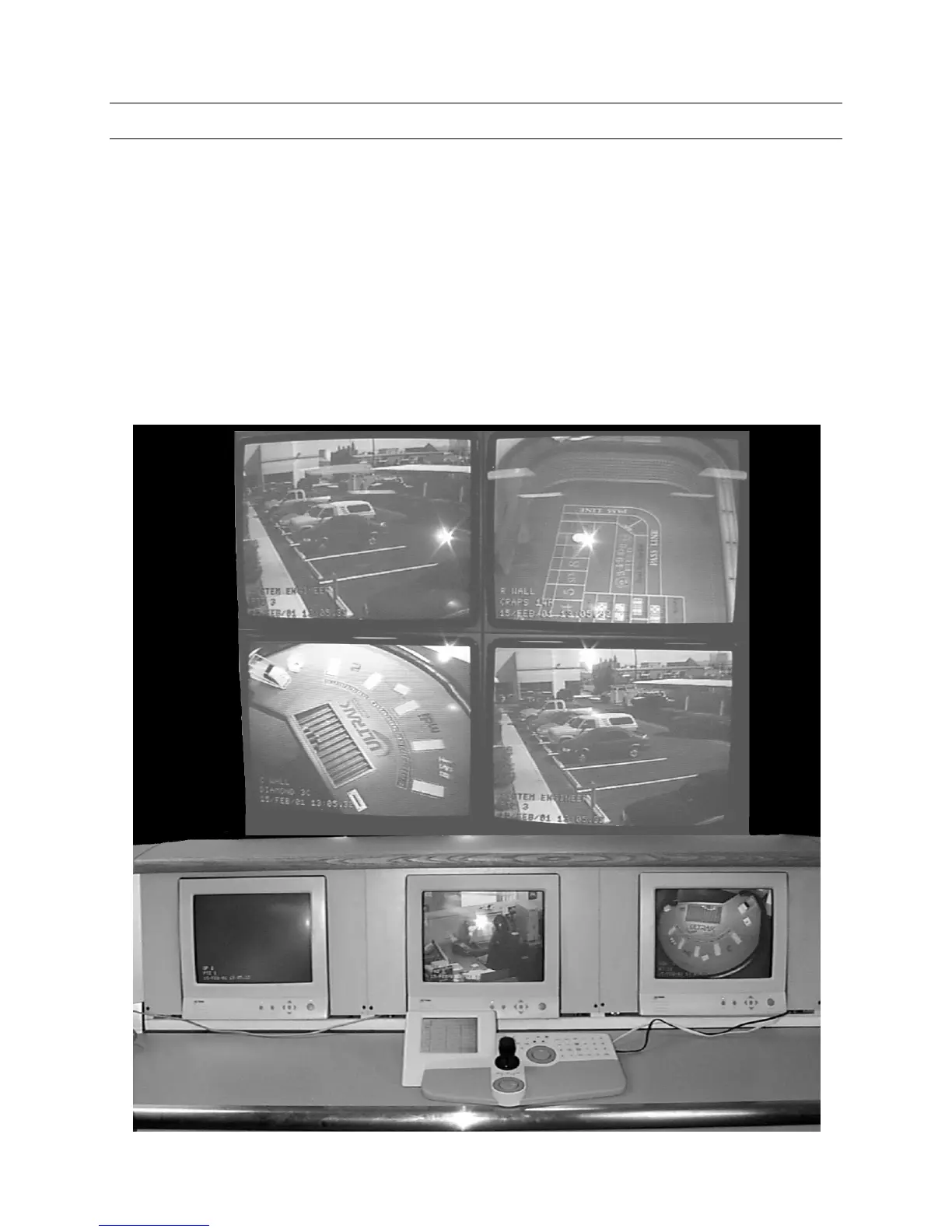Rev. 1.0 29 900.0688
9-Dec-05
8.9 OTHER SETTINGS, CONTINUED
8.9.5 Logical Monitor Selection
Logical monitor selection allows the operator to select the monitor he wishes to work
with by a single key press. It is particularly effective where multiple operator stations are
being used. In the example below, the operator work station has 3 monitors in front of
the operator and 4 monitors behind the console. From the physical appearance of this
station you may assume that the monitor numbers start at the top left corner and
increment from top to bottom, left to right. If the system were set up this way the
monitors directly in front of the operator would be monitors 5, 6, and 7.
Since the operator will be more likely to work with these monitors they can be referred to
as “Monitor A” “Monitor B” and “Monitor C.” Using logical monitor selection, the
operator can quickly switch from one monitor to the next using a single key stroke.
