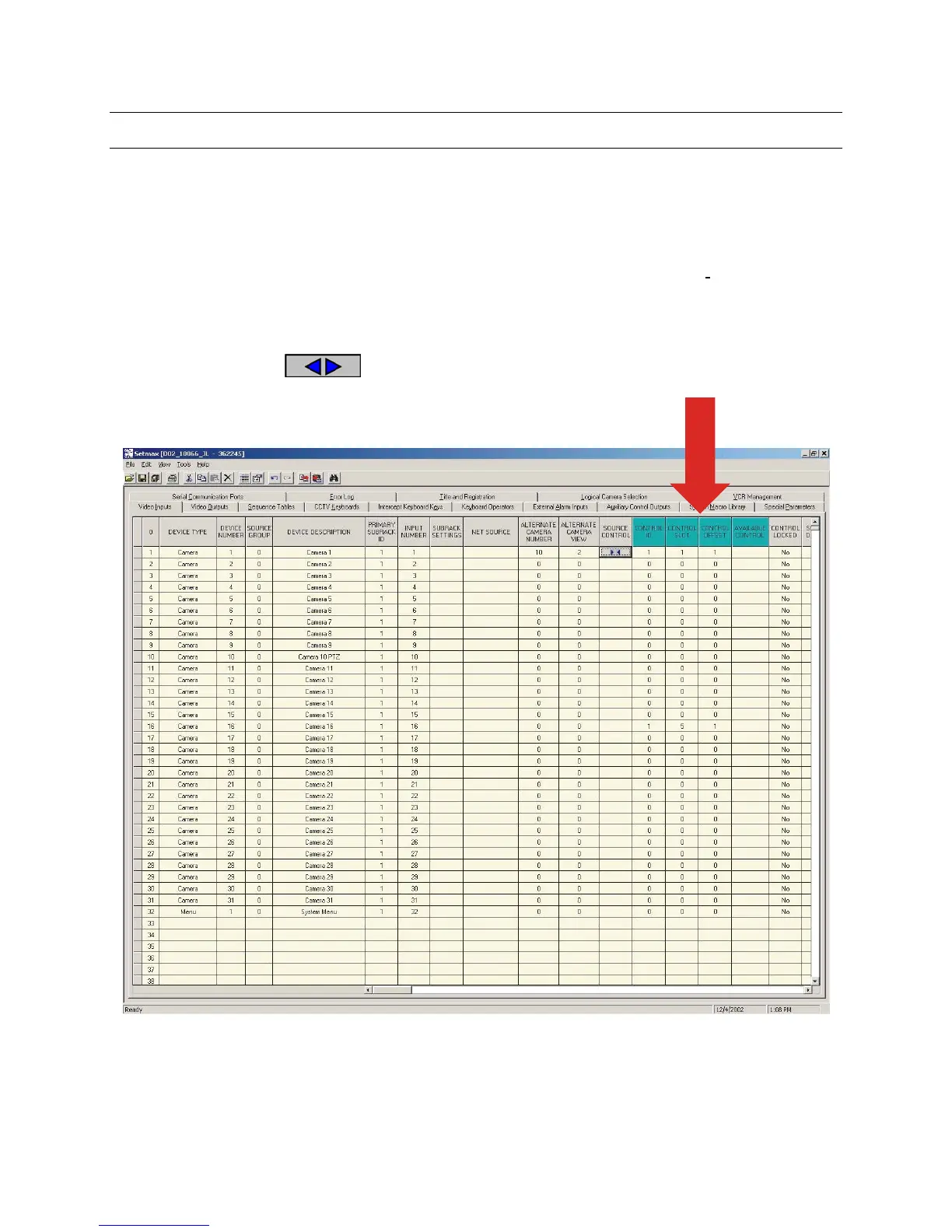Rev. 1.0 19 900.0688
9-Dec-05
8.5 ADDING PTZ CONTROL
In the default configuration, camera number 1 is the only camera configured as a PTZ
camera (PTZ control). The default PTZ address is set to 1. If there are other PTZ
cameras connected to the switcher, the video input table must be edited to define these
cameras. If camera number 1 is not a PTZ, control should be removed from this input.
1. With SETMAX running and A:/Title.max opened, select the Video I
nputs tab.
a. Select the first camera to edit using either the mouse or the arrow keys.
b. Select the SOURCE CONTROL cell. Select the button that appears
(
) and four additional columns appear.
