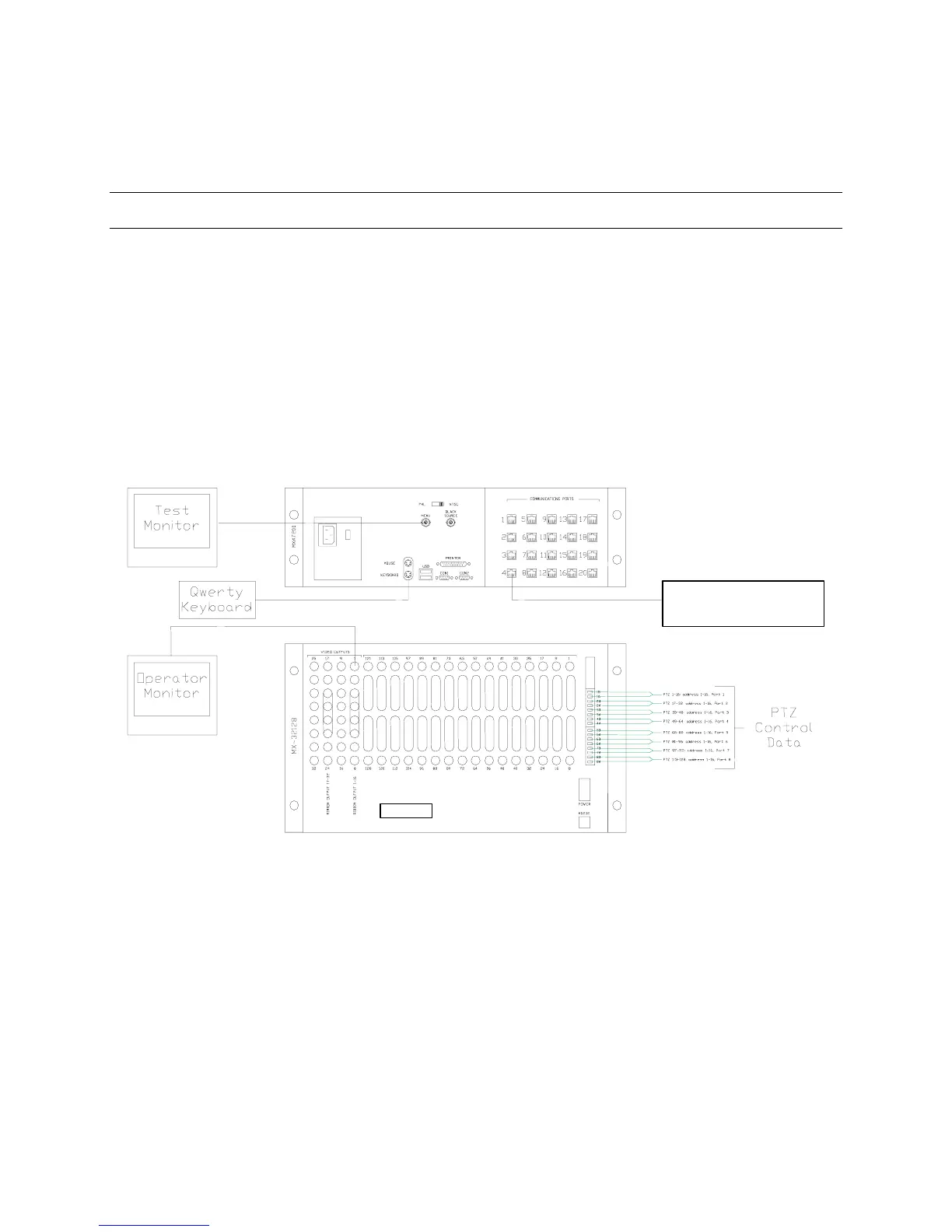Rev. 1.0 36 900.0688
9-Dec-05
SECTION 10:
SETTING UP DOMES
10.1 HONEYWELL KD6/HD6 SERIES DOMES
To access the dome setup menus, the dome must be operational and you must be able
to control the dome (pan, tilt, etc.). The firmware revision level in the HMX128 card
(MX308 chip) must be V1.06 or above.
The following equipment is required:
• MiniMAX system
• Dome to be configured
• QWERTY keyboard
• Two monitors
ULTRAKey or
HEGS5300 KEYBOARD
Procedure:
1. Log the QWERTY keyboard to the Operator Monitor.
2. Select the dome being configured to the Operator Monitor.
3. Press Ctrl F9 on the QWERTY keyboard.
4. Select the required setup menu displayed on the Test Monitor.
5. Select the required option from the menu displayed on the Operator monitor.
6. Make the required changes.
7. Press Esc on the QWERTY keyboard to exit the configuration menu on the Operator
Monitor.
8. Press Ctrl F9 on the QWERTY keyboard to exit the Setup menu on the Test Monitor.
9. Log off the QWERTY keyboard. Operation returns to normal.
