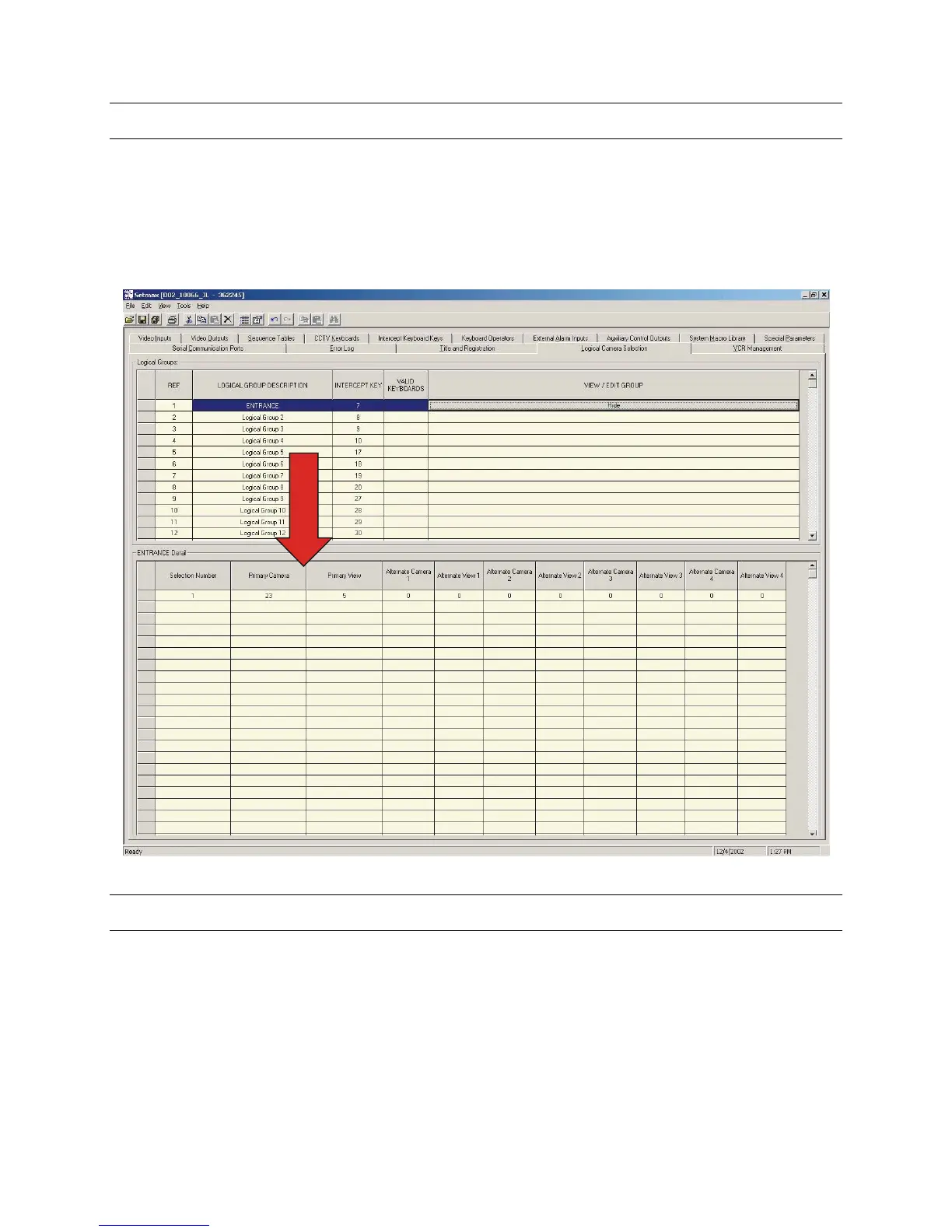Rev. 1.0 23 900.0688
9-Dec-05
8.7 DEFINING LOGICAL CAMERA SELECTIONS, CONTINUED
To define the cameras within that logical group, select the VIEW / EDIT GROUP cell
corresponding to the group to edit. A window will appear providing the required data
fields. The Selection Number is the numeric value to be entered from the keyboard to
call this camera. E.g. <ENTRANCE> <1>. The Primary Camera is the actual camera
number that will be displayed when this selection is made. If their camera is a PTZ, a
preset “view” number may be entered in the PRIMARY VIEW field.
8.8 DEFINING ALTERNATE CAMERA VIEWS
ALTERNATE cameras may be defined against any camera in a logical group. Once a
camera is selected using the logical selection process, the ALT key may be selected on
the keyboard to display other cameras that match that logical description. To define
alternate cameras, simply enter the camera and preset numbers (if applicable) in the
ALTERNATE CAMERA n and ALTERNATE VIEW n cells.
