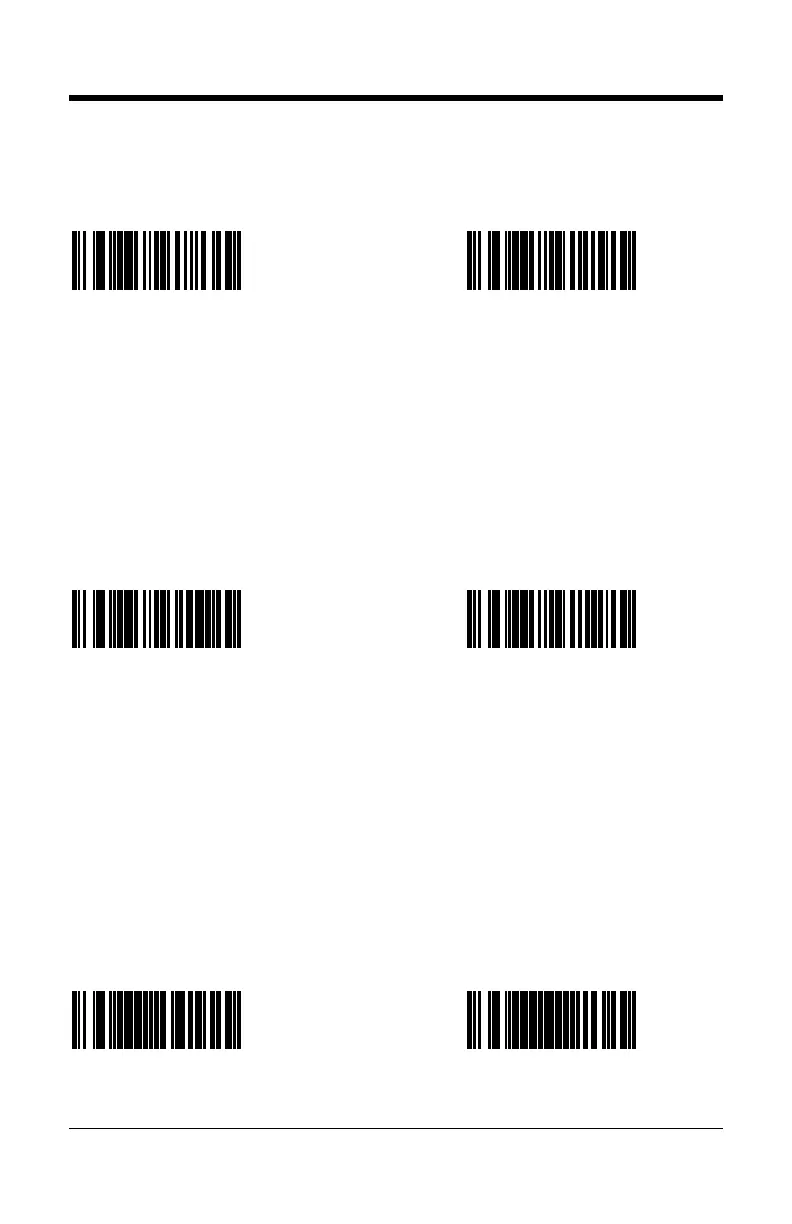11
Character Suppression
Enable the
Suppression of 1 Character
* Disable the
Suppression of 1 Character
³115111
³115101
To suppress 1 character:
1. Scan the Enter/Exit Configuration Mode bar code, on page 39.
2. Scan the Enable the Suppression of 1 Character bar code.
3. Scan the Character 1 bar code (below left).
4. Scan the three code bytes that represent the character to be
suppressed, on page 12.
5. Scan the Enter/Exit Configuration Mode bar code, on page 39.
Enable the
Suppression of 2 Characters
* Disable the
Suppression of 2 Characters
³115112
³115102
To suppress 2 characters:
1. Scan the Enter/Exit Configuration Mode bar code, on page 39.
2. Scan the Enable the Suppression of 2 Character bar code above.
3. Scan the Character 1 bar code (below left).
4. Scan the three code bytes, on page 12, that represent the
1
st
character to be suppressed.
5. Scan the Character 2 bar code (below right).
6. Scan the three code bytes, on page 12, that represent the
2
nd
character to be suppressed.
7. Scan the Enter/Exit Configuration Mode bar code, on page 39.
Character 1 Character 2
³915200
³915300
* Factory default configuration.
