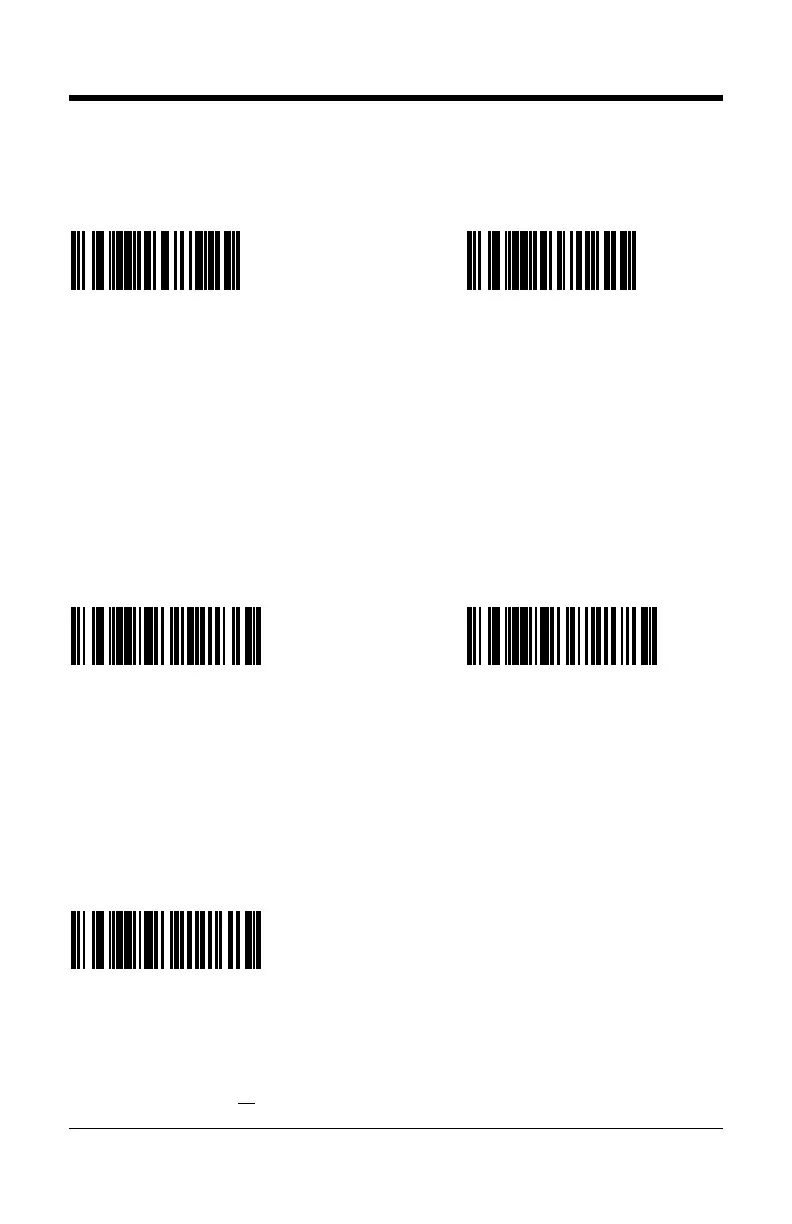16
RangeGate
®
Mode
††
Enable
RangeGate
Disable
RangeGate
³123707
When enabled, the
MS1633 will store scanned bar
codes into non-volatile memory
if the wireless connection has
been interrupted.
³123717
Note: RangeGate and Inventory Mode are mutually exclusive. If both are
enabled, Inventory Mode takes priority.
RangeGate Delay = 1 sec. RangeGate Delay = 500 ms
³ 82612000
The MS1633 will pause
1 sec. between transmitting
individual bar codes in
RangeGate mode.
³ 82611000
The MS1633 will pause
500 ms. between transmitting
individual bar codes in
RangeGate mode.
RangeGate Delay = 0 sec.
³ 82610000
The MS1633 will not pause
between transmitting individual
bar codes in RangeGate mode.
††
These features are not for use with the MS1690, MS1890, or the IS1650.
