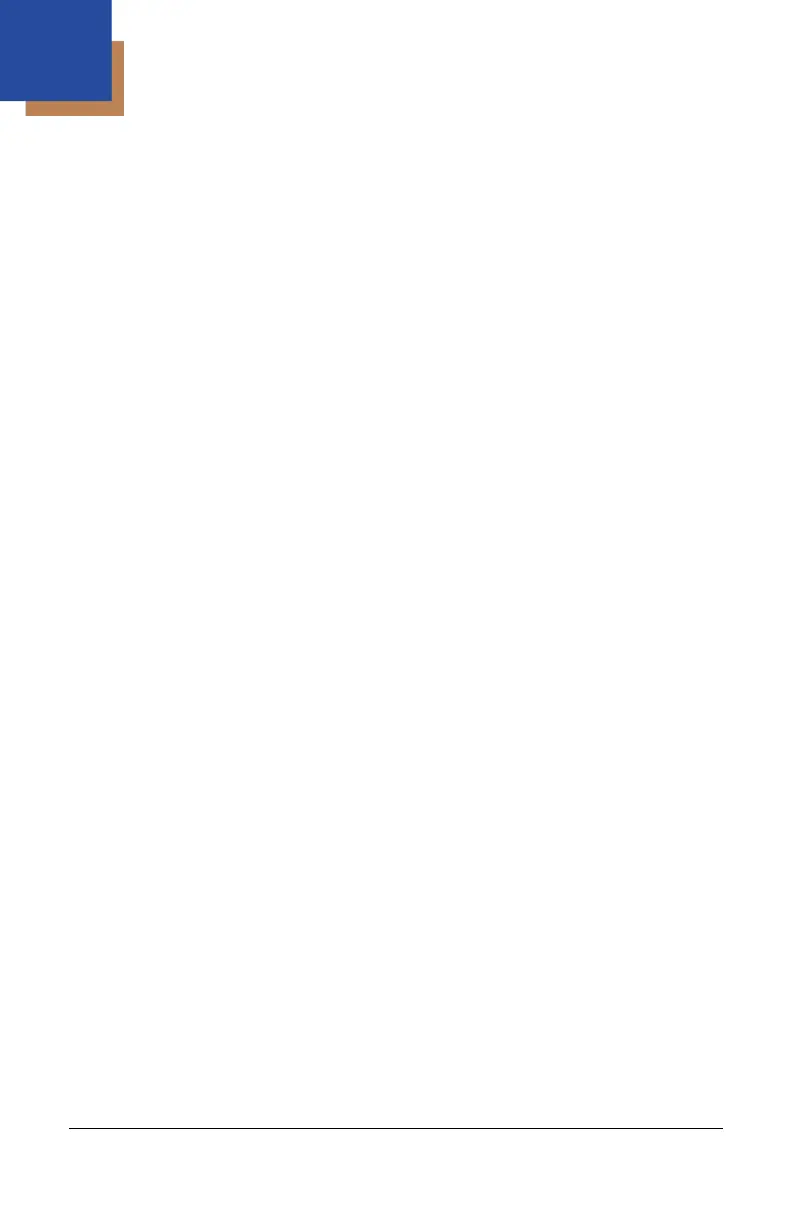iii
Table of Contents
Imager Operation
Presentation and Trigger Modes
In-Stand......................................................................................................... 1
Out-of-Stand.................................................................................................. 2
Out-of-Stand / In-Stand Mode Match............................................................. 2
Pass-Through Settings (MS7580 Only)......................................................... 5
Omnidirectional and/or Linear Imager Modes................................................... 6
Aiming and Illumination .................................................................................... 8
Data Output .................................................................................................... 10
Character Suppression................................................................................... 11
Code Bytes 0 – 9............................................................................................ 12
Same Symbol Timeouts ................................................................................. 13
LED Options ................................................................................................... 13
Imager Operation – MS1633
Power Save Modes ........................................................................................ 15
RangeGate Mode ........................................................................................... 16
Firmware Version and Address ...................................................................... 17
Inventory Mode............................................................................................... 18
Code Types and Decode Rules
Data Matrix ..................................................................................................... 23
QR Code ........................................................................................................ 26
MaxiCode ....................................................................................................... 26
Aztec .............................................................................................................. 27
Postal ............................................................................................................. 29
Codablock Options ......................................................................................... 32
