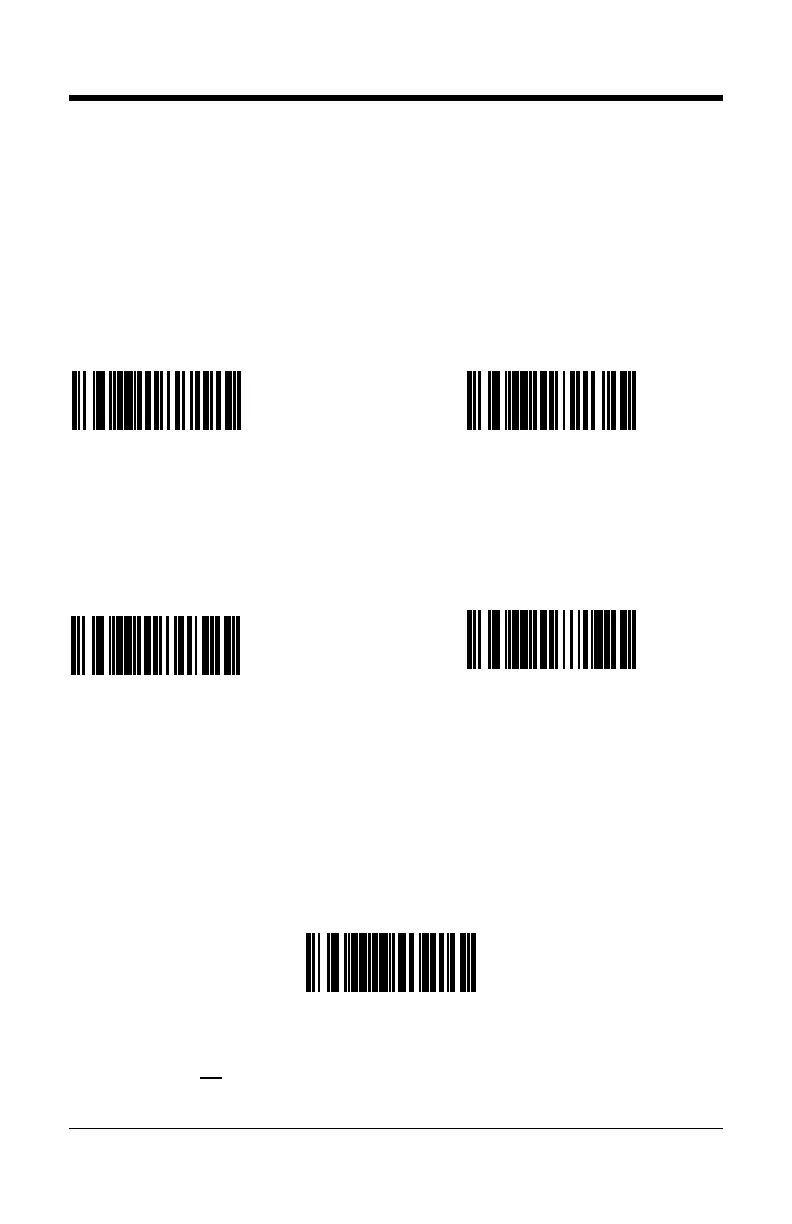18
Inventory Mode
††
In Inventory mode, there is a quantity field associated with each bar code.
When an item’s bar code is scanned, the MS1633 automatically stores the bar
code data in its non-volatile memory with a quantity field set to 1. The quantity
field can then be modified using the quantity bar codes on page 20. The bar
code data is not automatically transmitted to the host. To transmit the stored
data, the Transmit All Records bar code (below) must be scanned.
Enable
Inventory Mode
* Disable
Inventory Mode
³123910
³123900
Note: RangeGate and Inventory Mode are mutually exclusive.
If both are enabled, Inventory mode takes priority.
Transmit
Quantity Field
* Do Not Transmit
Quantity Field
³123915
The item’s bar code data will be
stored and transmitted once with
a user selectable numerical
quantity added to the end of the
data string. See page 19 for
information on quantity input.
If a quantity is not entered, the
quantity will default to 1.
³123905
The item’s bar code data will
be stored and transmitted as
many times as the quantity
indicates.
If a quantity is not entered,
the quantity will default to 1.
Transmit All Records
³998050
Transmits all stored data records.
††
This feature is not for use with the MS1690, MS1890, or the IS1650.
