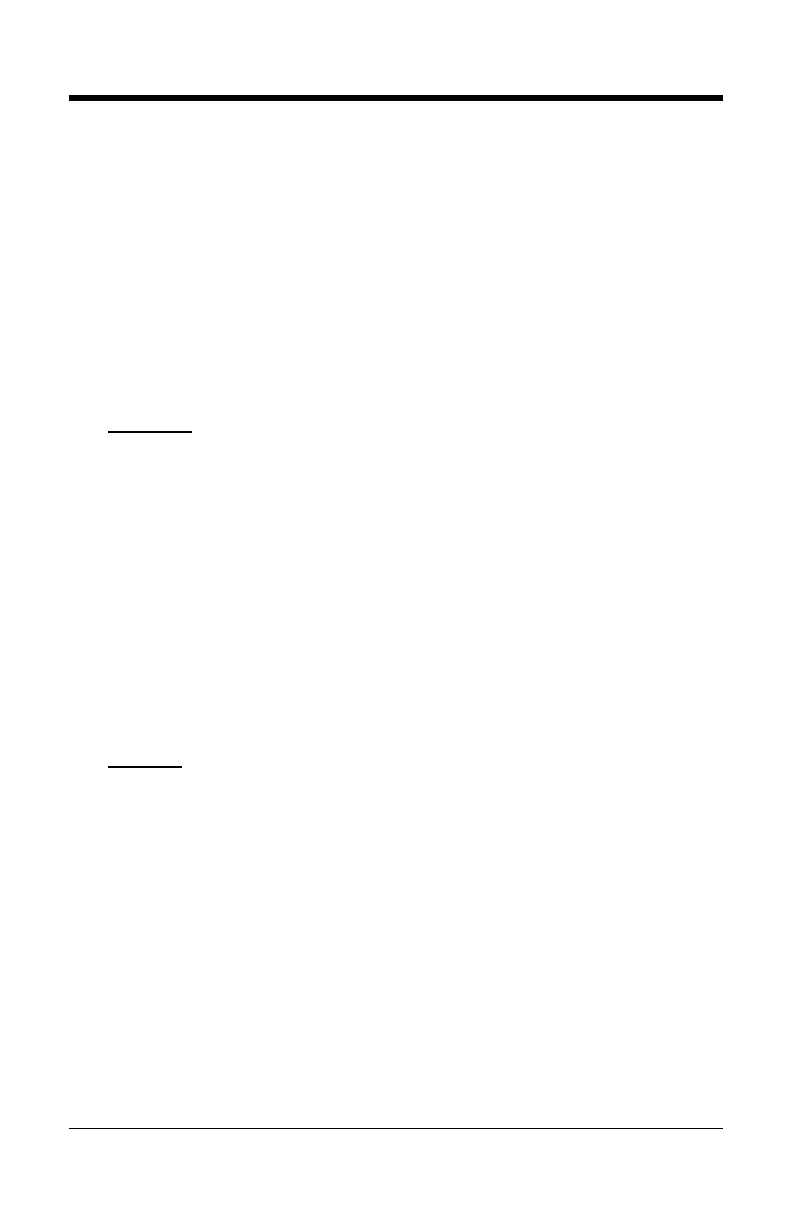19
The quantity bar codes on page 20 enable the user to enter a quantity for the
last item scanned. The item’s bar code data will be stored and transmitted as
many times as the quantity indicates. If the Transmit Quantity Field feature
(on page 18) has been enabled then the bar code data will be stored and
transmitted once with a numerical quantity added to the end of the data string.
If a quantity is not entered, a value of 1 will be entered as the default.
The quantity maximum value is 9999. Quantity digits are shifted from right to left
so if a 5
th
digit is scanned the 1
st
digit scanned will be discarded and the 2
nd
, 3
rd
and 4
th
digits will be moved to the left to accommodate the new digit.
For example, if the Quantity 5 bar code is scanned after the quantity has been
set to 1234 then the 1 will be dropped and the quantity will become 2345.
Examples
To add a quantity of 5
1. Scan the item’s bar code
2. Scan the Quantity 5 bar code (on page 20)
To add a quantity of 1,500
1. Scan the item’s bar code
2. Scan the Quantity 1 bar code (on page 20)
3. Scan the Quantity 5 bar code (on page 20)
4. Scan the Quantity 0 bar code (on page 20)
5. Scan the Quantity 0 bar code (on page 20)
To correct an incorrect quantity using the quantity codes, scan the Quantity 0 bar
code to replace the incorrect digits then scan the correct Quantity bar codes
located on page 20.
Example
To change a quantity of 103 to 10 using the quantity codes
1. Scan the Quantity 0 bar code to change the quantity to 1030
2. Scan the Quantity 0 bar code to change the quantity to 0300
3. Scan the Quantity 1 bar code to change the quantity to 3001
4. Scan the Quantity 0 bar code to change the quantity to 0010
The Delete Last Record bar code, on page 22, can also be used to delete the
incorrect record and quantity. Just re-scan the bar code with the correct quantity
after using the Delete Last Record bar code.
