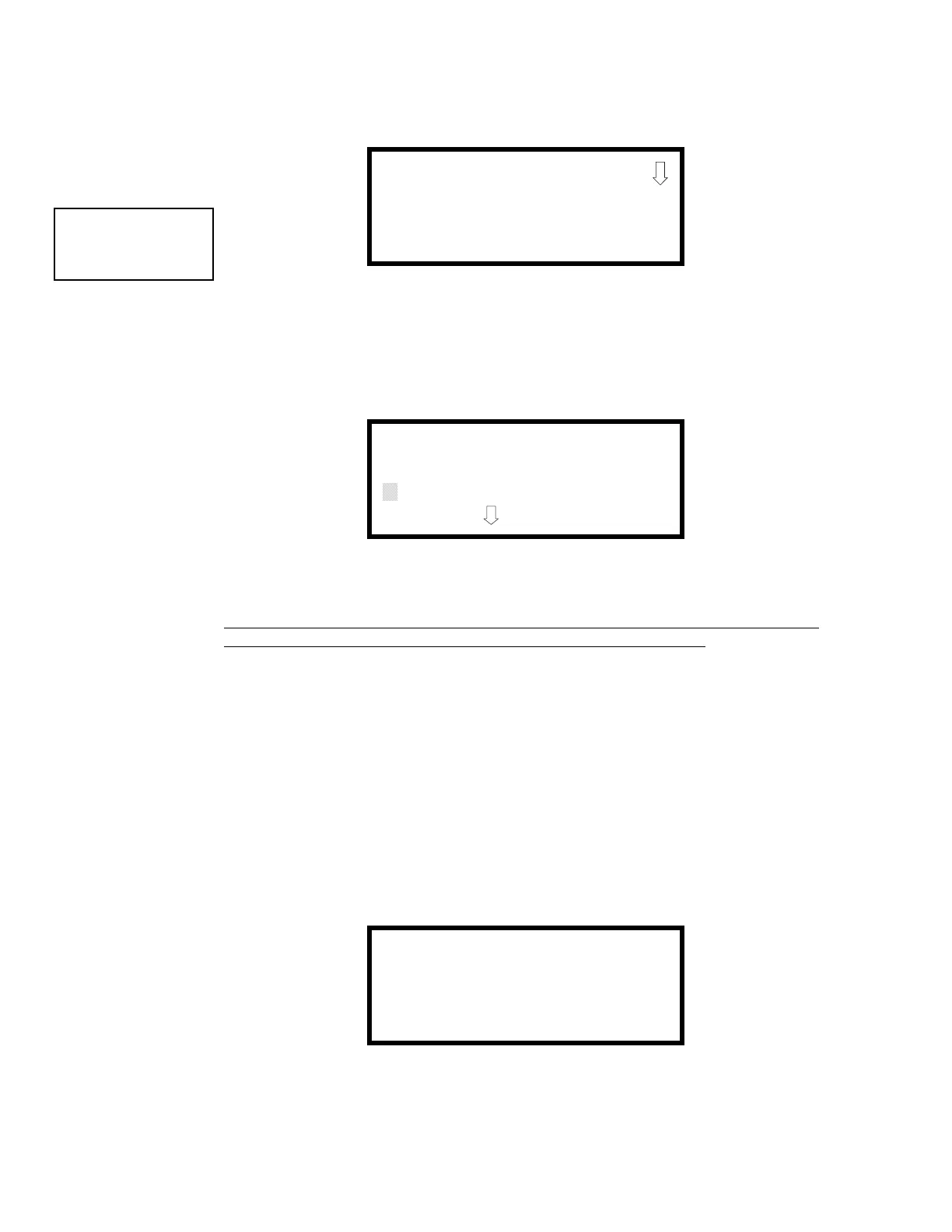Operating Instructions
MS-5UD/MS-10UD Series PN 52626:B 8/01/2008 119
4.19.1 Input Zones
Pressing 1 while viewing Read Status Screen #1 will cause the following screens to be displayed:
Pressing the down arrow key will allow the selection of Zones 4-5 for the MS-5UD and Zones 4-10
for the MS-10UD.
The operator selects the zone which is to be viewed by pressing the number corresponding to the
desired zone in each screen. For example, if 1 is pressed, the display will change to a screen similar
to the following:
Pressing the down arrow key, while viewing the screen shown above, will allow the operator to
view additional programming information about the selected device, such as:
• Enable/Disable Status
• Device Type
• Alarm Verification On/Off (for detectors)
• PAS (Positive Alarm Sequence) Yes/No (for detectors only)
• Pre-Signal Yes/No (for detectors only)
• Input Zone Freeze Supervision
• Adjective/Noun descriptor
• Silenceable Yes/No
4.19.2 NAC
Pressing 2 while viewing Read Status Screen #1 will display the following screen:
The operator can press 1 to view the programmed options for NAC 1, 2 to view the programmed
options for NAC 2, 3 to view the programmed options for NAC 3 or 4 to view the programmed
options for NAC 4.
READ STATUS
1=INPUT ZONES
2=NACS
3=RELAYS
Read Status Screen #1
ZONE STATUS
1=ZONE 1
2=ZONE 2
3=ZONE 3
PULL STATION
ZONE 1
PRESS TO VIEW
Normal
NAC STATUS
1=NAC 1 3=NAC 3
2=NAC 2 4=NAC 4