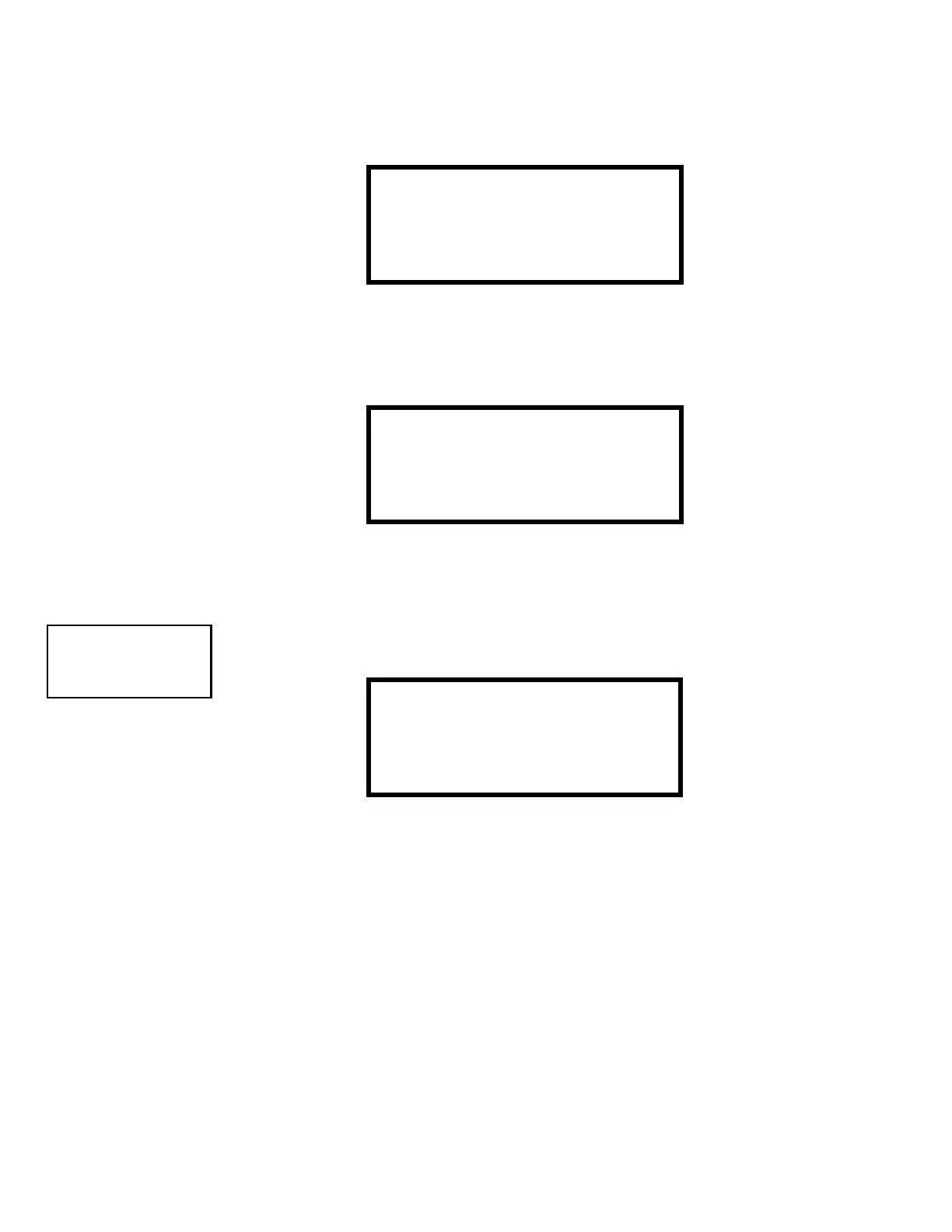Operating Instructions
MS-5UD/MS-10UD Series PN 52626:B 8/01/2008 125
4.19.11 Phone Line
Pressing 1 while viewing Read Status Screen #4 will display the following screen:
The second and third lines of this screen indicate that both the Primary and Secondary phone lines
have been configured for touchtone dialing operation.
Pressing 1 for Superv Phone Line will cause the following screen to be displayed:
This screen indicates whether or not Phone Line 2 is being supervised by the DACT. The factory
default setting is Phone Line 2 supervised (Yes).
4.19.12 Service Terminal
Pressing 3 while viewing Read Status Screen #4 will display the following screens:
The Ring Count is displayed as the first item in the Service Terminal Screen.
PHONE LINES
PRIMARY TCH TNE
SECONDARY TCH TNE
3=SUPERV PHONE LINE
SUPERVISE PHONE LINE
PHONE LINE 2 YES
READ STATUS
1=CENTRAL STATION
2=PHONE LINES
3=SERVICE TERMINAL
Read Status Screen #4
SERVICE TERMINAL
RING COUNT
Service Terminal Screen