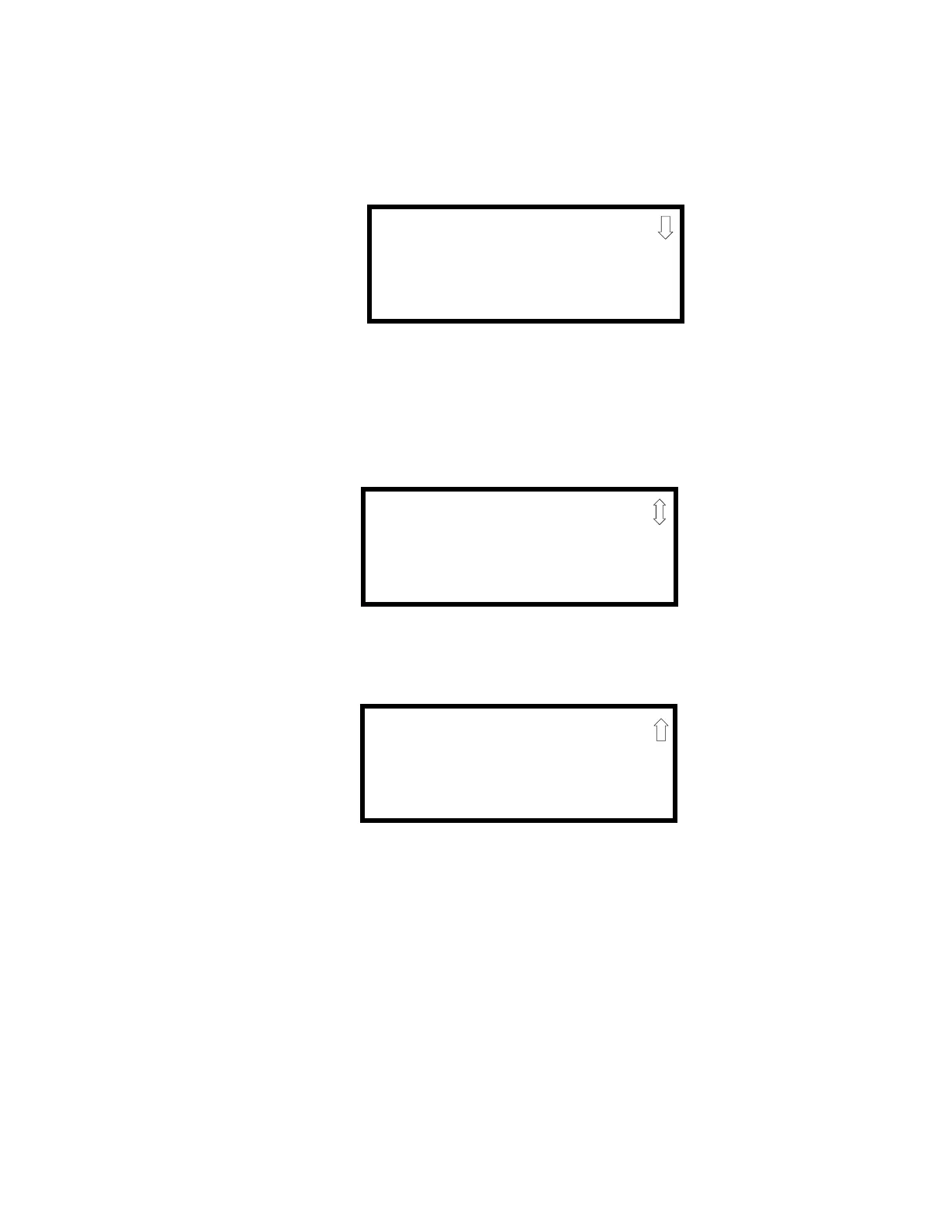Programming
58 MS-5UD/MS-10UD Series PN 52626:B 8/01/2008
3.5 Master Programming Level
When the Master Program Level password is entered, the control panel will enter user
Programming mode. In this mode, the piezo sounder remains off, the trouble relay is activated and
the system Trouble LED flashes until Programming mode is exited. The following display will
appear:
The down arrow which appears in the display indicates that additional programming choices can be
viewed by pressing the down arrow key on the keypad. If a down and up arrow appear in the
display, pressing the ‘down’ arrow key will display the subsequent Programming Screens as
illustrated below while pressing the ‘up’ arrow key will display the previous screen.
PROGRAMMING
1=INPUT ZONES
2=NACS
3=RELAYS
Programming Screen #1
PROGRAMMING
1=SYSTEM SETUP
2=OPTION MODULES
3=HISTORY
PROGRAMMING
1=WALKTEST
2=CLEAR PROGRAM
3=PASSWORD CHANGE
Programming Screen #2
Programming Screen #3