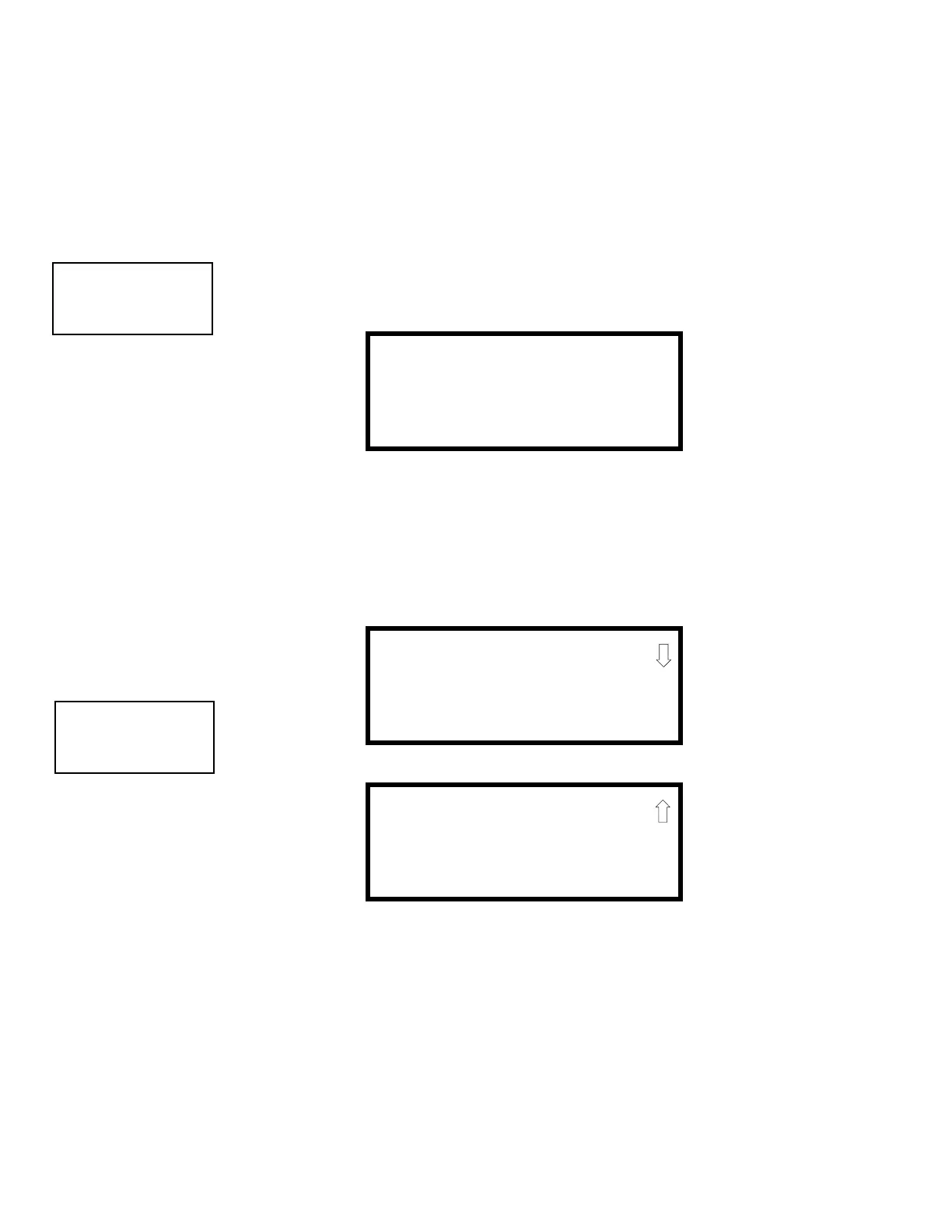Operating Instructions
120 MS-5UD/MS-10UD Series PN 52626:B 8/01/2008
The resulting screens will display the following information:
• Enable/Disable Status
• Coding Selection (Temporal, Steady, etc.)
• Silenceable/Nonsilenceable
• Auto Silence Enable/Disable and time delay (in minutes)
• Silence Inhibit Enabled/Disabled
4.19.3 Relays
Pressing 3 while viewing Read Status Screen #1 will display the following screen:
This screen allows the operator to view the programmed option for each relay.
4.19.4 System Settings
Pressing 1 while viewing Read Status Screen #2 will display the following screens:
The operator can view the system settings options that have been programmed into the FACP.
READ STATUS
1=INPUT ZONES
2=NACS
3=RELAYS
Read Status Screen #1
RELAY
1=RELAY 1 ALARM
2=RELAY 2 TROUBLE
3=RELAY 3 SUPERV
READ STATUS
1=SYSTEM SETTINGS
2=TIMERS
3=DAYLIGHT SAVINGS
Read Status Screen #2
SYSTEM SETTINGS
TROUBLE REMIND NO
CANADIAN OPTION OFF
CHRGR DISABLE NO
SYSTEM SETTINGS
USER BANNER:
XXX XXXXX XXXX XXXX