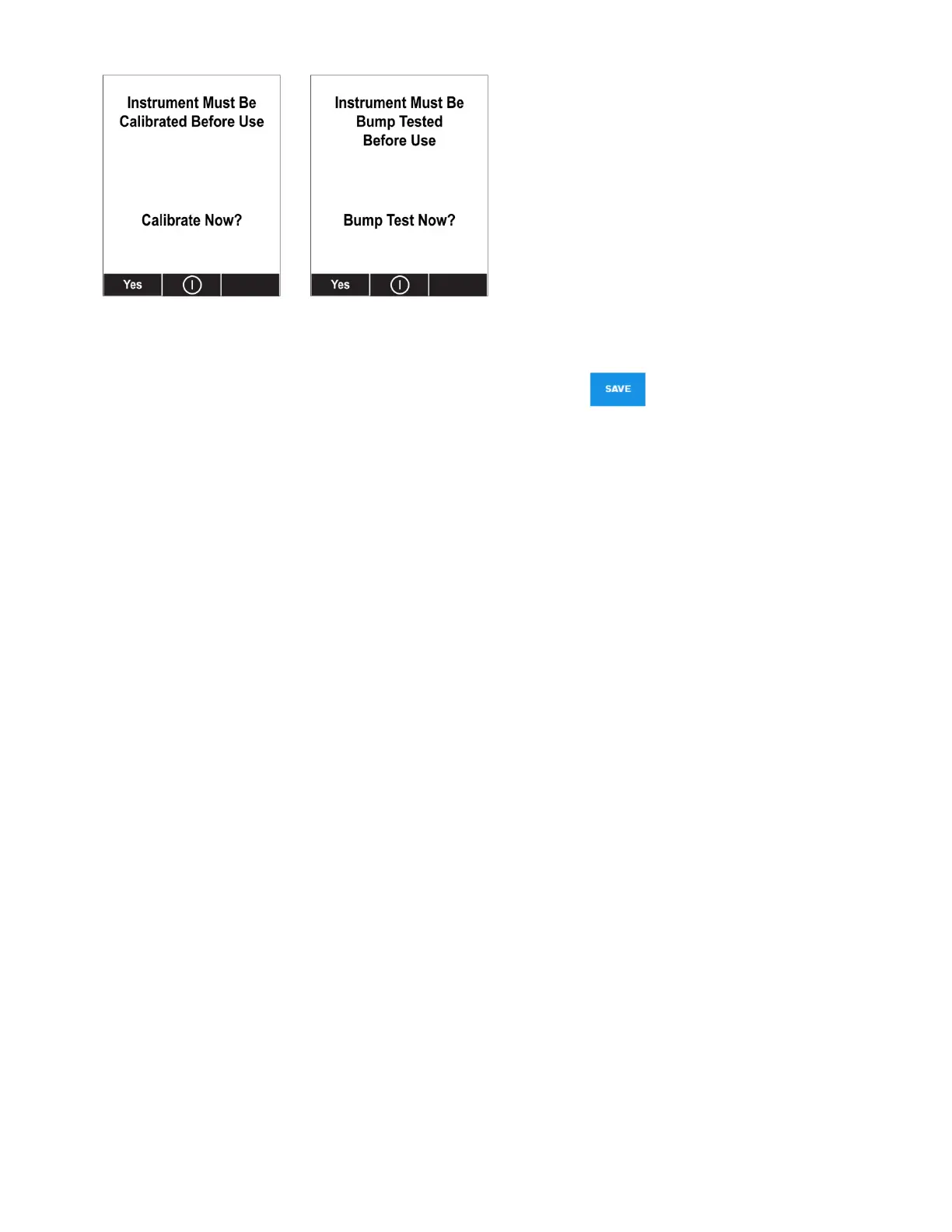10. Once you have made your selections in Safety Suite Device Configurator (SSDC), you
must upload the changes to the instrument. Click on and the changes will be
applied to the equipment.
11. Exit Safety Suite Device Configurator (SSDC).
12. Press [Y/+] on the MultiRAE to exit Communication Mode.
Using the MultiRAE Desktop Cradle or Travel Charger
Make sure the AC adapter is connected and that a USB cable is connected to a computer
running Safety Suite Device Configurator (SSDC)
1. Turn on the MultiRAE.
2. Hold down [MODE] and [N/-] to enter Programming Mode.
3. Provide the password.
4. Press [N/-] until “Enter Communications Mode?” is displayed.
5. Press [Y/+]. The screen shows three options:
l
PC
l
AutoRAE 2
l
Exit
6. With “PC” highlighted, press [Y/+] to select it.
The screen now displays: “Ready To Communicate With Computer.”
7. Start Safety Suite Device Configurator (SSDC) software on the PC. Enter a username and
password (the default administrator username is “administrator” and the password is
“Default123”).
8. Click “LOGIN.”
Honeywell MultiRAE Series™ 117 User Manual
