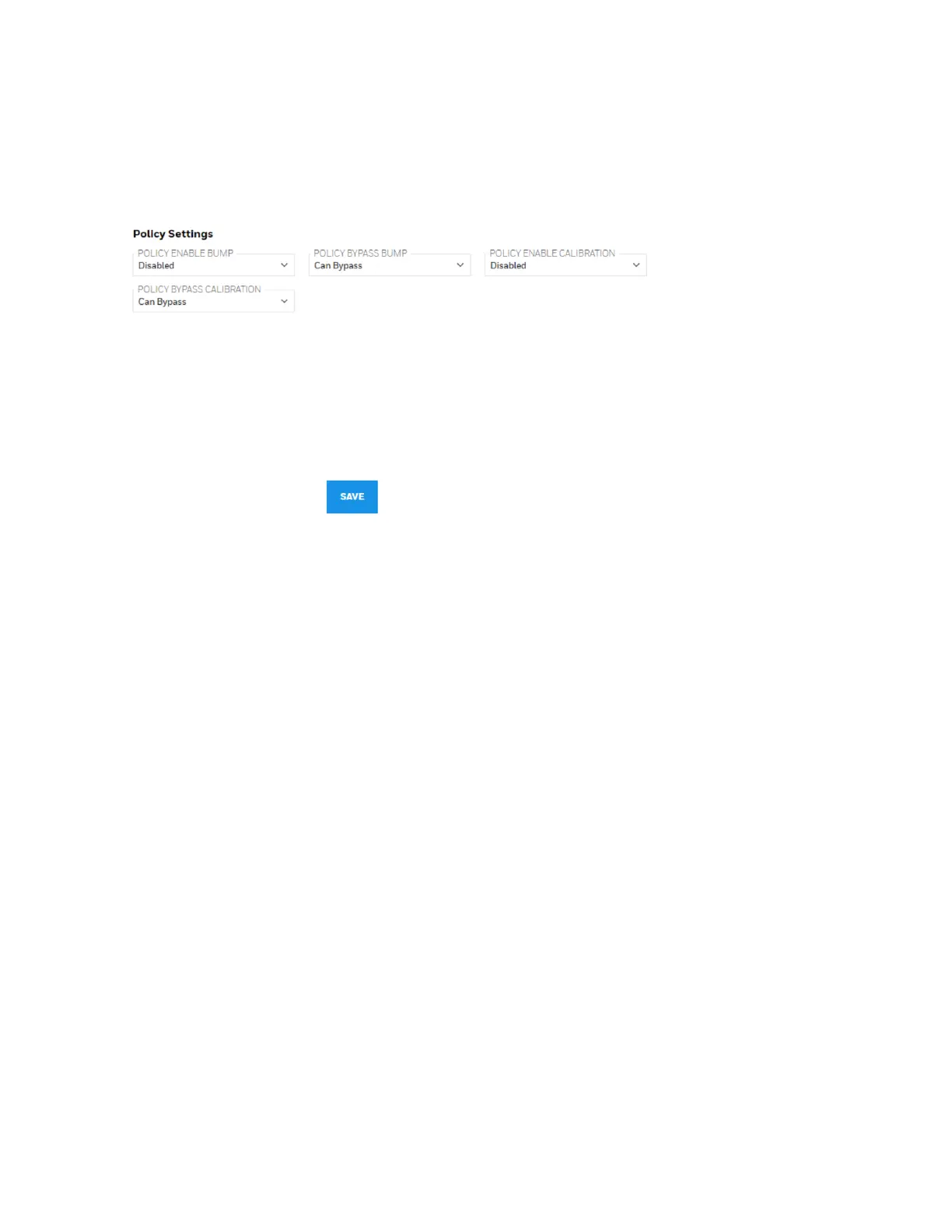9. Find the instrument on the list. Click on the instrument’s serial number to go to its
configuration.
10. Click “Settings.”
11. Scroll down to “Policy Settings.”
In this screen Enable or Disable Bump and Calibration settings can be performed. As well as
allowing or not Bypass Bump and Calibration.
12. Once you have made your selections in SSDC, you must upload the changes to the
instrument. Click on and the changes will be applied to the instrument.
13. Exit SSDC.
14. Press [Y/+] on the MultiRAE to exit Communication Mode.
Deactivating Policy Enforcement
AutoRAE 2 Cradle
To deactivate Policy Enforcement when using an AutoRAE 2 Cradle, follow the procedure for
changing settings.
MultiRAE Desktop Cradle or Travel Charger
If the MultiRAE screen displays the message that it must be bump tested or calibrated, and if
the option to bypass bump testing or calibration is not available, you should shut off the
instrument and follow the procedure outlined here if you want to change the Policy Settings:
1. Use a USB cable to connect the MultiRAE in its Travel Charger or Desktop Cradle to a
computer running Safety Suite Device Configurator (SSDC).
2. Enter Diagnostic Mode on the MultiRAE (with the instrument turned off, press and hold
[Y/+] and [MODE] until it starts up.
3. After startup, enter the password when prompted (default is “0000”) and press [MODE].
4. Press [N/-] repeatedly until you see the “Enter Communications Mode?” screen.
5. Press [Y/+] to enter Communications Mode.
6. Start Safety Suite Device Configurator (SSDC).
Honeywell MultiRAE Series™ 118 User Manual