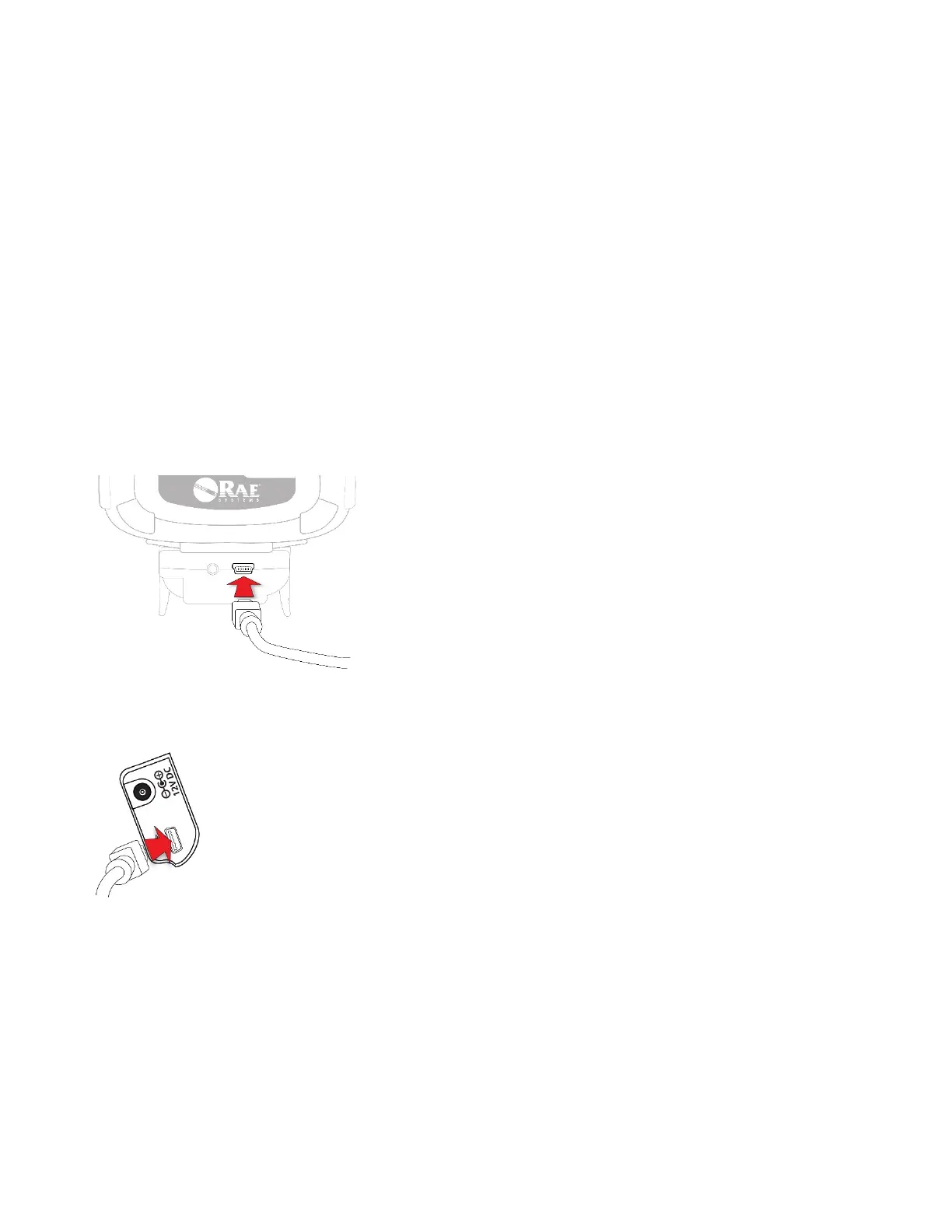Firmware Upgrades Via Computer
Datalogs can be downloaded from the MultiRAE to a computer, and firmware updates can be
uploaded to the MultiRAE via the USB port on the Travel Charger (PN: M01-3021-000), Desktop
Cradle (PN: M01-0306-000), or AutoRAE 2. Use the included Mini B USB (5-pin)-to-USB cable
(PN: 410-0203-000) to connect the Travel Charger or Desktop Cradle to a computer running
Safety Suite Device Configurator (SSDC) or a USB A to USB B cable to connect the AutoRAE 2.
Travel Charger
Desktop Charging Cradle
Honeywell MultiRAE Series™ 138 User Manual
CHAPTER
14
Datalog Transfer, Monitor Configuration, and
