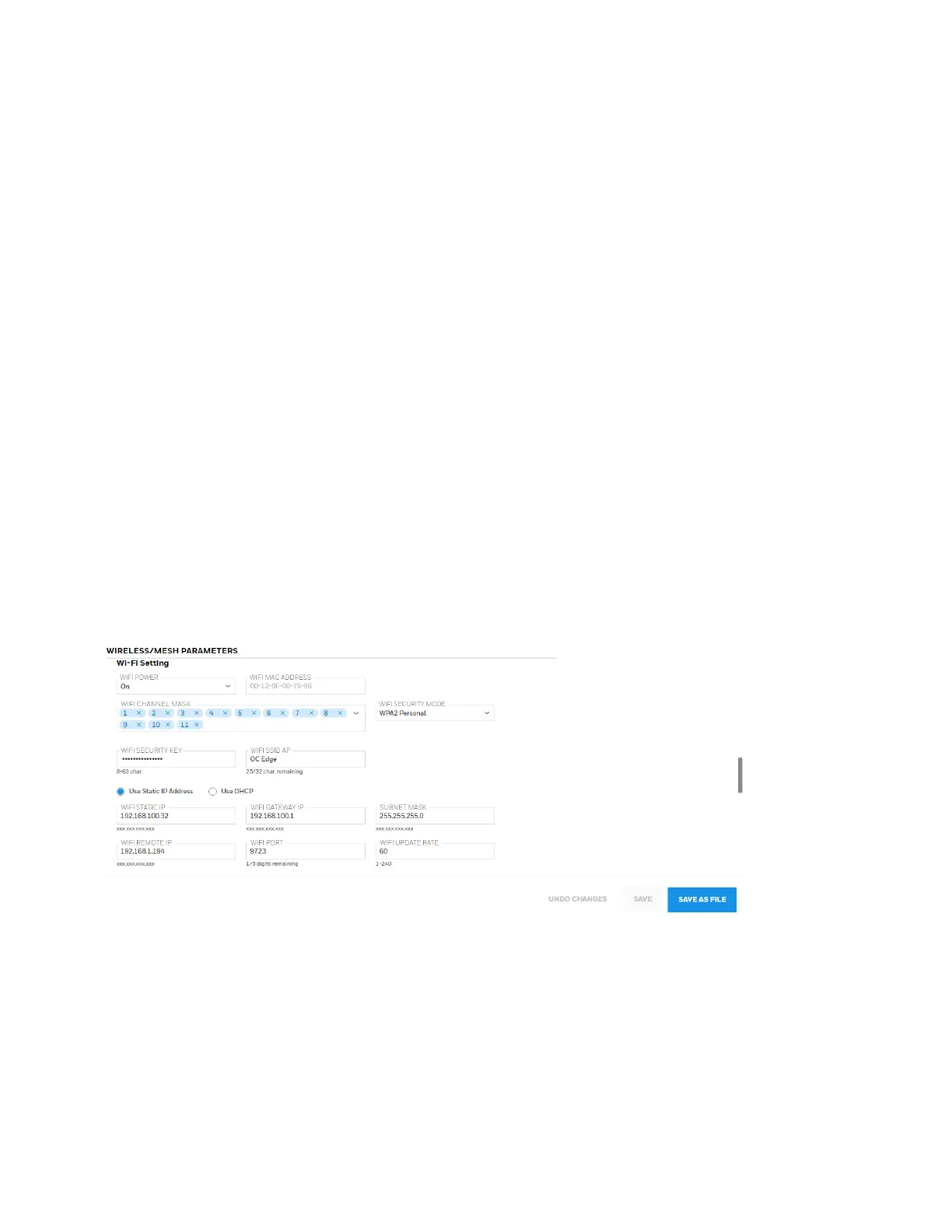MAC Address
A MAC (Media Access Control) address is an address used to represent hardware devices on an
Ethernet network. Each MAC address is unique. An example of a MAC address is 00-13-20-80-
15-80.
Address
Select “Use Static IP Address” if you have a static IP or “Use DHCP” if your system allows
dynamic hosting configuration. Check with your system administrator to determine which is
appropriate for your network.
If you use a static IP address, you must provide the Static IP address, Gateway, and Subnet
Mask. If you are using DHCP, you do not have to provide these, because they will be filled in
automatically. Also, the Update Rate sets how often data is updated.
Channels and Security
Check with your system administrator for the settings in this section.
Scan Channel List
Choosing the best Wi-Fi channel on your router helps to reduce interference and improve your
Wi-Fi connectivity. If you know that some channels are not used, then remove them. This
eliminates searching for channels that either are not used and saves time when connecting to a
network.
Honeywell MultiRAE Series™ 168 User Manual