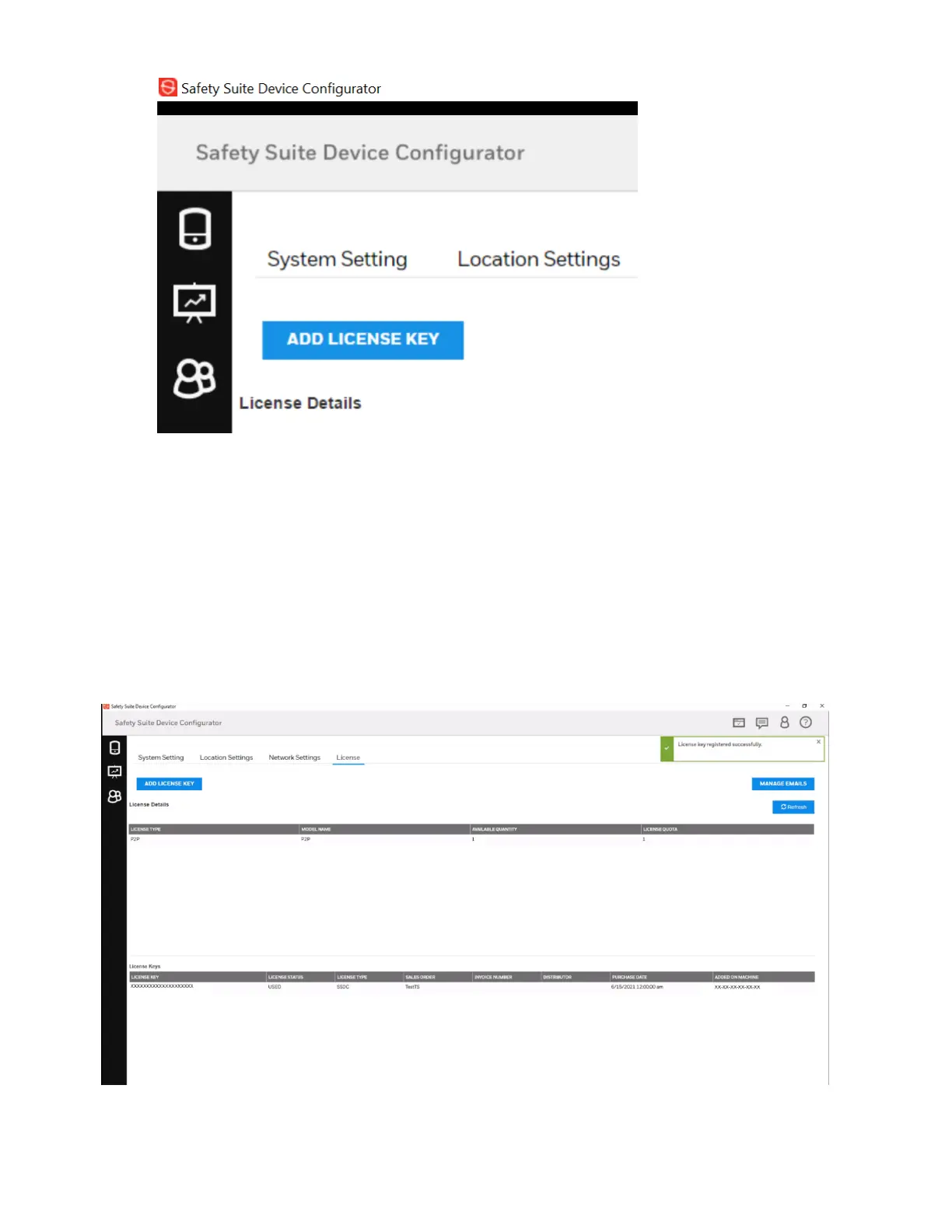14. You will receive a confirmation on successful addition of the license key.
15. You will now be able to enable the P2P or BLE Profile settings depending on the license
type and number of licenses available.
16. To enable these settings, connect the instrument to your PC running SSDC and from the
device list page click on the serial number of the instrument.
17. Update the required setting and click SAVE.
18. You may add more license keys by repeating steps 13 and 14.
19. If the license key is already added using another instance of SSDC, you will see all the
available licenses once the licensing is enabled.
Honeywell MultiRAE Series™ 38 User Manual