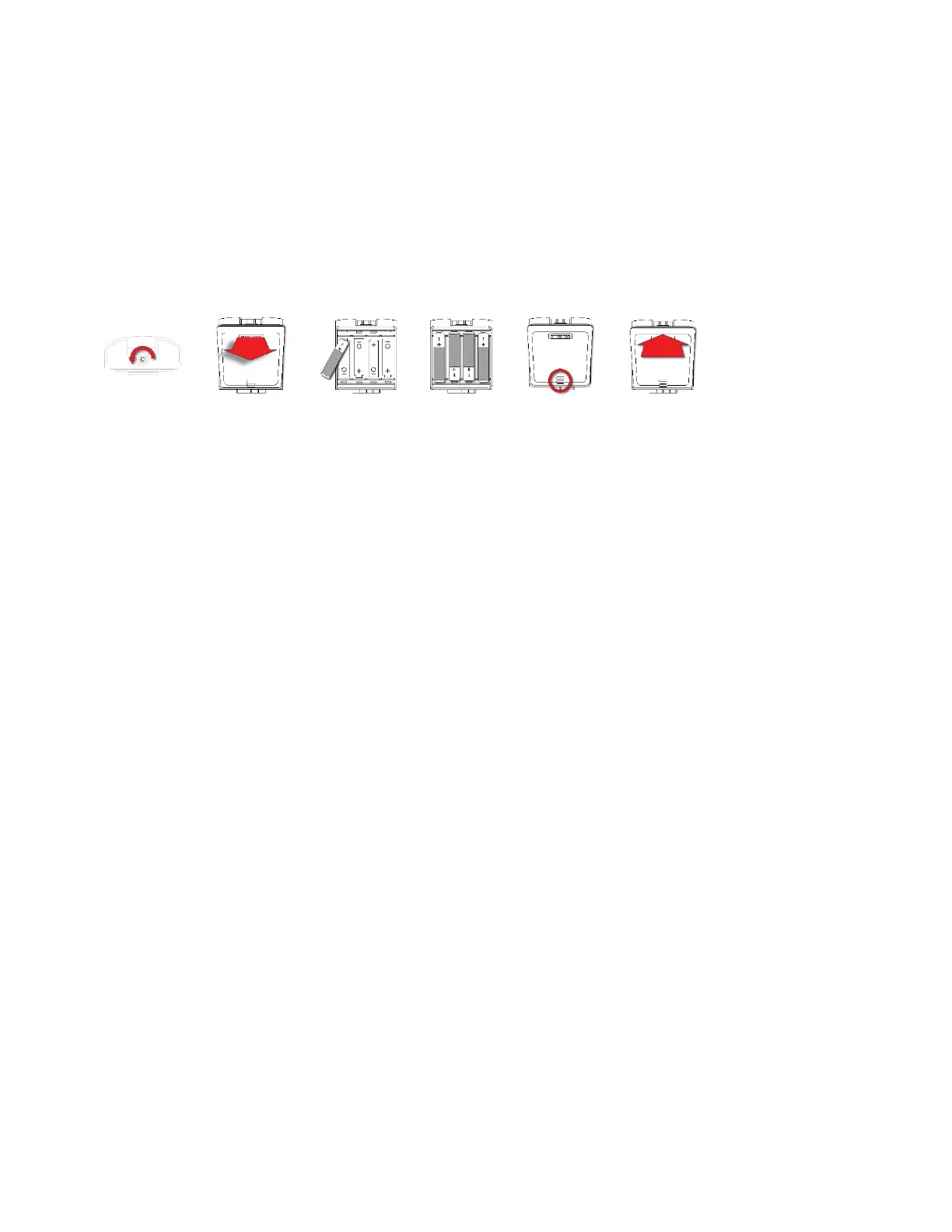accepts four AA alkaline batteries (use only Duracell MN1500) and provides approximately 8
hours of normal operation.
Note: The vibration alarm is disabled whenever the alkaline adapter is used.
To replace the alkaline adapter’s batteries:
1. Remove the hex-socket screw at the end of the adapter.
2. Lift the cover off the battery compartment.
3. Insert four fresh AA batteries as indicated by the polarity (+/-) markings.
4. Replace the cover and replace the hex screw.
IMPORTANT!
Alkaline batteries cannot be recharged. The instrument’s internal circuit detects alkaline battery
pack and will not allow recharging. If you try to charge alkaline batteries installed in the
instrument, the Charging Cradle or Travel Charger’s charging LED does not glow, indicating
that it will not charge them.
The alkaline battery adapter accepts four AA alkaline batteries (use only Duracell MN1500). Do
not mix old and new batteries or batteries from different manufacturers.
Note: When replacing alkaline batteries, properly dispose of old ones.
Honeywell MultiRAE Series™ 50 User Manual