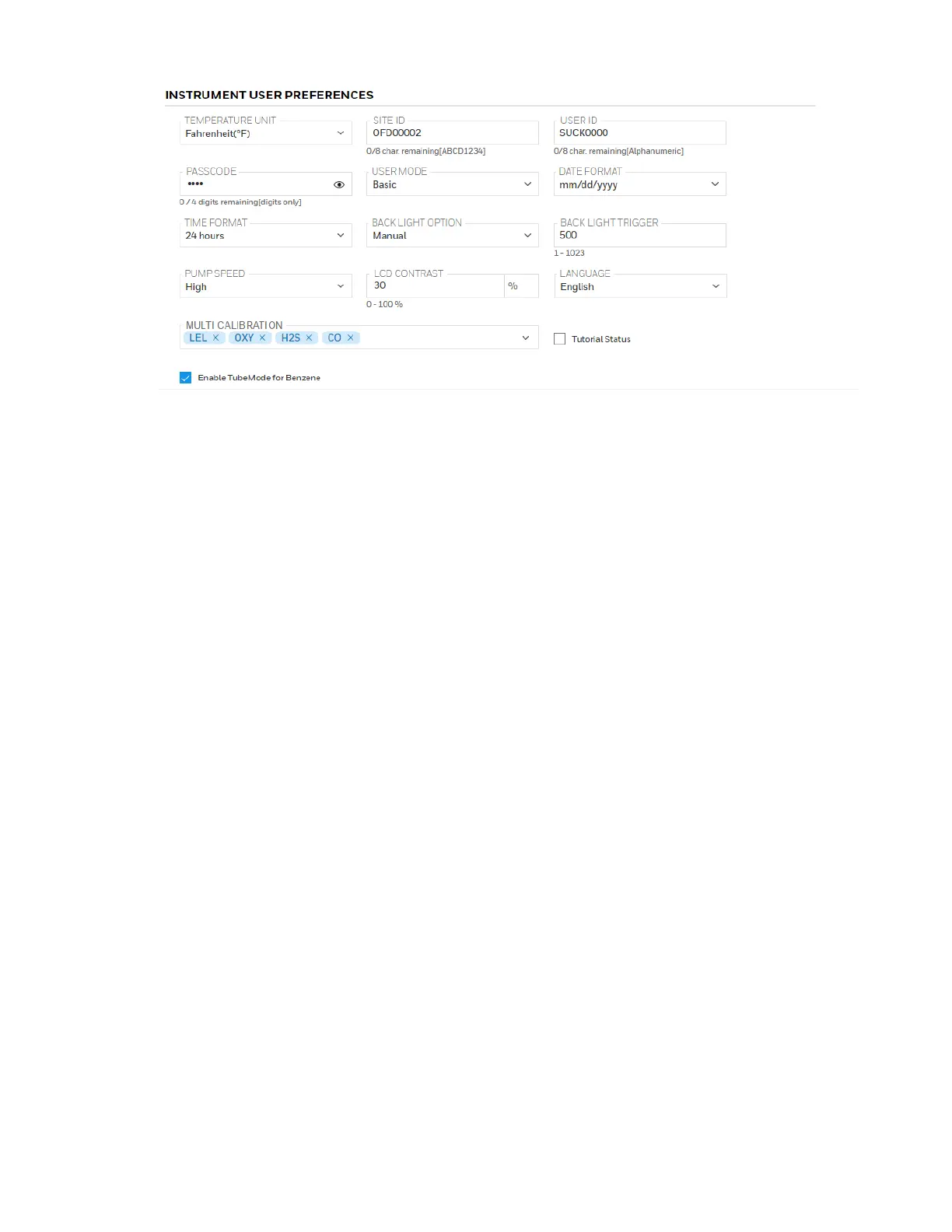11. Click on the “Save” button
12. Exit Safety Suite Device Configurator (SSDC) and disconnect the USB cable.
13. Press [Y/+] on the MultiRAE or MultiRAE Pro.
Note: To disable either benzene-related feature, follow the same procedure, but instead of
clicking the checkbox to select, deselect the option.
Honeywell MultiRAE Series™ 57 User Manual